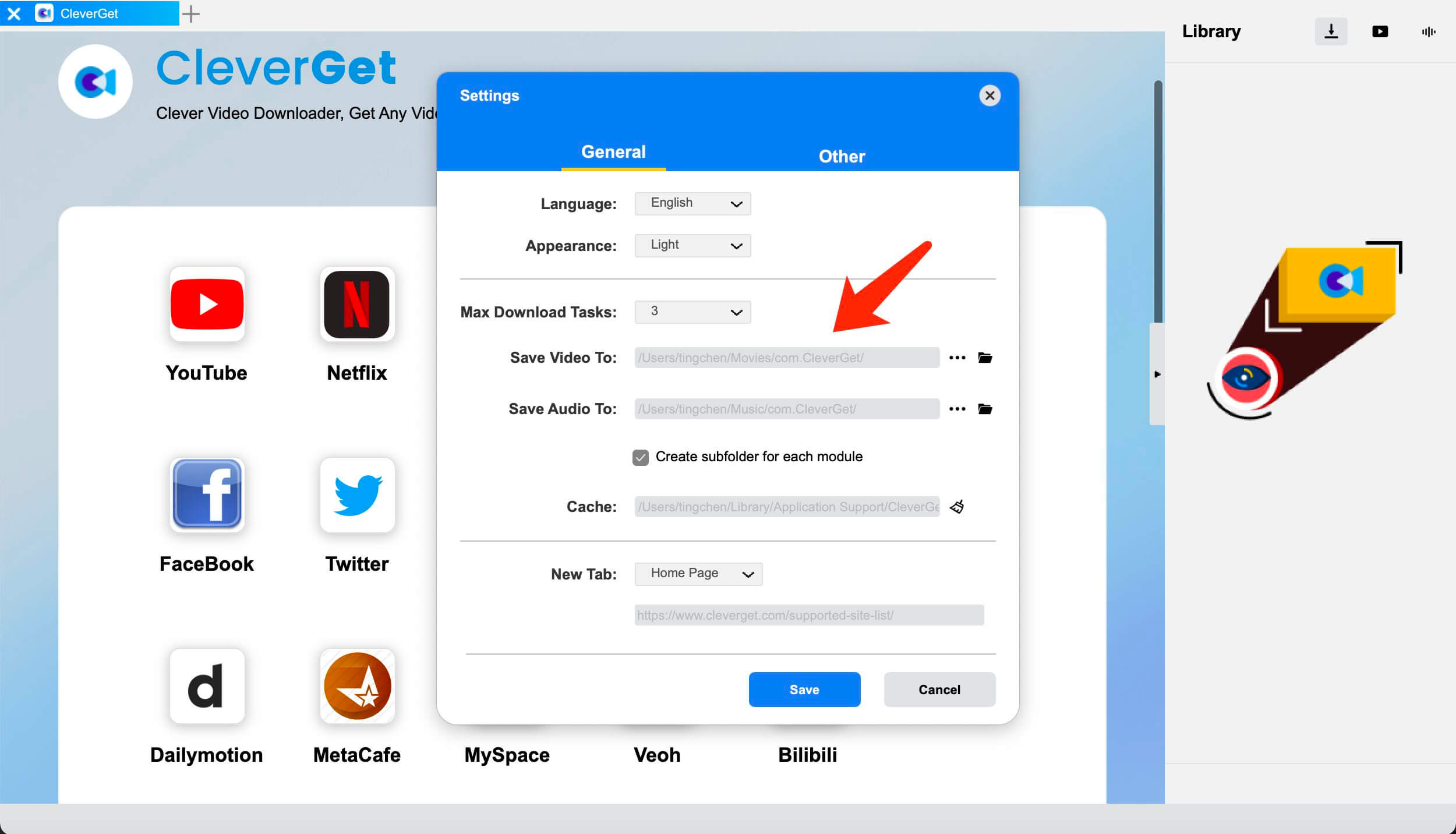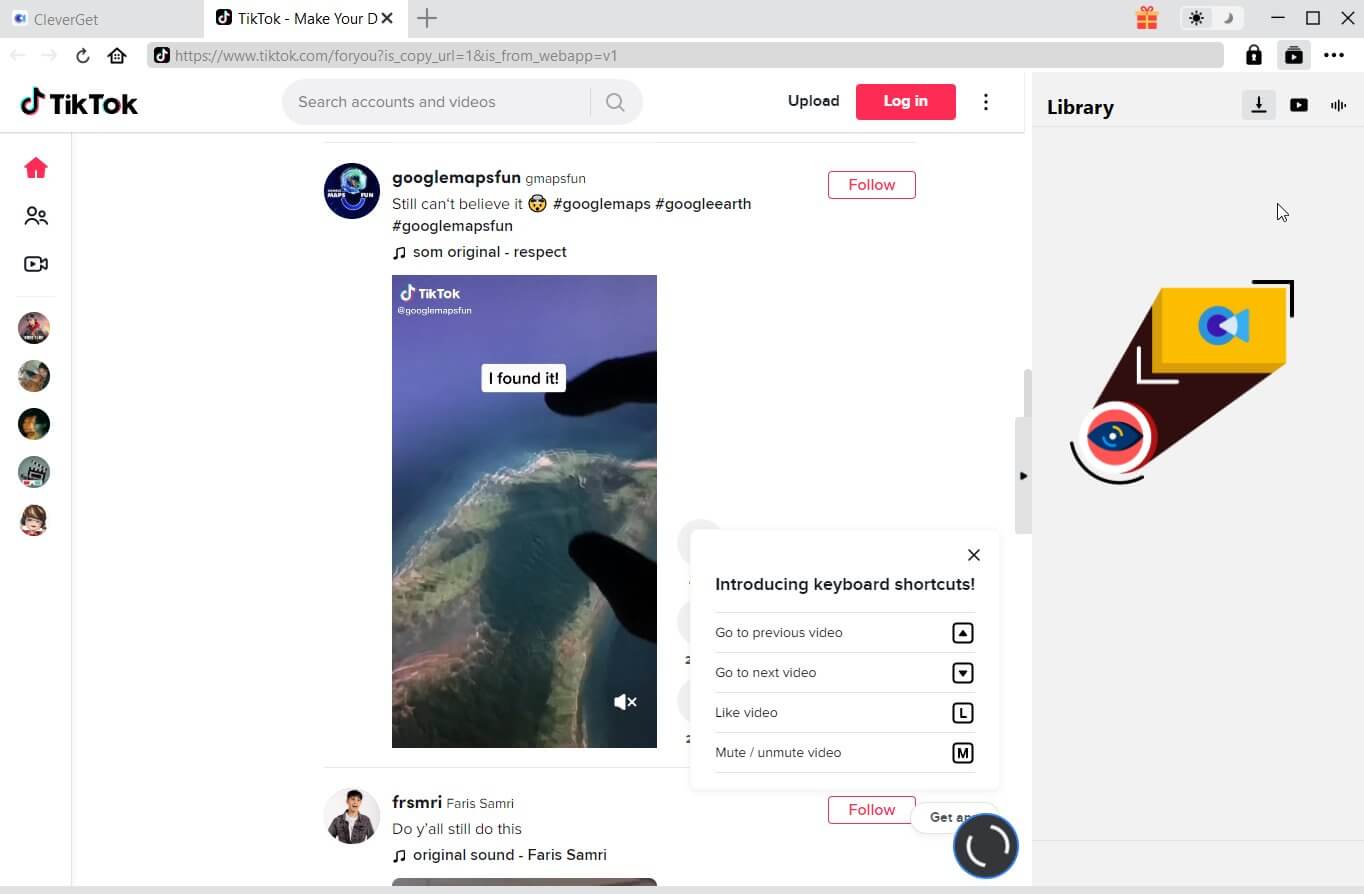Last updated on 2023-11-17, by
Can You See Who Saved Your TikTok & How to?
Summary:
This blog will teach you how to check who saved your TikTok, how to prevent people from saving your TikTok, and how to save TikTok videos with ease.
TikTok remains the most popular social media app for unlimited entertainment. If your post is trendy enough, it could be saved by other people for later check-ups. So can you see who saved your video on TikTok? How to see who saved your TikTok? This blog will get all your questions answered. Just read on and find out the secrets of saves on TikTok.
Outline
You may also be interested in:
Part 1: Can You See Who Saved Your TikTok & How to?
There is just so much interesting content on TikTok and users can react more than by tapping the Like button. When users come across the post they like, the most instant move could be to save the TikTok to their ‘favorites’ section on the app for later viewing. Meanwhile, users can also download a video to the camera roll by pressing and holding a post and clicking the “save video” option.
Then here comes the question that most content creators are concerned about: Can you see who saved your video on TikTok? How to see who saved your TikTok? Unfortunately, TikTok currently does not allow you to see who downloaded or saved your video to their camera roll. You can check the analytics section to see whether your content was downloaded, but you won’t be able to find specific information such as the username of the account.
But if the users choose to like your TikTok as a way of saving, then it’s possible to see who saved your TikTok. To see who has favored your TikTok, just go to your account and check the activity tab, where you can see if anyone has favored your videos. Meanwhile, according to the latest updates, users will receive notifications informing them who had favored their posts.
Here’s how to see who saved your TikTok using Like & Favorites.
Step 1: Launch your TikTok app. Tap the Inbox tab at the bottom.
Step 2: At the top of your Inbox, look for the All Activity page.
Step 3: Choose Likes and Favorites. Scroll through to see who has liked or added your video to their favorites.
Part 2: Will TikTok Notify You If Someone Saves Your TikTok?
So how to see who saved your TikTok? As introduced earlier, there is no way to find a specific saving record. So will TikTok notify you when someone saves your TikTok? No, you won’t receive a notification. But TikTok’s internal logs could be the place to look for some clues. When someone downloads your TikTok video, the activity will be recorded as data logs, which serve as part of TikTok’s algorithms to create video recommendations.
However, the information is usually kept confidential by TikTok. They won’t be shared with users even upon their request. So what about recording? Does TikTok notify you when someone records your video just like Snapchat? The answer is negative. TikTok doesn’t notify users when their videos are screen-recorded. If you want to save a video by screen recording, then you are free to do so, just make sure don’t distribute it for financial purposes.
Part 3: How to Prevent People from Saving Your TikTok Videos?
How to see who saved your TikTok? There is no way to find out. The TikTok download feature is designed for unlimited free downloads. For those who want to protect their copyrighted content from being illegally distributed, there is a way of preventing people from saving your TikTok videos. You can simply turn off the download feature from the settings.
Here’s how to disable the download in simple steps.
Step 1: Launch the TikTok app on your device. Go to Profile at the bottom.
Step 2: Tap on the Hamburger menu in the top right and go to the Settings and Privacy option.
Step 3: Choose Privacy > Downloads > Video downloads. Toggle off the option.
That’s it. Now all your TikTok videos won’t be displaying the Download option for viewers. No one can download your TikTok directly in an app. This is the native way to protect the video from being distributed illegally. If you want to protect your TikTok content and prohibit illegal downloads, then you should disable the feature as soon as possible.
However, there are other ways to download TikTok videos even if the download feature is disabled. For instance, someone can save the video via screen recording. There are also plenty of third-party downloaders that can save TikTok videos easily. So how to make it? Read on to find the specific guide on saving TikTok videos with assistive tools.
Part 4: How to Save TikTok Video?
The previous part has introduced how to see who saved your TikTok if the video was being liked. Just follow the step-by-step guide to look for information. You also learned how to prevent people from saving your TikTok videos by disabling the download feature. But when the download feature is not turned off, all viewers can still download videos directly.
So how to save TikTok videos natively? Here are the simple steps.
Step 1: Launch the TikTok app on your device.
Step 2: Locate the video you want to download. Tap and hold the video.
Step 3: Tap on the Save video to download the video to your phone album.
As introduced earlier, when a user disables the download feature, you won’t be able to see the option. So how to download TikTok videos in this case? Don’t worry, there are a plethora of third-party TikTok video downloaders out there. While some are web-based services that allow you to download TikTok videos directly, some are professional software that can help you save TikTok videos with the best video quality.
If you just want to save TikTok videos once or twice, then an online TikTok downloader can be a handy tool. Here you may try sssTikTok, a web-based TikTok downloader that lets you save unlimited TikTok videos for free. You can download TikTok videos in MP4 format without watermarks or convert popular TikTok songs to MP3. And just like many online video downloaders, sssTikTok is 100% free.
However, with online video downloaders like sssTikTok, you can only download one TikTok video at a time. Meanwhile, the download speed and video quality can’t be fully guaranteed. If you want to save TikTok videos with the best output quality quickly and easily, then professional video downloader software is your No.1 choice.
Here you can check out CleverGet Video Downloader , the best desktop video downloader software for Windows and Mac. With CleverGet Video Downloader, you can easily save TikTok videos or popular TikTok songs with the best video/audio quality possible. It’s the go-to TikTok downloader when you want to download TikTok videos for offline playback.
As the most professional downloader software on the block, CleverGet Video Downloader allows you to download TikTok to MP4/WEBM without quality loss. You can choose resolutions ranging from 480p, 720p, 1080p, 4K, and up to 8K UHD with 320 Kbps audio quality. With the batch download feature, the TikTok downloader lets you perform multiple TikTok video download tasks(up to 5 videos) simultaneously.
Apart from TikTok, CleverGet Video Downloader supports a wide range of websites, including YouTube, Facebook, Instagram, and more. You can download not only videos from social media but also multiple free streaming sites. The video downloader is simply a one-stop solution for video downloading. Want to download your favorite episodes from Netflix, Hulu, etc.? You can just upgrade to premium services to enjoy unlimited downloads!
Now let’s see how to download TikTok videos with CleverGet Video Downloader.
△Step 1. Launch CleverGet Video Downloader
Download and install CleverGet on your computer. Launch CleverGet Video Downloader.

-
CleverGet Video Downloader
- Download Video & Music from 1000+ Sites
- Download Live Stream Videos from YouTube Live and Others
- Up to 8K UHD Video Downloading with 320 kbps Audio Quality
- Smarter Downloading Settings
- 1-Click to Play Downloaded Videos
- Provide Precise Video Info
△Step 2. Set Output Directory
Click on the Settings icon to enter the settings panel and set the output directory.
△Step 3. Locate TikTok Videos
Locate the TikTok video you want to download with the built-in browser. You can also copy and paste the TikTok video link to get started.
△Step 4. Download TikTok Videos
Choose your preferred quality and format. Click on the “Download” button to download TikTok videos to your computer.
Please note that you can download 3 videos in total for free with CleverGet Video Downloader. If you hope to download more videos with the best video quality, just upgrade CleverGet Video Downloader to enjoy premium services.
Note: Please mind that you are only allowed to download videos/audio with permission. The videos you downloaded are for personal use only and distributing content offline for financial benefit is not allowed. You can also find the copyright laws in your country/region for more references.
The End
Can you see who saved your video on TikTok? How to see who saved your TikTok? There is no way of finding the information. But you can always check the Like & Favorites to see who taps the heart button for you. But if you want to save TikTok videos when the download feature is disabled, CleverGet Video Downloader is what you need. Just try it for free and save TikTok videos with premium video quality now.