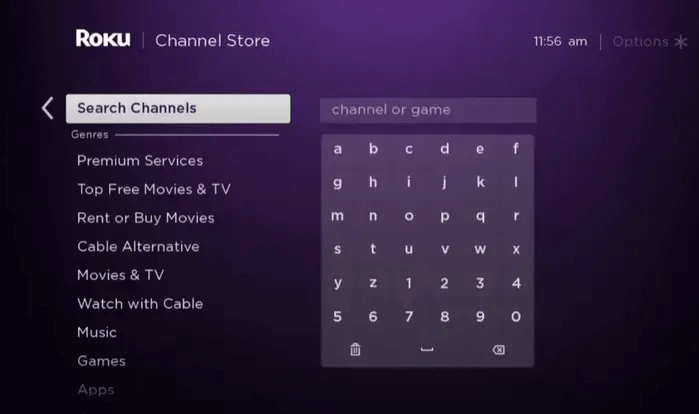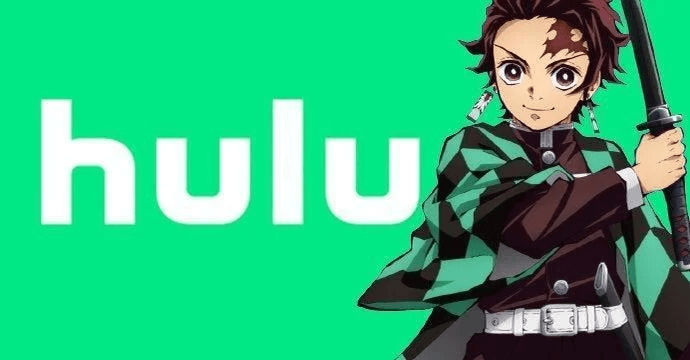Last updated on 2023-10-23, by
Funimation Activate on Different Devices & Cost Comparison with Other Streaming Platforms
Funimation is perhaps the most popular streaming platform for anime. The platform is the best legal place to enjoy your favorite anime titles. So how does Funimation activate process work? How to cancel Funimation subscription? How much does it cost? Is it cheaper than other streaming platforms? This blog is the most comprehensive guide. Just keep reading to find all the answers.
Outline
You may also be interested in:
Part 1: Is Funimation Free?
Launched in 2016, Funimation is an American subscription video-on-demand OTT streaming service that offers a huge library of animation with subs and dubs. You can find big hits, fan favorites, all-time classics, and the latest anime titles from Japan. So is Funimation free? Funimation is not entirely free but you can enjoy a Funimation free trial if you subscribe to the Premium memberships.
Currently, Funimation has 2 tiers of subscriptions: Premium($7.99/month, $79.99/year) and Premium Plus($9.99/month, $99.99/year). Both Funimation subscriptions offer a 14-day free trial. With Premium, you can have ad-free access to the entire Funimation library, view all content with subs and dubs, enjoy 2 simultaneous streams, and download videos for offline access. The Premium Plus Funimation subscription is the same as the Premium one except it allows 5 simultaneous streams.
Part 2: How to Activate Funimation Subscription?
Just like many streaming platforms, Funimation is available on various devices. In this part, we will introduce how to activate Funimation subscriptions on different devices. Just make sure you have purchased a subscription beforehand and follow the step-by-step guides in the following.
How to Activate Funimation Subscription on Roku TV
Step 1: Press the Home button on the Roku remote and go to the Home screen of your Roku TV.
Step 2: Select “Search Channels” and search for the Funimation channel.
Step 3: Select the “Funimation Channel” and “Add channel” tab. The Funimation Channel channel will be added to your Roku.
Step 4: Now open the Funimation app and log in. You will get a Funimation activate code. Note it down.
Step 5: Use your PC or mobile phone to visit www.Funimation.com/activate. Enter the code and click on the Activate button.
How to Activate Funimation Subscription on Fire TV
Step 1: On your Fire TV. Download and install the Funimation Channel app. Launch the app.
Step 2: Log in with your Funimation account and a verification code will pop up.
Step 3: Go to www.Funimation.com/activate using another device and enter the code.
How to Activate Funimation Subscription on Apple TV
Step 1: Go to the Apple App Store on your Apple TV. Search for Funimation Channel, download, and install the app on your Apple TV.
Step 2: Launch the app and sign in. You will see the activation code on your TV screen with the guidelines for the activation.
Step 3: Visit www.Funimation.com/activate with your computer or phone. Enter the code in the given field and click on the Activate button.
How to Activate Funimation Subscription on PlayStation5
Step 1: Download and install the Funimation app on your PlayStation device.
Step 2: On the Home screen, select the Media tab and search for Funimation. Click on the Sign-in option.
Step 3: A unique activation code will appear on your screen. Visit Funimation.com/accounts/activate on your computer or smartphone.
Step 4: Enter the activation code in the provided fields and click the Activate button.
How to Activate Funimation Subscription on Xbox
Step 1: Open your Xbox, search for Funimation Channel, and download it on your device.
Step 2: Go to the Xbox menu and click on the “Activate Channel.” Select the TV provider from the drop-down menu, and then you will get the activation code.
Step 3: Visit funimation.com/accounts/activate using another device. Enter the Funimation activate code and that’s it.
Part 3: How to Cancel Funimation Subscription?
The previous part has introduced the specific processes of Funimation activate. So how to cancel Funimation subscriptions? It’s quite easy. Just check out the steps here.
How to Cancel Funimation Subscription on PC
Step 1: Go to Funimation and log in with your account.
Step 2: Click on the purple icon in the top right and choose “My Account.”
Step 3: On the account page, click on the “Subscription” tab, then click “Cancel.”
Step 4: You will be asked to confirm the cancellation on the next page. Confirm it by clicking on “Cancel Subscription.”
How to Cancel Funimation Subscription on iOS
Step 1: Go to Settings. Tap on your Apple ID on top and select “Subscriptions.”
Step 2: Select iTunes and App Store. Click on View Apple ID and enter your sign-in details.
Step 3: Choose Subscriptions and locate Funimation. Click “Cancel Subscription” to cancel it.
How to Cancel Funimation Subscription on Android
Step 1: Go to the Funimation app on your Android device. Navigate to the settings menu.
Step 2: Choose “Your Plan” to open the Google Play Subscriptions section. Pick “Funimation” and tap on “Cancel Subscription.”
Step 3: Enter your reason for cancellation and confirm the action.
Part 4: Funimation Cost Comparison with Other Streaming Platforms
Funimation is truly a great place to stream anime episodes for hardcore fans. You can just follow the guides above to make Funimation activate on any device. So how’s the cost when compared with other streaming platforms? Just check out the details as follows.
Netflix
For $9.99 you can access 200+ anime titles, including Netflix Originals Castlevania and Knights of Sidonia, Pokémon: Indigo League, Full Metal Alchemist, and the acclaimed Neon Genesis Evangelion. In addition, you can access Studio Ghibli’s acclaimed movies if you are in the UK.
HBO Max
HBO Max is a decent platform to stream anime, which picked a few dozen titles from the Crunchyroll platform, such as Death Note, Erased, Tokyo Revengers, and Kabaneri of the Iron Fortress. You can also access every Studio Ghibli movie here. The monthly subscription is $9.99 with ads and $14.99 for ads free.
Amazon Prime Video
Amazon offers a decent haul of anime such as all-time classics like Akira, Cowboy Bebop, and the Amazon Original series Blade of the Immortal, etc. for $12.99/month. However, a significant amount of anime appears to require a one-off rental fee instead of being part of the membership.
Hulu
Hulu is a good alternative to Funimation, and you can access many anime titles available on Funimation, such as Attack on Titan, Dragon Ball, Tokyo Ghoul, and more. With the cheapest subscription at $6.99 with ads, Hulu is an excellent choice for streaming anime and other Hulu Originals.
Part 5: How to Download Funimation Anime Before You Cancel Funimation Subscription?
How to make Funimation activate on different devices and how to cancel the subscription? The previous parts have provided specific guides. But there’s one more thing you shouldn’t miss out on – a Funimation downloader. With this tool, you can easily save anime episodes on Funimation before you cancel the subscription. It’s also the best way to keep your favorite anime forever.
So which Funimation downloader should you use? Check out CleverGet Funimation Downloader. The downloader can parse one Funimation episode and then list all related Funimation episodes for downloading. You can download selected Funimation episodes or all seasons hassle-free. As the best video downloader, CleverGet Funimation Downloader allows you to save videos to MP4/MKV with up to 1080p resolution, so you can play videos on any device and enjoy quality lossless viewing offline.
Moreover, CleverGet Funimation Downloader can save audio and multi-language subtitles based on your preferences. You can choose to pack the subtitles into downloaded Funimation video files or save them as SRT/SUP files. In addition, all the annoying ads will be removed when downloading, so you can watch Funimation videos offline without ads even not subscribed.
Now let’s see how to download Funimation videos with CleverGet Funimation Downloader.
△Step 1. Download CleverGet Funimation Downloader
CleverGet Funimation Downloader is a module of CleverGet. Download and install CleverGet on your computer.

-
CleverGet Funimation Downloader
- Download selected funimation episodes or entire seasons
- Download funimation videos at up to 1080p resolutions without quality loss
- Remove popup ads form the downloaded funimation episodes
- Download and save funimation video to mp4 or mkv for any player and device
- Save audio and subtitles in multiple languages
- Smarter Downloading Settings
- 1-Click to Play Downloaded Funimation Videos in Batch
△Step 2. Set Output Directory
Click on the Settings icon to enter the settings panel and set the output directory.
△Step 3. Locate Funimation Video Sources
Locate the Funimation video you want to download and play it within the downloader. CleverGet Funimation Downloader will detect and analyze the video available for download.
△Step 4. Download Funimation Videos
Choose a preferred quality and format. Click on the “Download” button to download videos from Funimation.
Notes:
Please remember that you can only download videos/audio with permission. The videos you downloaded are for personal use only and distributing content offline for financial benefit is not allowed. You can also find the copyright laws in your country/region for more references.
The End
How to make Funimation activate on different devices? Just follow the steps above. Meanwhile, just remember to download Funimation videos with CleverGet Funimation Downloader, so you can keep your favorite anime offline forever!