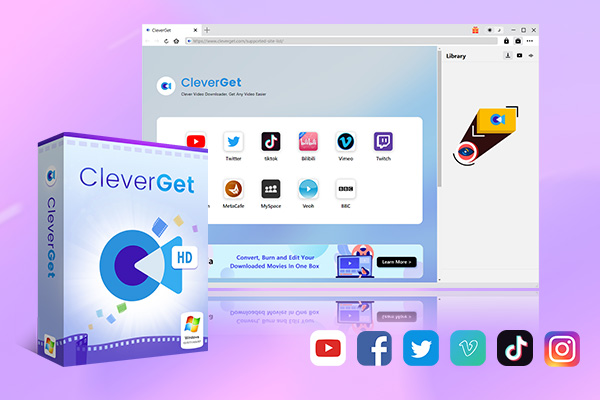Last updated on 2024-05-09, by
CleverGet: a better Instagram viewer and downloader than Picuki?
Many of you have heard about Instagram, and even you are using Instagram. Instagram is one of the largest social media platforms in the world. It is a social networking platform based on image and video sharing, where users can showcase their lives, cuisine, travel, fashion, and more by uploading photos and recording videos. Picuki is a tool which you could use to view and download photos and videos on Instagram. CleverGet is a better and practical tool to view and download photos and videos without quality loss.
Menu
- Part 1: What is Picuki? Is it anonymous to view Instagram?
- Part 2: How to use Picuki to view Instagram anonymously?
- Part 3: What is CleverGet? Is it a better Instagram viewer and downloader than Picuki?
- Part 4: The comparison between Picuki and CleverGet
- Part 5: How to download Instagram content with CleverGet?
- Part 6: FAQs
Part 1: What is Picuki? Is it anonymous to view Instagram?
Picuki is an online and independent platform. You could search, view, and download photos and videos from Instagram by using it. It is definitely a popular and convenient tool that helps you find content from Instagram in a more organized way. Picuki also allows users to search for profiles, hashtags, and locations on Instagram. More importantly, you could directly view and download content on Instagram by using Picuki without logging your Instagram account.
A more important and useful function of Picuki is that you could edit the any image post with a few clicks. If you want to edit any post, you need just to click the “Editing” icon below the image post. Then you could apply filters, resize the filters, crop the image, add text, adjust various parameters and more. It is a great tool for you who want to make your photos look better.
Many of you must wonder that whether Picuki is truly anonymous to view and download Instagram. The answer is positive. Picuki is completely anonymous since the owner of the Instagram account will never have access to your views, personal information, or the date and time of your visits because these data are not stored. Therefore, if you don’t want to expose your personal information, you could feel free to use Picuki to view and download any content on Instagram.
Part 2: How to use Picuki to view Instagram anonymously?
As we mentioned above, you could use Picuki to view Instagram anonymously without doubt. In this part, let us talk about how to use Picuki to view Instagram anonymously.
1. You should open the following link: https://www.picuki.com/ on your browser to enter the main page of Picuki.
2. You could see a search box in the middle where you could input the username or a tag or paste URL to enter the main page of any person. For example, I input “taylorswift” and then click the “searching” icon to enter the main page of Taylor Swift.
3. Here comes to the main page of Taylor Swift. You could find all her posts in this page.
4. There is a “downloading” icon in every post. If you want to download any photo or video, just click “downloading” icon and start downloading. Then you could find downloaded file in the download folder of your browser.
The detailed steps above show you how to view and download photos and videos from Instagram with Picuki anonymously.
Part 3: What is CleverGet? Is it a better Instagram viewer and downloader than Picuki?
You’ve known the basic information about Picuki. In this part, I would like to introduce another good tool to you – CleverGet. Let me introduce what is CleverGet at first.
CleverGet is an advanced video downloader tool. You could download regular videos, online videos, movies, live streams etc. from websites and OTTs listed on CleverGet. For example, you could download movies or TV shows from Netflix, Amazon, Disney+ those platforms. The resolution of photos and videos which are downloaded from CleverGet could reach up to 8K depending on the quality of original files. You could also select subtitle and audio track before starting downloading videos. This important function could help users enjoy the movies or TV shows in a familiar way.
CleverGet consists of various modules, including Instagram viewer and Instagram Downloader. On the one hand, you could view blogs on Instagram by using Instagram viewer. However, you should log in to your account and then view the content on Instagram. You do not need to log in to your account to view content on Instagram with Picuki. On the other hand, Instagram Downloader is an important module on which you could download videos from Instagram easily and quickly without quality loss.
Last but not least, Instagram Downloader allows you to choose the quality and format of the output videos. But Picuki lacks of the function of setting output format. As a result, you still need a Picuki alternative to achieve this function. This is the main reason why CleverGet is better than Picuki.
Part 4: The comparison between Picuki and CleverGet
| Picuki | CleverGet | |
|---|---|---|
| Pros |
|
|
| Cons |
|
|
Above all, it is not difficult to conclude the difference between CleverGet and Picuki. The main drawback of CleverGret is that you should log in to you Instagram account first of all and then you could download videos from Instagram in high quality. By comparing their pros and cons, you could draw a conclusion that CleverGet is generally a more practical multi-function tool to view and download Instagram content than Picuki in all aspects.
Part 5: How to download Instagram content with CleverGet?
In the last part, we’ve discussed that the reasons why we choose CleverGet to download Instagram content instead of Picuki. I will show you the specific steps on how to download Instagram content with CleverGet in this part.

-
CleverGet All-In-One
– Enable users to download online videos/live streams from 1000+ sites easily at high speed.
– Download 8K video and 320 kbps audio without quality loss.
– Download TV series episodes of all/certain seasons at once.
– Save downloaded online videos to MP4/MKV/WEBM format.
1. Download and install CleverGet
You should download CleverGet from official website and them install it on your computer.
2. Choose Instagram Downloader module
Open the website of Instagram on CleverGet and then enter login interface.
3. Log in to your Instagram account
You could log in to your Instagram account before downloading. If you don’t have an Instagram account, you could sign up one right now.
4. Find and play the target video on Instagram
You could select any video you prefer on the Instagram homepage, or you could paste the link of target video in the search box at the top of the homepage. After playing the target video you could find the “Downloading” icon at the bottom right corner. You should click the “Downloading” icon to enter Video Downloader page.
5. Output settings
On the Video Downloader page, you could select output format and quality of the target video. Choose the format you prefer and click “Download” button to start downloading.
6. Check downloading process
You could check downloading process and downloaded files under “Library” on the right. What’s more, you could playback downloaded files with Leawo Blu-ray Player conveniently.
The detailed steps above could help you to download videos from Instagram with CleverGet easily. Besides that, there are other video downloaders on CleverGet such as Video Downloader, Twitter Downloader, TikTok Downloader, etc. The steps above are applicable to download content on YouTube, Twitter, TikTok, etc. either.
Part 6: FAQs
◎Can people see if you view Picuki?
A: The answer is negative. Picuki respects your privacy. Thus, no one can find out if you have visited their post and story. Picuki is completely hidden and anonymous. Furthermore, Picuki only allows users to view and download Instagram photos.
◎Is Picuki safe to use?
A: The answer is positive. Picuki is safe to use since it doesn’t require any personal information or login credentials. More importantly, it doesn’t store any of your data, neither. However, you should realize that the potential risks exist when you use the third-party tools. Pay attention to using caution and practice safe browsing habits.
◎Is there any Picuki alternative?
A: There are a lot of Picuki alternatives in the marker. Among them CleverGet is the best without doubt. Other alternatives include SmiHub, Inflact, Gramhir, Picnob and so on.