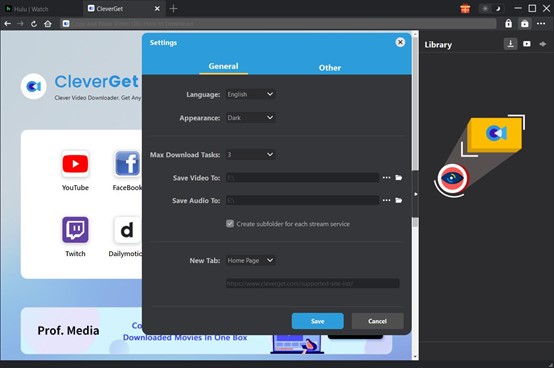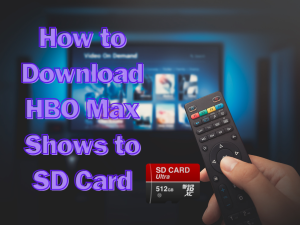Last updated on 2024-04-30, by
How to Watch Free Movies on Apple TV Online and Offline
Do you want to watch free movies or TV shows on Apple TV? We have collected five ways to watch free movies on Apple TV online. If you want to watch free movies on Apple TV offline, we also provide detailed steps to tell you how to watch free movies on Apple TV offline. You just enjoy free movies on Apple TV.
Outline
Part 1: Introduction of Apple TV
Do you know the differences of Apple TV, Apple TV app and Apple TV Plus? They are different but related. We will introduce you them one by one and tell you Apple TV Plus is free or not and the free movies on Apple TV.
1. Apple TV, Apple TV app and Apple Plus
Apple TV is hardware device that provides access to various streaming services like Apple TV Plus. Apple TV is different from Apple TV+ and Apple TV app. Apple TV app is a software application to stream content on your devices while Apple TV+ is a streaming service that could watch contents created by Apple. Apple TV+ provides various TV shows, series, movies, live sports and more on your devices. Apple TV+ is one of the video streaming services on Apple TV and Apple TV app. You can subscribe Apple TV+ on Apple TV and Apple TV app.
2. Is Apple TV Plus free?
No, Apple TV Plus is not free. The price of Apple TV Plus depends on which subscription plan you choose. Apple TV Plus offers a monthly subscription of $9.99. But Apple TV Plus offers free trial for users. Apple TV Plus provides a 7-day trial for free by installing Apple TV app on iPhone, iPad, Apple TV 4K or any streaming device. If you buy an Apple device, Apple TV Plus is included free for 3 months, 6 months, 12 months or other different free trial periods. So, Apple TV Plus is not free but offers free trial to enjoy shows and movies created by Apple.
3. Free movies on Apple TV
Apple TV offers a variety of free movies. It just added 51 movies to stream free for Apple TV Plus subscriber in 2025. You can stream 51 classic movies for free, including Spider-Man 2, Saving Private Ryan, How to Lose a Guy in 10 Days and more. What’s more, Apple has also made a large number of free movies in the past. It also offered three movies for free in 2025, including True Lies, Romancing the Stone and Knight and Day
Part 2: Five Ways to Watch Free Movies on Apple TV Online?
As we mentioned above, there are many free movies on Apple TV. But if you don’t have Apple TV Plus subscription and want to watch free movies on Apple TV. Or you want to watch them without any restriction. Don’t worry. We provided 5 options for you to stream them online.
1. Free for everyone
First, Apple TV offers free contents for everyone. You can launch the Apple TV app on your Apple TV, and then you can find Free for Everyone part. The contents in it are all free for everyone. You can choose you favorite free movies or TV shows at will in this part without Apple TV Plus Subscription. If you want to watch free movies on Apple TV, it is an option for you.
2. Get free trial of Apple TV Plus
It is a good way for you to watch free movies on Apple TV online. There are many ways to get free trial of Apple TV Plus. If you are new subscriber of Apple TV Plus, it allows you to watch movies and TV shows free for 7 days. Or you can buy an Apple device, such as Apple TV 4K. You can get a 3-month free trial of Apple TV Plus. You can sign in with the Apple ID connected with your Apple hardware purchase information when this offer automatically appears in the Apple TV app. You can watch the contents like TV shows and movies with no payment required.
After the free trial period, you can decide to continue your subscription. You will be charged automatically. Or you don’t want to continue your subscription and you can cancel it. Please remember that you must cancel it before the free trial ends, or you will be charged automatically after the free trial ends.
3. Watch free movies on Apple TV online with Popcornflix
Popcornflix is a legal and free website for you to watch a variety of free movies in different genres, such as comedy, action, sports and more. Popcornflix is available on a variety of platforms such as Apple TV, Amazon Fire TV, iPad, Android, iPhone, Xbox and Kindle. This video streaming service is user-friendly that each film is free without any restriction. You don’t need to log in with a user account to enjoy free movies. If you want to sign up, it is simple. You just need offer your email address and could get best watch experience. If you want watch free movies on Apple TV, it is a good choice for you.
4. Watch free movies on Apple TV online with Tubi
Tubi is a free, legal and on-demand video streaming application. It has a large library with over 50000 movies and TV shows. Tubi is available on Apple TV, Amazon Fire TV, Android, Roku, Xbox, Samsung Smart TVs, Sony Smart TVs, PlayStation and more for totally free. It doesn’t have subscription fees and all contents are free. You can choose stream anywhere and anytime you want. It provides thousands of hours of free movies and TV shows for users from studios like Paramount, MGM and more. That means you have more choices of what you want to watch. Tubi is a good option for you to watch free movies on Apple TV online.
5. Watch free movies on Apple TV online with Crackle
Crackle is a free video entertainment website for users to enjoy Hollywood movies, TV shows, and original programming. It is available on a wide variety of platforms including Apple TV, Google TV, Roku, set-top boxes and mobile devices. You can watch all contents for free and without subscription required. Crackle is also a choice for you to watch free movies on Apple TV online.
Part 3: How to Watch Free Movies on Apple TV Offline
We have collected five ways to watch free movies on Apple TV online. How to watch free movies on Apple TV offline? Many people want to watch movies on Apple TV offline by downloading them. However, there many different limits of downloading videos on different platforms. Do you want to watch free movies on Apple TV without restriction? There is a video downloader for you to solve these problems – Apple TV Plus Downloader. Apple TV Plus Downloader could easily download movies, TV shows from Apple TV+ for watching offline. It could detect and list all episodes in all seasons on Apple TV+ with high quality and high speed. It is the best Apple TV Plus downloader. Here are the operation steps for you to download free movies on Apple TV.

- CleverGet Apple TV Plus Downloader
– Download videos from Apple TV Plus at high speed
– Support movies, TV shows, and other on-demand videos
– Save Apple TV+ videos to MP4 or MKV format
– Remove pop-up ads
– Preserve multi-language audio tracks and subtitles
– Save subtitles as SRT or SUP files
– Easy-to-use interface
Step 1: Download and install CleverGet Apple TV Plus Downloader
First, install CleverGet Apple TV Plus Downloader. It is free to download. CleverGet Apple TV Plus Downloader is one of the modules of CleverGet.
Step 2: Set output directory
You could launch CleverGet and open the Settings icon to enter the setting panel by clicking the three-dot at the top-right corner, and then set the output directory. You can set out directory under General tab by clicking Save Video To. Finally, click Save button.
Step 3: Log in tv.apple.com and play target video
You could stream the content directly by clicking the Apple TV Plus icon on the home interface. Log in with your own Apple TV Plus account and password, and play the video you want to download. Please note that you need to open View Details option to enter the TV show or movie detail page instead of directly clicking the Play button on the Apple TV+ channel. In the TV show or movie detail page, you could click the Download button to parse the target video URL, or enter the playback page by clicking the Play button to parse the target video URL.
Step 4: Select Apple TV+ video and download
After entering playback interface, it will analyze the video URL by clicking download icon at the bottom right corner. You could choose episodes in the download interface and choose to download an entire season, all seasons or only selected seasons. You could choose video quality, output formats like MP4, and choose subtitle and audio track. Remux into file means save subtitles in SUP/SRT files. Last, click Download button to download the videos.
Step 5: Check downloading process
you can view the downloading progress and speed by clicking Downloading icon. CleverGet offers downloading progress on the right sidebar.
Step 6: Check downloaded Apple TV+ videos
It will automatically open the downloaded panel under the Video tab when downloading finishes. You could click Play button to play the downloaded file to play it.
CleverGet could not only download videos from Apple TV Plus to watch on Apple TV, but also download free even paid movies from other different websites to watch on Apple TV free.
Conclusion
You have learnt five ways of watching free movies on Apple TV online, and operation steps of downloading free movies on Apple TV for watching offline with CleverGet. CleverGet could help you download videos from Apple TV Plus for watching on Apple TV offline. What’s more, CleverGet also contains other modules to help you download videos from other websites, such as Netflix Downloader, Disney+ Downloader, Amazon Prime Downloader and more.



 Try for Free
Try for Free Try for Free
Try for Free