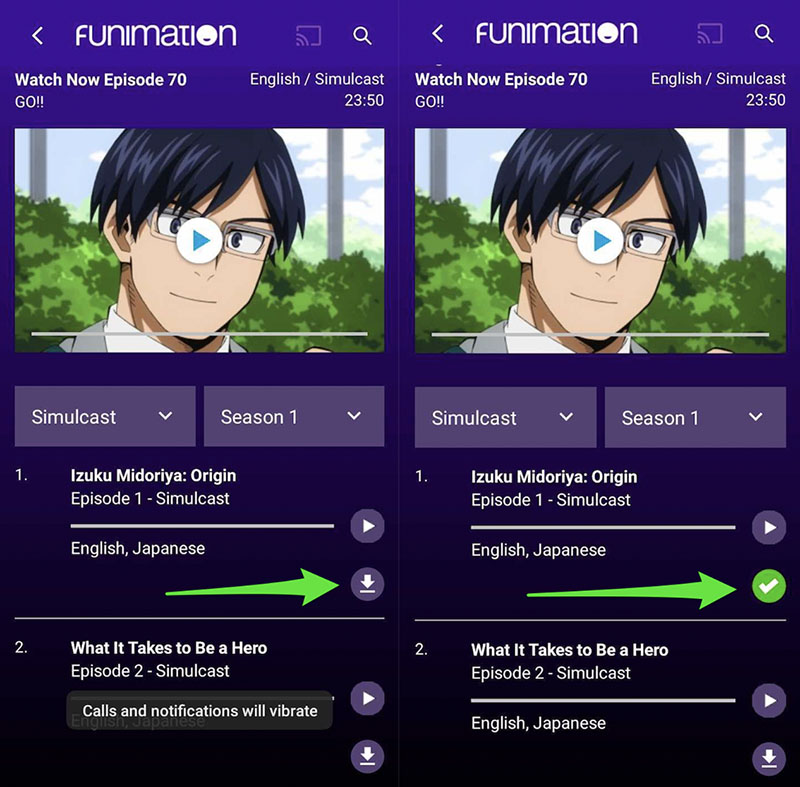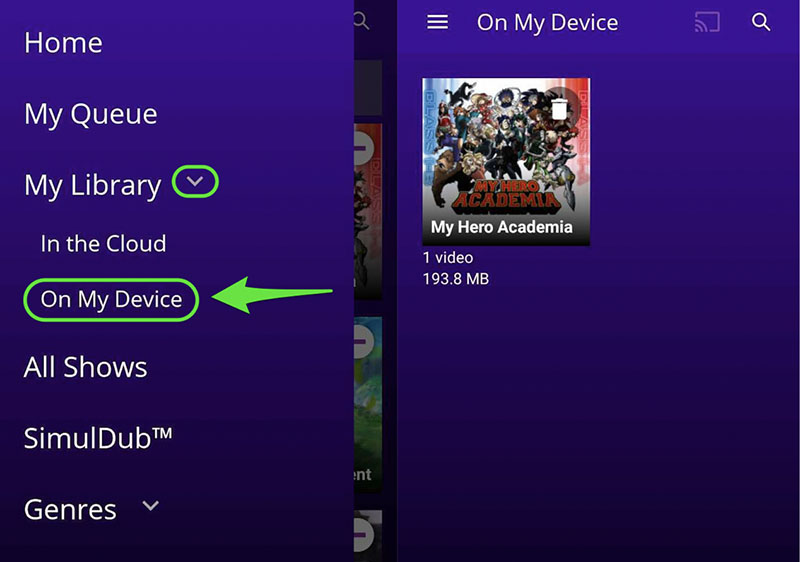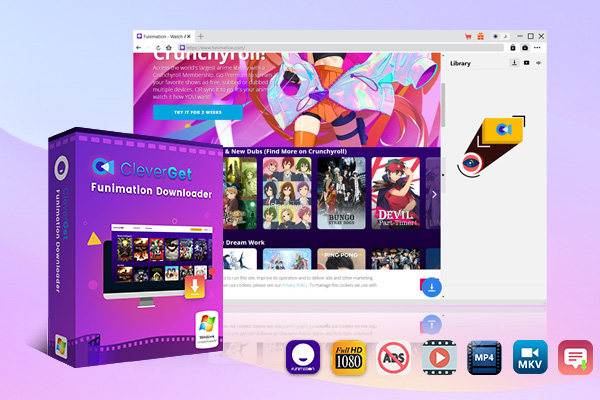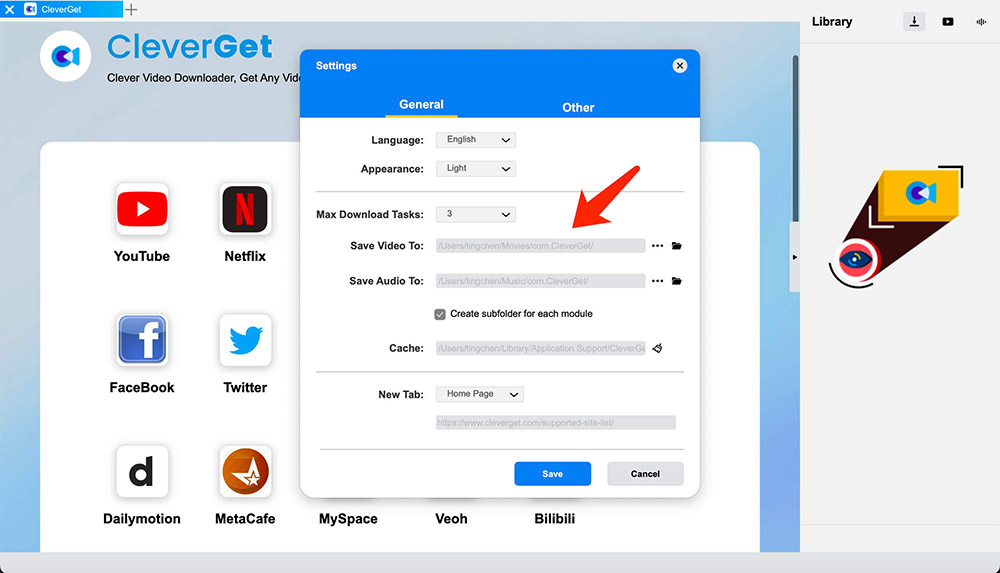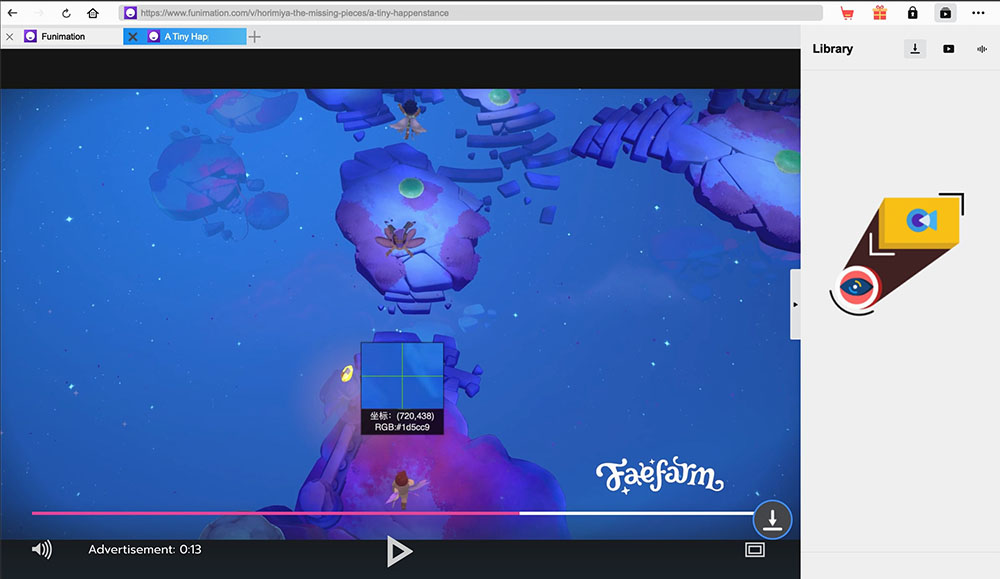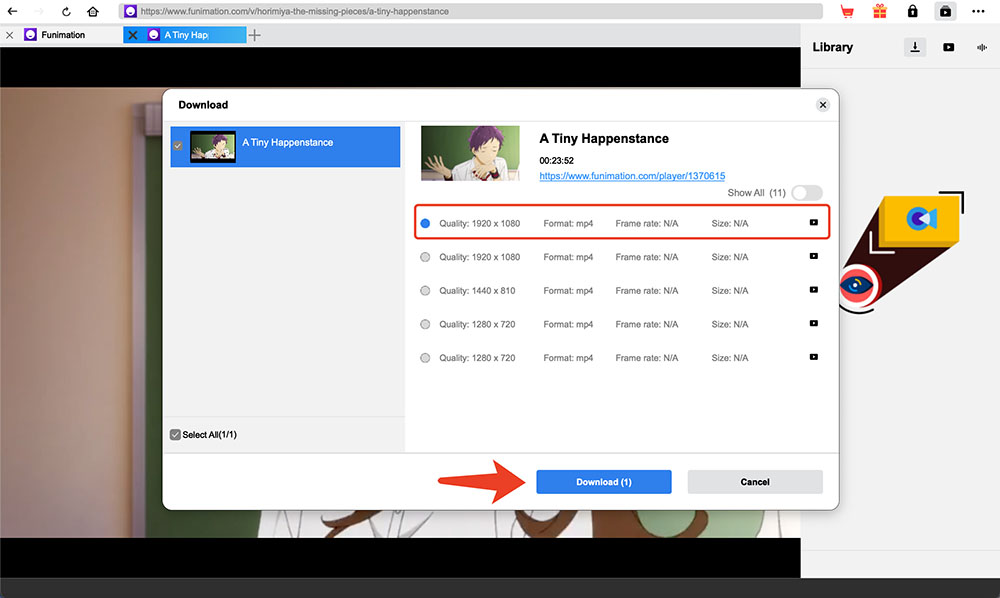Last updated on 2024-01-30, by
Funimation Download: How to Download Episodes on Funimation?
For hardcore anime fans, Funimation is definitely the best place for entertainment. You can find tons of anime episodes, all-time classics, and big hits titles with subs and dubs. But what if you want to save the Funimation anime for offline playback? How to download episodes on Funimation? This blog is the ultimate guide. Just read on to find the best solutions for Funimation download!
Outline
You may also be interested in:
Part 1: Can You Download Episodes on Funimation?
With a huge content library, Funimation is surely the go-to choice to enjoy anime titles online. Get subscriptions like Premium($7.99/month, $79.99/year) and Premium Plus($9.99/month, $99.99/year), you can have ad-free access to the entire Funimation library, view all content with subs and dubs, enjoy 2 simultaneous streams, and download videos for offline access.
So what exactly is the Funimation download feature? Funimation download means saving episodes from Funimation for offline playback. Just like many streaming platforms, Funimation allows you to save episodes for offline cache. So you can watch your favorite episodes without connections.
However, the Funimation download feature can’t be applied to all operating systems. You can only download Funimation episodes on iOS, Android, and tablets. For those who hope to save episodes on desktop computers, unfortunately, there is no Funimation download available. This can be a huge disappointment as many users watch Funimation on their PC or laptops.
Part 2: How to Download Episodes on Funimation?
As introduced earlier, mobile users can make Funimation downloads. So how to download episodes on Funimation? Just follow the steps in the following.
Step 1: Open the Funimation app. Log in with your Funimation account.
Step 2: Select the anime title you wish to download. Tap on the Download arrow next to the title.
Step 3: Now the episode will be downloaded and the download icon will become a green check mark.
Step 4: Tap on the Hamburger icon in the top left and go to My Library> On My Device and you can find the downloaded episodes.
That’s how to download on Funimation app. The process is basically the same on all mobile devices. You can download multiple anime simultaneously. Specifically, Funimation supports a maximum of 13 download tasks during batch downloads, so you can just pick all titles and make Funimation download at one time.
Part 3: Why Can’t I Download Episodes on Funimation?
Now you know how to make a Funimation download on mobile. So what if you can’t download episodes from Funimation? There might be various reasons that lead to the issue. Here we’ve collected the common causes, just check them out.
1.No valid subscriptions
It is not free to save Funimation videos offline. You will need to subscribe to Funimation Premium($7.99/month, $79.99/year) and Premium Plus($9.99/month, $99.99/year) to download episodes. For free users, you will need to redeem the Digital Copy code of a video that is available for Funimation download. Then you can save it after purchasing the video.
2.Limited Funimation download
Please mind that not all the Funimation episodes are available for download. So which episode is available? Just check if there is a Download arrow next to the title. If yes, it means you can make a Funimation download for this episode.
3.Infinite loading bugs
Sometimes there are infinite loading bugs during the Funimation download process. To fix the issue, you can just uninstall and reinstall the Funimation app and see if that helps.
4.Funimation catalog can’t be accessed
Sometimes you can’t see it or access the entire Funimation catalog. This is because the bugs are unfixed or your Funimation is not updated to the latest version. To fix the issue, just check your Funimation app version and update it to the latest one.
5.Regional block
Please note that Funimation is only available in the US. If you want to watch and download Funimation outside the US, you will need to install a VPN to bypass geo-blocks.
6.No subtitles
Sometimes you can’t make Funimation download episodes with subtitles, and there might be errors in the video-audio format. These bugs can’t seem to be fixed directly but you can try uninstalling and reinstalling the Funimation app to see if that helps.
Apart from the issues above, there are plenty of errors occurring during the Funimation download. For instance, the audio quality decreases from 256 kbps to 128 kbps, or sometimes picture resolution can’t be found, or you might can’t see the Funimation download feature even if you have successfully bypassed geo-restrictions with a VPN.
All these issues and errors occur randomly, and there might not be a feasible way to fix them natively. You can try to contact Funimation customer support but the troubleshooting process can be a bit hectic. So how to download shows on Funimation without issues? The answer is to resort to a third-party downloader. Want to learn more? Just check out the next part.
Best Solution to Download Episodes on Funimation
The previous parts have introduced how to download Funimation episodes on mobile devices and all the possible causes and fixes during Funimation download. But as you can see, there are always errors that can’t be fixed completely. In addition, you can’t download Funimation episodes on desktop computers because the Funimation download feature supports mobile devices only.
But fret not, there is an all-in-one solution that can help you fix issues and errors of all sorts. You can use a third-party Funimation downloader to save all your favorite episodes with ease. With the best Funimation downloaders, you can not only download Funimation anime episodes on desktop computers but also save all Funimation content with the best video and audio quality.
So which Funimation downloader is the best to use? Check out CleverGet Funimation Downloader. The downloader can parse one Funimation episode and then list all related Funimation episodes for downloading. So you can make Funimation download all episodes and all seasons hassle-free. There is no need to worry about the Funimation download availability. As long as the video is playable, CleverGet Funimation Downloader can capture the video source and save it with the best video and audio quality.
As the best video downloader, CleverGet Funimation Downloader allows you to save videos to MP4/MKV with up to 1080p resolution, so you can play videos on any device and enjoy quality lossless viewing offline. Moreover, CleverGet Funimation Downloader can save audio and multi-language subtitles based on your preferences. You can choose to pack the subtitles into downloaded Funimation video files or save them as SRT/SUP files.
In addition, CleverGet Funimation Downloader will remove all the ads in the episodes during the Funimation download process, so you can watch Funimation videos offline without ads even not subscribed. Simply put, CleverGet Funimation Downloader is the best solution to save your favorite Funimation episodes for offline playback.
Now let’s see how to download videos on Funimation with CleverGet Funimation Downloader.
Step 1. Download CleverGet Funimation Downloader
CleverGet Funimation Downloader is a module of CleverGet. Download and install CleverGet on your computer.

-
CleverGet Funimation Downloader
- Download selected funimation episodes or entire seasons
- Download funimation videos at up to 1080p resolutions without quality loss
- Remove popup ads form the downloaded funimation episodes
- Download and save funimation video to mp4 or mkv for any player and device
- Save audio and subtitles in multiple languages
- Smarter Downloading Settings
- 1-Click to Play Downloaded Funimation Videos in Batch
Step 2. Set Output Directory
Click on the Settings icon to enter the settings panel and set the output directory.
Step 3. Locate Funimation Video Sources
Locate the Funimation video you want to download and play it within the downloader. CleverGet Funimation Downloader will detect and analyze the video available for Funimation download.
Step 4. Make Funimation Download
Choose a preferred quality and format. Click on the “Download” button to download videos from Funimation.
That’s how to download on Funimation with CleverGet Funimation Downloader. The entire Funimation download process is super fast and stable. You can watch Funimation while downloading the episodes at the same time. Please note that you can download 3 videos in total for free trials with CleverGet Funimation Downloader. If you hope to download more videos with the best video quality, you can upgrade CleverGet Funimation Downloader to enjoy premium services.
Notes:
Please remember that you can only download videos/audio with permission. The videos you downloaded are for personal use only and distributing content offline for financial benefit is not allowed. You can also find the copyright laws in your country/region for more references.
The Bottom Line
How to make Funimation download? This blog has introduced a step-by-step guide to help you out. For those who hope to download Funimation videos on desktop computers, the only solution is to use a third-party Funimation downloader and CleverGet Funimation Downloader is an excellent choice. With this downloader, you can easily download anime episodes on Funimation with the best video quality. It’s also the best tool to save your favorite titles before you cancel the subscription. The downloader is 100% working, just try it for free and keep Funimation anime episodes forever now.