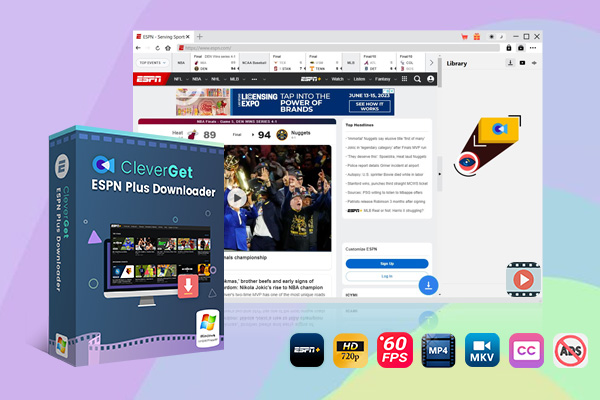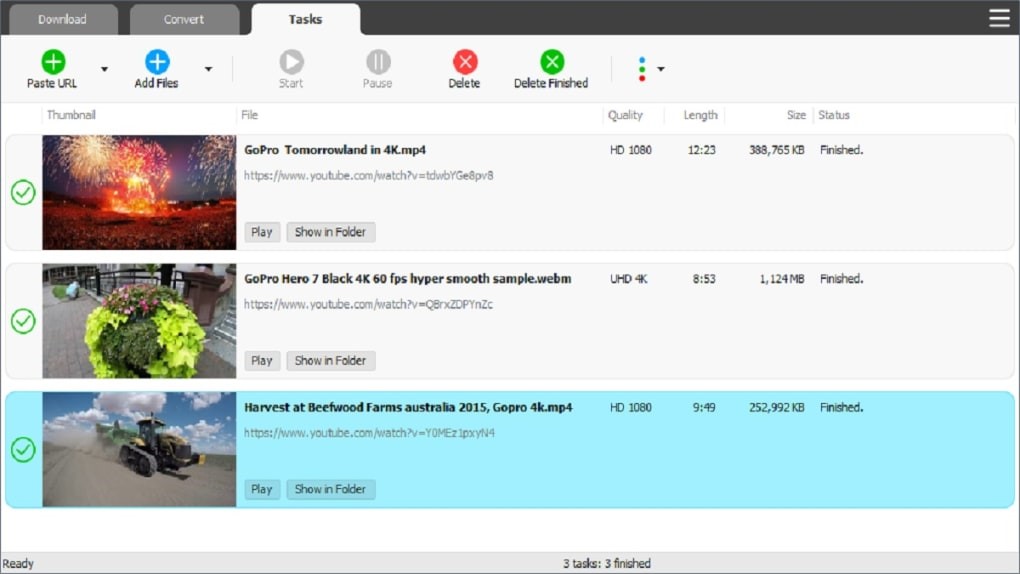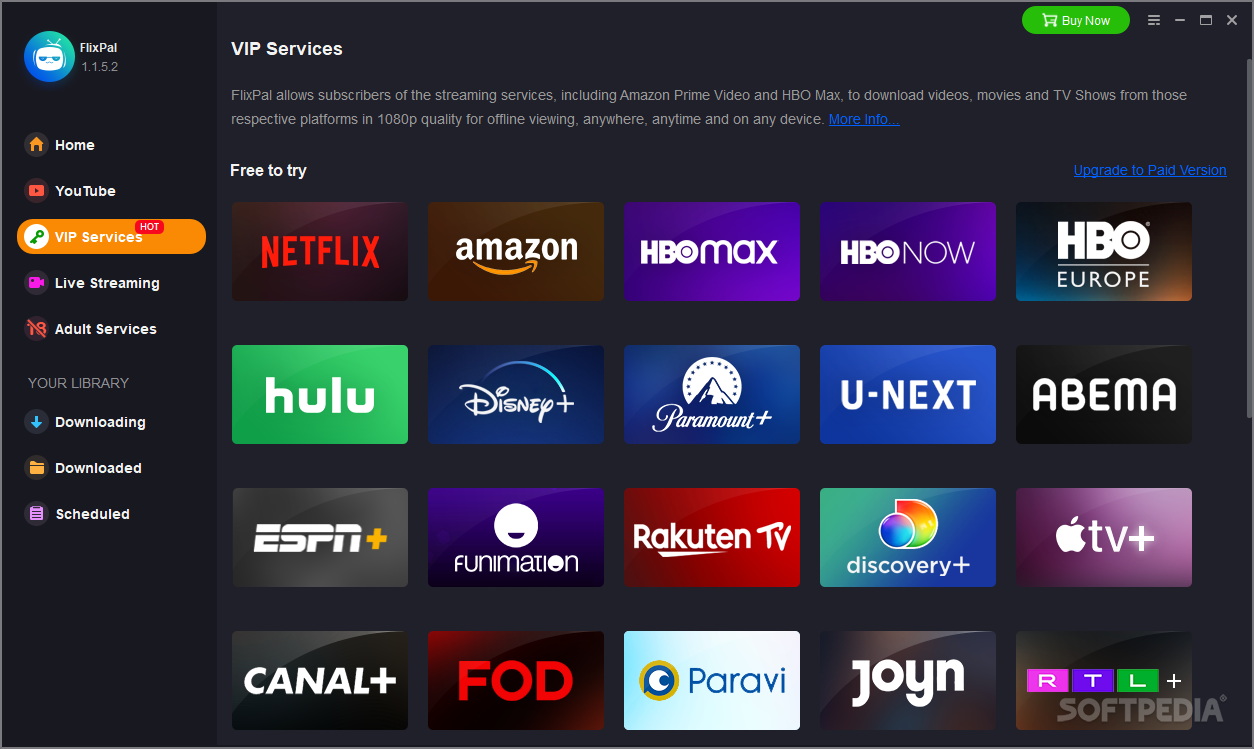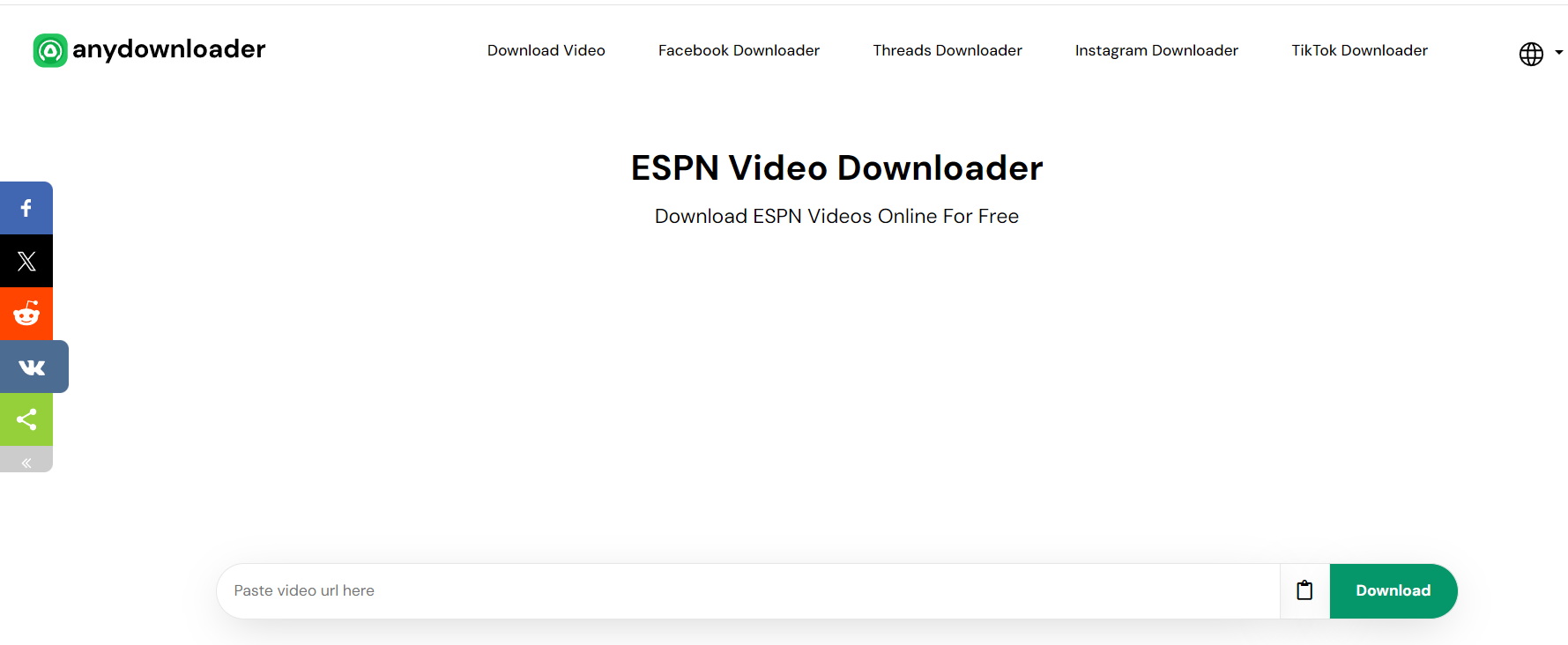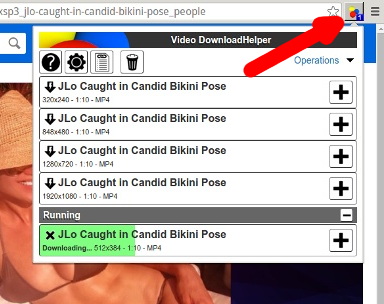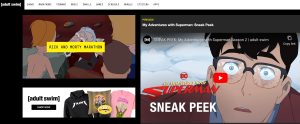Last updated on 2024-01-22, by
5 Best ESPN Video Downloader to Download ESPN Videos
Have you ever missed a ball game or your favorite event because you are busy? If your answer is yes, then ESPN is probably what you need. But not everyone knows ESPN. ESPN, known as the Entertainment and Sports Network, is an American sports channel launched by ESPN Inc. If you want to know more about it, then continue reading below to learn more about ESPN Plus and the best ESPN video downloaders.
OutlineCLOSE
Part 1: Can You Download ESPN Plus Videos Directly?
With ESPN Plus, you get all the game content you want to see, from televised content to behind-the-scenes action, all ad-free. As most people are concerned about the question, can you download ESPN Plus videos directly? Yes, of course, you can directly download ESPN Plus videos, for all of them are free for you to download. However, a subscriber with a participating television or Internet service is needed at first. Then you could go access ESPN Live Network, events and replays. To view ESPN+ offline, first download the ESPN app on your phone.
First, if you want to access the additional services of ESPN+, you’ll need to sign up for a subscription plan. This single software solution can help you eliminate the hassle of choosing from various bundles. You can get it for just $5.99 per month, or buy the annual plan for $49.99.
1. Where to watch the downloaded ESPN Plus videos
Overall, although the software is compatible with some devices, smartphones only support watching any downloaded ESPN Plus video, and computers do not support the download function. The most disappointing point is that not all videos on ESPN+ can be downloaded and watched offline. Only some programs are available for download, and some games are not allowed to be downloaded due to copyright issues. However, you can watch ESPN or ESPN+ videos for free in some methods.
2. What’s the limitation for downloaded content on ESPN+
Typically, users can download videos on up to 10 supported mobile devices if they have available storage space. Downloaded content will remain on your phone if you are an active ESPN+ subscriber. In some cases, copyright issues will determine how long these downloads will be available on ESPN+. Sometimes these copyrights provide for a long period of availability, and other times require a shorter period of availability.
Part 2: Why Do You Need an ESPN+ Downloader?
As we mentioned above, there are some limitations on what can be downloaded on ESPN+, which many users find intolerable. Additionally, ESPN+ has other limitations, which is disappointing.
1) Poor streaming quality.
2) Downloaded videos will expire some time later, usually 30 days.
3) ESPN Plus go buffering, and sometimes you cannot play videos.
4) Not all videos can be downloaded to your phone. All the videos can only be downloaded to your phone.
If you have ESPN Plus downloader, then you can download any sports video from ESPN at high speed at 720p and watch it at any time and anywhere without having to endure buffering!
Part 3: 5 Best ESPN Video Downloader to Download ESPN Videos
1. CleverGet ESPN Plus Downloader
As a professional ESPN video downloader, CleverGet ESPN Plus Downloader could solve your problem. It’s amazing to download ESPN+ videos at resolutions up to 720P or even 1080P without losing any video quality. Users can watch ESPN+ videos offline with high-quality video quality on any device. Furthermore, you can avoid any ads because CleverGet ESPN+ Downloader can filter and remove ads from source ESPN+ videos. Watch ESPN+ videos offline without ads.

-
CleverGet ESPN+ Downloader
– Download up to 720P videos from ESPN+ at high speed.
– Save ESPN+ sports videos in 60fps framerate.
– Filter and remove ads from downloaded espn+ videos.
– Output in MP4/MKV formats.
Features:
Download 720p videos from ESPN+ at super fast speed.
Download ESPN+ sports videos in 60fps framerate.
Get away ads from any downloaded ESPN+ video.
Download ESPN+ videos to MP4 format.
2. TubeMate
TubeMate is an industry-renowned software that can download videos from platforms such as ESPN, YouTube, Snaptube, and Vimeo. This ESPN Plus downloader is popular among users because of its user-friendly interface, impressive download speeds, and offline access to content. Moreover, it can quickly handle different formats and resolutions, as well as extract audio from video. These advantages make users very satisfied.
Features:
It is free of cost.
Available on almost all platforms of different operating systems.
Not stable enough.
Tubemate might not always work on your cell phone devices.
3. FlixPal ESPN Plus Downloader
FlixPal ESPN Plus Downloader is an excellent ESPN downloader with a good interface and good user experience. This ESPN Plus downloader supports batch mode, so that it can quickly download multiple movie episodes at the same time. At the same time, it also provides users with various advanced customization settings to meet the customized needs of different users. Furthermore, this ESPN Plus downloader boasts fast download speeds, making it a great choice to get your favorite videos quickly.
Features:
Download Sports Videos in High Quality
Ads-Free
Support Subtitles to SRT File
Only support MP4 & MKV format
No mobile version
4. Online ESPN Video Downloader
Online ESPN Video Downloader is a free online application that supports users to download ESPN videos. At the same time, you can download your favorite videos in different formats and choose the format that suits them, such as MP4, WEBM, 3GP, etc. Additionally, it allows users to download videos in the best resolutions, such as 480p, HD, 720p, and 1080p. With this online program, users can use ESPN Video Downloader to download any ESPN video they like at any time.
Features:
Easy to download.
No worries about downloading an external application or going on a site.
Download speed is slow.
Cannot download in batch.
Cannot convert to any other formats.
5. Video DownloadHelper
Video DownloadHelper is the last ESPN video downloader we want to introduce here; it is a web browser extension that you can save your Chrome or Firefox browser. This browser extension is popular among users because it allows you to extract video and image files from websites and save them to your hard drive without affecting the video quality. When DownloadHelper detects that the downloaded embedded video is accessible, the toolbar icon will be highlighted. At this time, the user only needs to click on the video, with the format or video resolution they want, then they can easily download it.
Features:
Easy to use and operate, and a manual panel available for anytime.
Downloads videos from almost all major video hosting websites without any glitches or reduction in quality.
Video DownloadHelper is not available for use on Mac.
Part 4: Comparisons of the 5 Best ESPN Video Downloaders
A comparison table of both these programs will help you to make a choice depending on your requirements.
| CleverGet | TubeMate | FlixPal | Online ESPN Video Downloader | Video DownloadHelper | |
| Support both Wins and Mac | Yes | Yes | Yes | Yes | No |
| Download ESPN videos to MP4 | Yes | Yes | Yes | Yes | Yes |
| Download ESPN video to MKV | Yes | No | Yes | Yes | Yes |
| Download speed | Highest | Slow | High | Medium | Medium |
| Download quality | Lossless | Basic | Lossless | Basic | Basic |
| Ads-free | Yes | No | Yes | No | Yes |
| Download subtitles and audio tracks to SRT/SUP | Yes | No | No | No | No |
| Batch download | Yes | No | Yes | No | No |
The End
In general, to download ESPN Plus videos can be challenging. All the methods mentioned above are useful or helpful that I have personally tested. Through the above table comparison, we can find that CleverGet ESPN Plus Downloader is superior to other tools in terms of video quality and download speed. With the professional software CleverGet ESPN Plus Downloader, you will be able to watch videos downloaded from ESPN anywhere without an Internet connection.