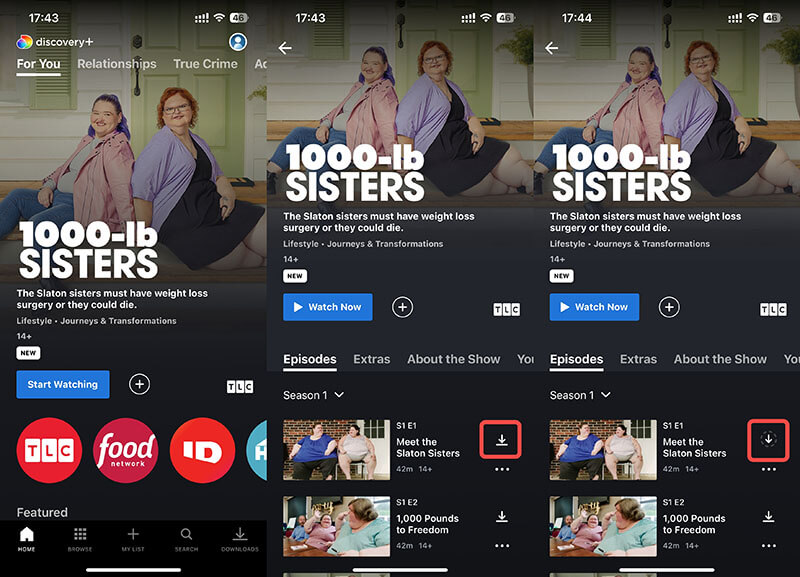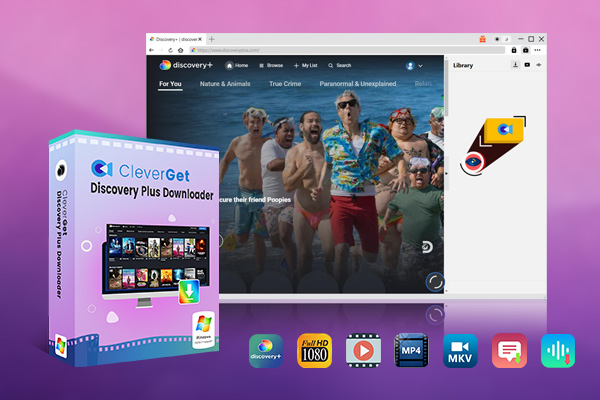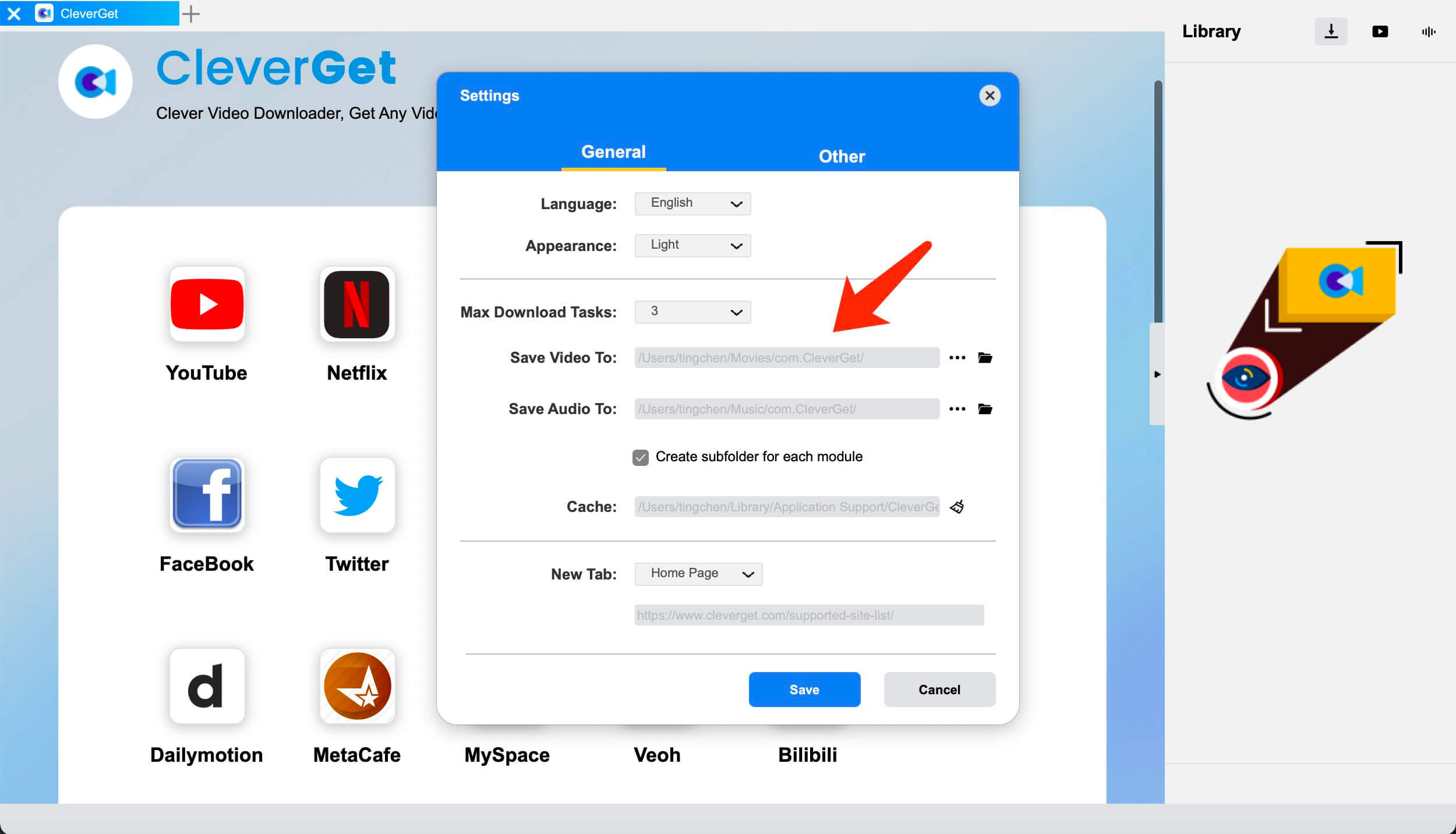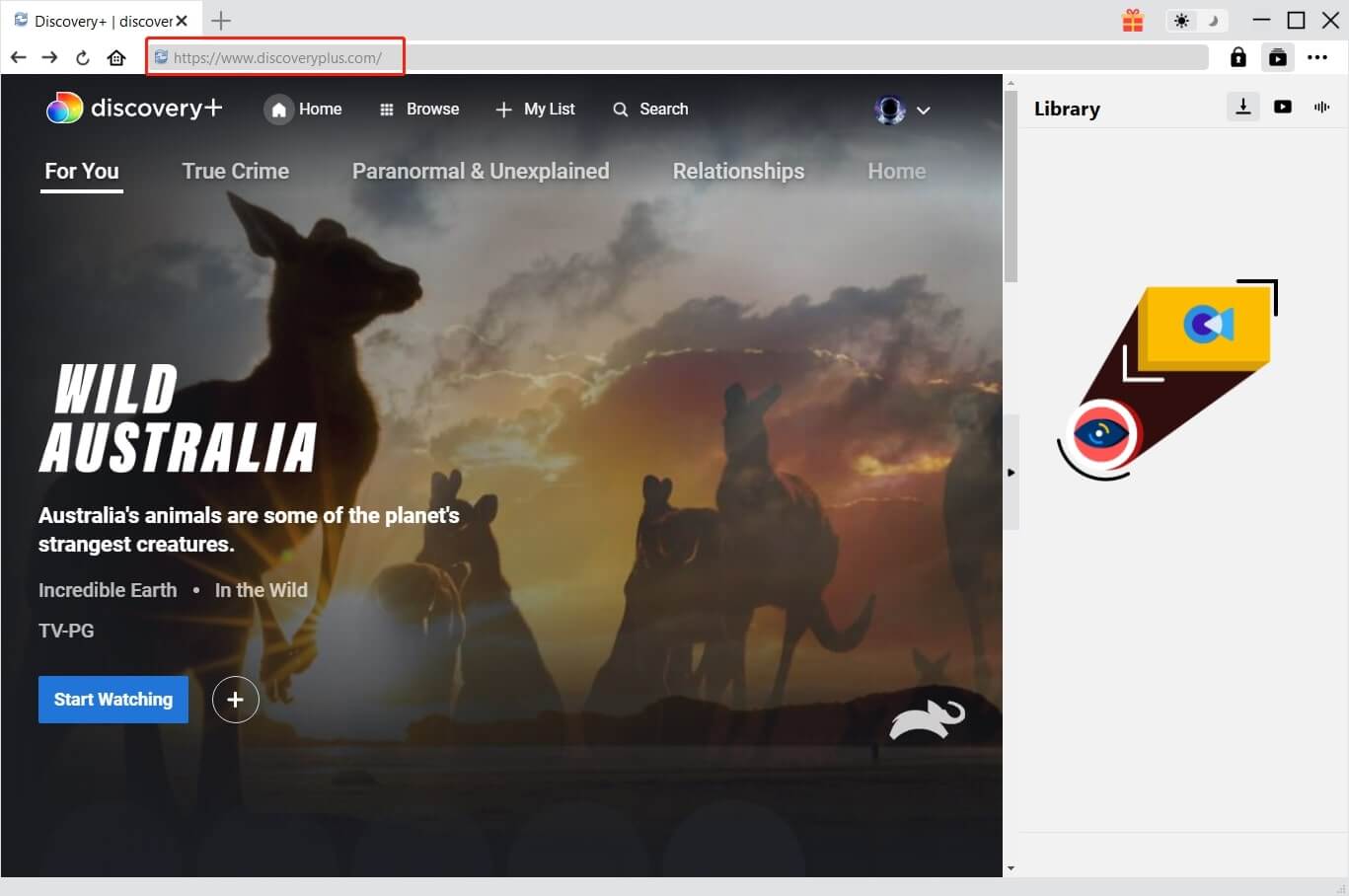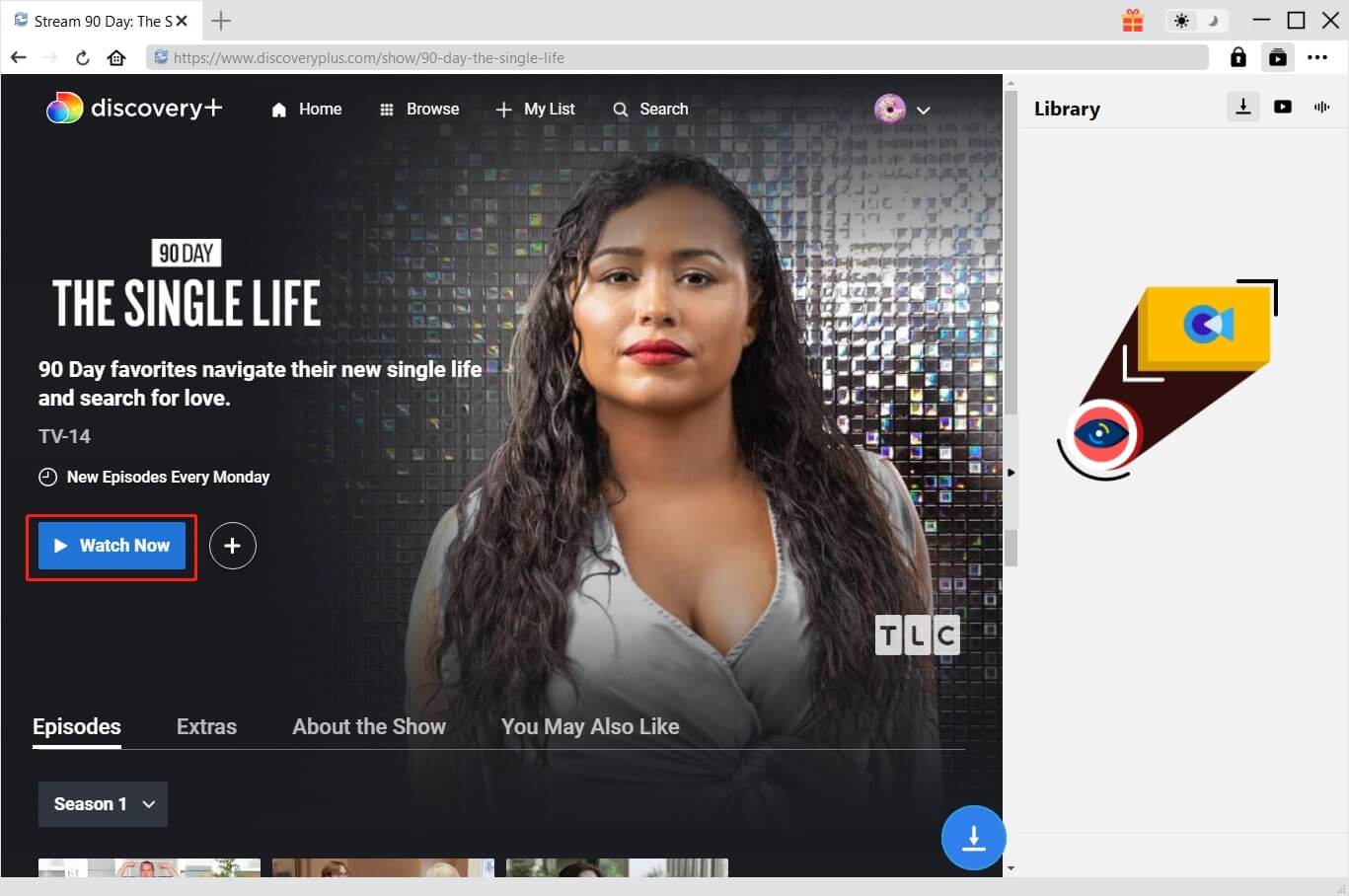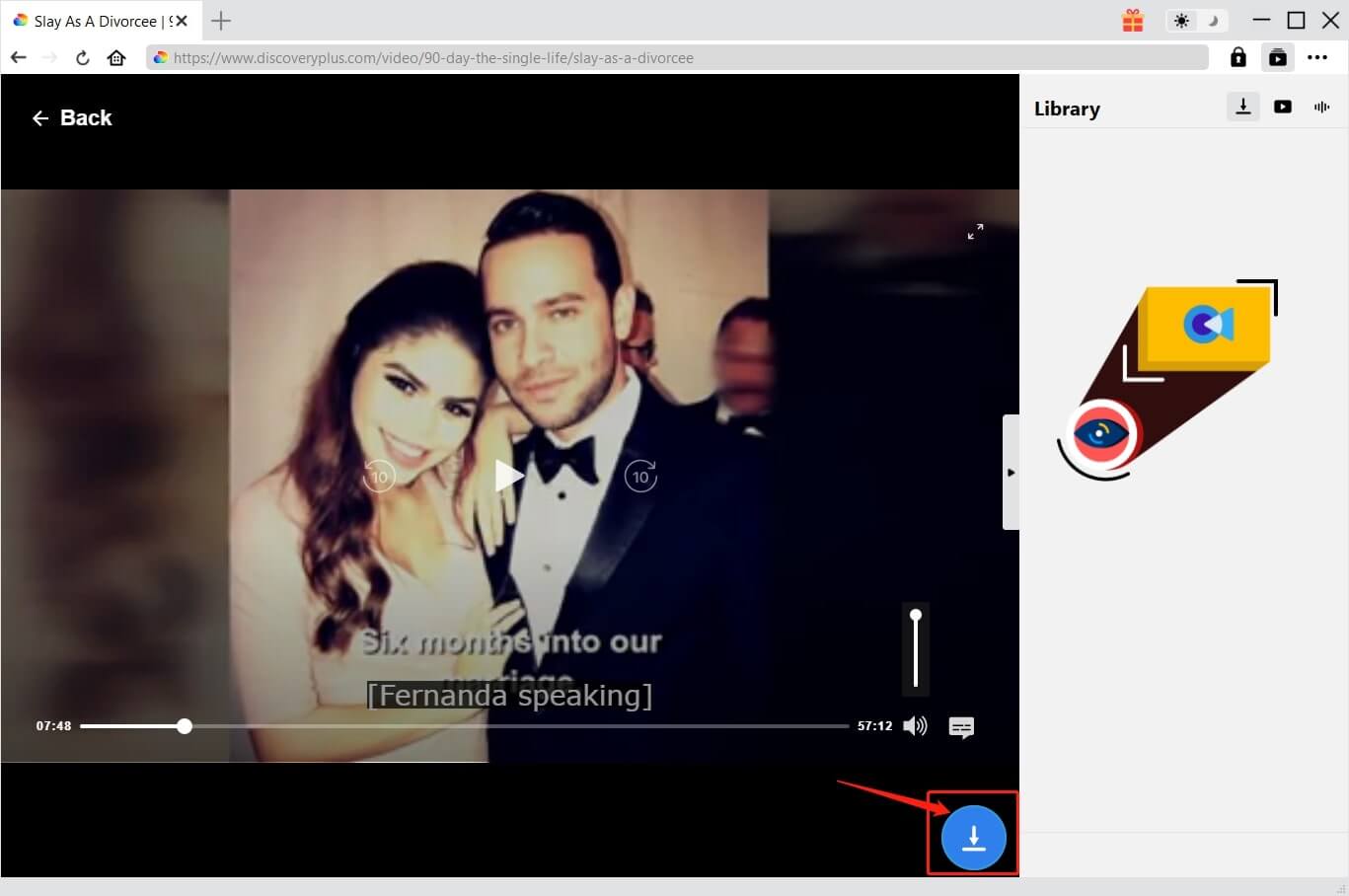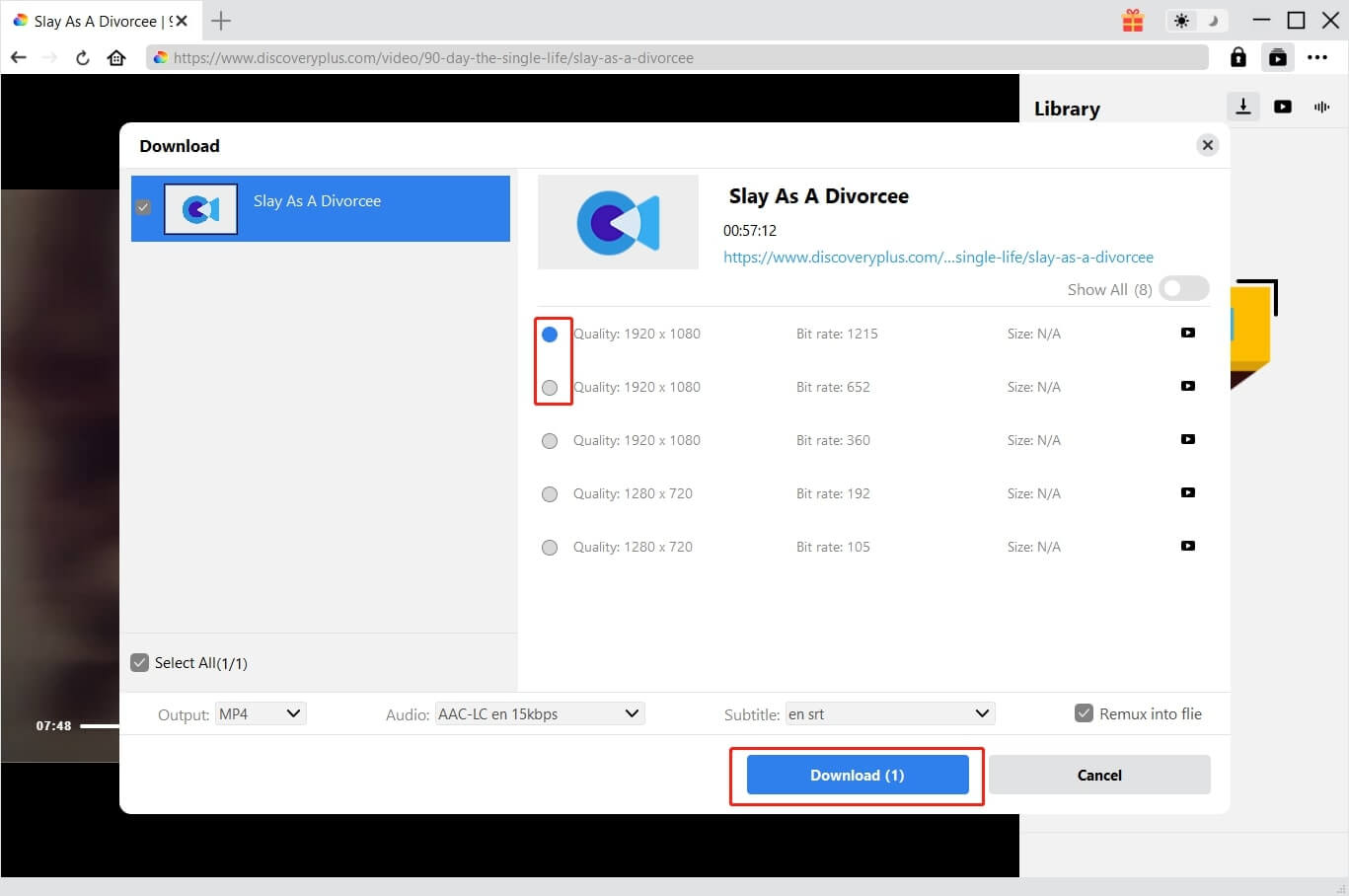Last updated on 2024-01-24, by
Can You Download Discovery Plus Shows & How to?
Summary:
This blog will introduce everything you need to know about saving Discovery Plus shows and how to download Discovery Plus shows with the best video downloader.
Discovery Plus is where you can enjoy a massive content library with 55,000+ episodes and 2,500+ TV shows. But instead of streaming, you might want to download Discovery Plus shows for offline playback. So can you download Discovery Plus shows? How to download shows on Discovery Plus? This blog is the ultimate guide. Just keep reading.
Outline
- Part 1: Can You Download Discovery Plus Shows?
- Part 2: What Shows Can I Download on Discovery Plus?
- Part 3: Are There Any Limitations When You Download Discovery Plus Shows?
- Part 4: How Do I Find a Discovery Plus Show or Video to Download?
- Part 5: How to Download Discovery Plus Shows?
- Part 6: How Can I Watch Downloaded Discovery Plus Shows?
Part 1: Can You Download Discovery Plus Shows?
Discovery Plus is one of the most popular streaming platforms and it offers tons of reality TV shows, cooking shows, nature documentaries, true-crime series, and more. So can you download shows on Discovery Plus? The answer is YES. Similar to other streaming services, Discovery Plus allows you to download shows for offline playback.
However, it is worth noting that the downloaded Discovery Plus shows not actual video files but offline caches. That means you can play the show within the app only and there is no way you can transfer the show to other devices. So what device can you download Discovery Plus shows? What shows are available for download? Just check out the next parts.
Part 2: What Shows Can I Download on Discovery Plus?
Before you download Discovery Plus shows, it’s important to figure out what shows you can download on the platform. Discovery Plus covers an extensive library of content from multiple networks, Discovery, TLC, Animal Planet, Food Network, HGTV, ID, A&E, History, Lifetime, OWN, Travel, Science Network, CNN, and more. It allows you to download almost all episodes, movies, and TV shows for offline viewing.
Here are the main categories you can download on Discovery Plus.
- Films, originals, and specials from CNN AND new and classic series from HGTV, Food Network, TLC, ID, and more.
- Discovery Plus Originals such as Hillsong: A Megachurch Exposed, Love Off the Grid, Naked and Afraid of Love, Queen of Meth, etc.
- TV series and specials from our friends at Magnolia Network, OWN, and more.
Part 3: Are There Any Limitations When You Download Discovery Plus Shows?
Discovery Plus is the home to unlimited episodes and shows, but please keep in mind that the download feature is restricted in many ways. Here are the limitations when you download videos on Discovery Plus.
- To download shows on Discovery Plus, you need to have a valid subscriber with the Ad-Free subscription plan($8.99/mo).
- You also have to install the latest version of the Discovery Plus app on qualified devices, including iPhones, iPads running iOS 13 or later, Android phones or tablets running Android 5.1 or later, and Amazon Fire tablets running Fire OS 5.0 or later.
- After you download Discovery Plus shows, you have a limited amount of time to view them because they will expire within 7 days. The download page will tell you how many days remain. Once you start watching the downloaded video, it will expire within 48 hours.
- There is no limit to the number of shows you can download. The amount of shows you can download depends on your device’s storage space.
Part 4: How Do I Find a Discovery Plus Show or Video to Download?
Discovery Plus has so much content for you to explore, so how can you find a show or video to download? It’s easy, all you need to locate is the tiny download arrow next to the video. Just tap on the Download icon and the device will start downloading the show or video. You can find the downloaded videos from a downloads folder in the app.
Part 5: How to Download Discovery Plus Shows?
Once you’ve subscribed to the Discovery Plus ad-free plan, you can download Discovery Plus shows on supported devices. Here’s how to download shows on Discovery Plus in simple steps.
Step 1: Launch the Discovery Plus app and sign in with your account.
Step 2: Browse through the range of shows available on Discovery Plus and pick the one you want to download.
Step 3: On the show’s details page, you will see a download button situated to the right of the video. Tap on the download button to download Discovery Plus shows.
As introduced earlier, the downloaded shows will expire soon and you have to download them again once they are gone. In addition, you can only watch them within the app and they can’t be transferred to other devices. But worry not, you can break the limitations by using a third-party Discovery Plus downloader, which can help you download Discovery Plus shows as actual video files.
There are tons of downloaders out there, be it software or online downloaders. Here we recommend CleverGet Discovery Plus Downloader , a dedicated downloader that allows you to download Discovery Plus shows without quality loss. With CleverGet Discovery Plus Downloader, you can download videos in MP4/MKV format with 1080p HD quality. So the downloaded video can be played on all major devices with the best quality possible.
Moreover, CleverGet Discovery Plus Downloader lets you save multi-language subtitles and audio tracks when you download online videos from Discovery Plus. The subtitles will be saved separately in SRT/SUP format in the output file, and you can just pick one based on your needs. In addition, video tags like title, length, format, resolution, frame rate, etc. will be preserved in the downloaded files for better file management.
Once you download Discovery Plus videos with CleverGet Discovery Plus Downloader, you can get rid of those annoying ads in the middle of playback and enjoy the best streaming experience offline. The downloaded shows can be saved as long as you like. You can keep your favorite shows forever even if you have canceled the subscription.
Now let’s see how to download Discovery Plus shows with CleverGet Discovery Plus Downloader in simple steps.
△Step 1. Launch CleverGet Discovery Plus Downloader
CleverGet Discovery Plus Downloader is a module of CleverGet. Free download and install CleverGet on your computer.

-
CleverGet Discovery Plus Downloader
- Download Discovery Plus Movies and Series with Multi-language Subtitles and Audio Tracks on PC
- Up to 1080P 60fps Discovery Video Downloading with 320kbps Audio Quality
- Save Subtitles as Independent SRT/SUP Files or Remux Into Output Video
- Smarter Downloading Settings
- 1-Click to Play Downloaded Discovery Plus Videos in Batch
△Step 2. Set Output Directory
Click on the Settings icon to enter the settings panel and set the output directory.
△Step 3. Locate the Video
Click on the Discovery Plus icon to enter the website. Sign in with your Discovery Plus account. Locate the video you want to download.
△Step 4. Play the Video
Click on the “Watch Now” to play the video you want to download.
△Step 5. Analyze Video Sources
Click on the Blue “Download” icon on the right of the player. CleverGet Discovery Plus Downloader will detect and analyze the video available for download.
△Step 6. Download the Video
Choose a preferred quality and format. Click on the “Download” button to download Discovery Plus shows.
That’s it. CleverGet Discovery Plus Downloader is the best online video downloader to download videos with ease. You can download 3 videos in total for free trials. If you hope to download more videos with the best video quality, you can upgrade CleverGet Discovery Plus Downloader to enjoy premium services.
Note: Please mind that you are only allowed to download videos/audio with permission. The videos you downloaded are for personal use only and distributing content offline for financial benefit is not allowed. You can also find the copyright laws in your country/region for more references.
Part 6: How Can I Watch Downloaded Discovery Plus Shows?
After you download Discovery Plus shows within the app, you might be wondering where to find the downloaded shows in the Discovery Plus app. Here’s how.
Step 1: Launch the Discovery Plus app on your phone or tablet.
Step 2: Select the Downloads section.
Step 3: Select a show to watch, and then tap it again to start watching.
So what about the videos and shows you download with CleverGet Discovery Plus Downloader? The videos will be saved in the output folder you set in the beginning. Just head to the folder to find all the downloaded shows. Once you locate the shows, you can use Leawo Blu-ray Player for offline playback, which is a market-leading media player that allows you to enjoy Discovery Plus shows with premium video quality.
With a high-quality encoding engine, Leawo Blu-ray Player is the best free media player that lets you watch Discovery Plus shows and episodes with up to 4K video quality, depending on the video source. Plus the advanced visual and sound technology, you can watch your favorite Discovery Plus shows in your living room with a cinema-like viewing experience. Most impressively, Leawo Blu-ray Player is 100% free!
For users who like to watch and download 4K Blu-ray movies, Leawo Blu-ray player is also the first choice that lets you watch your favorite videos from anywhere. You can play any video such as 4K videos, Blu-ray discs, DVDs, BDAV movie folders, Blu-ray ISO image files, container formats, audio, and more. In addition, Leawo Blu-ray player supports Blu-ray/DVDs from all regions, which lets you play the video out of the box without decryption!