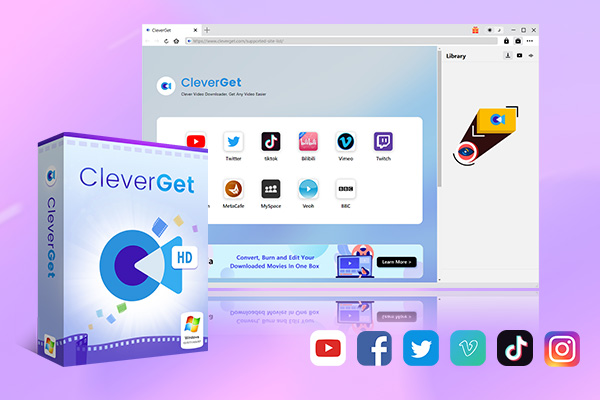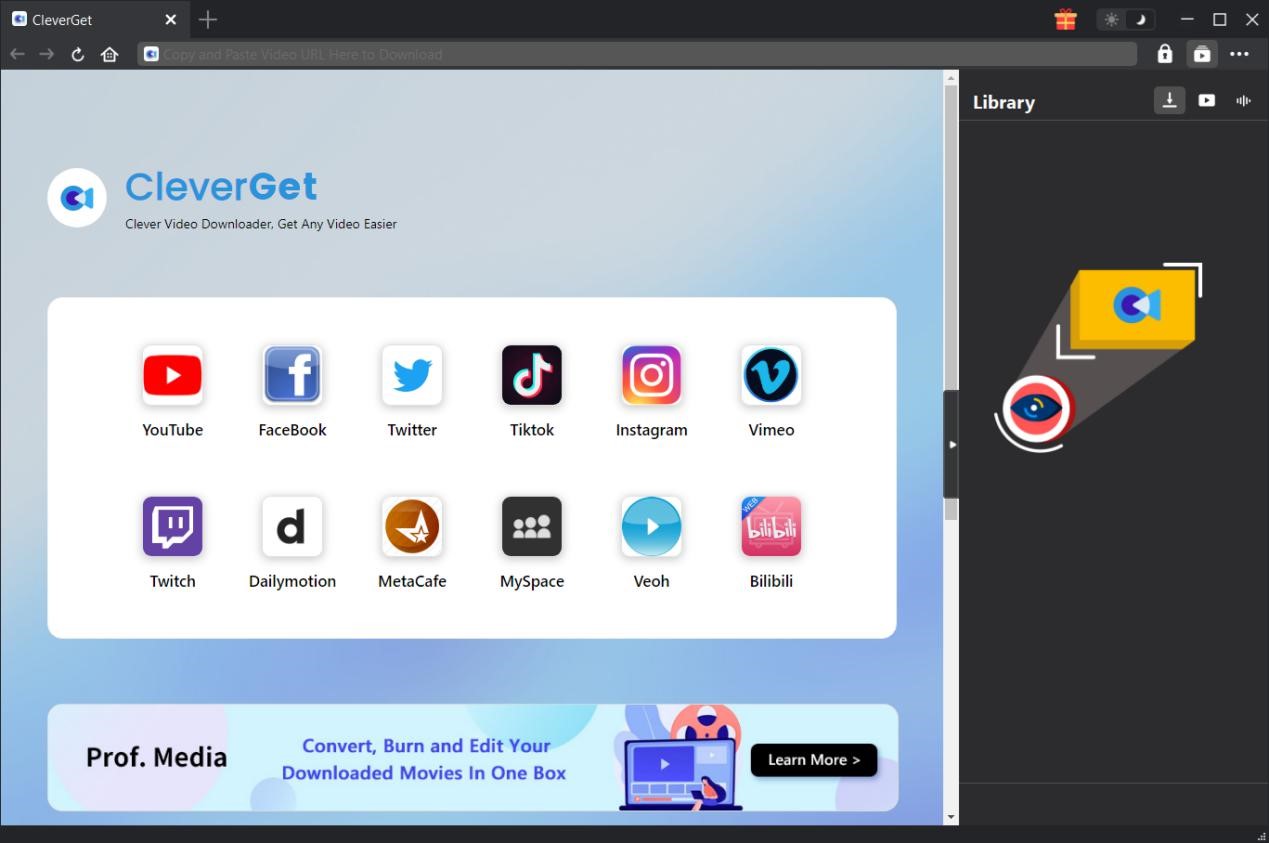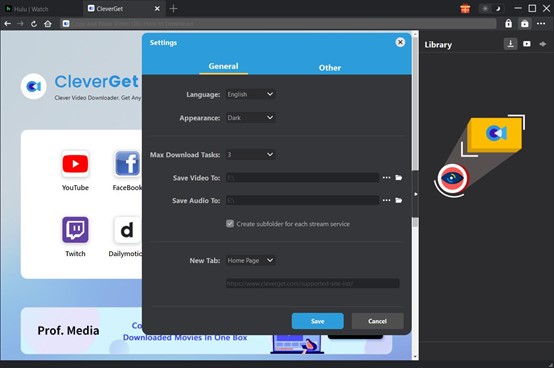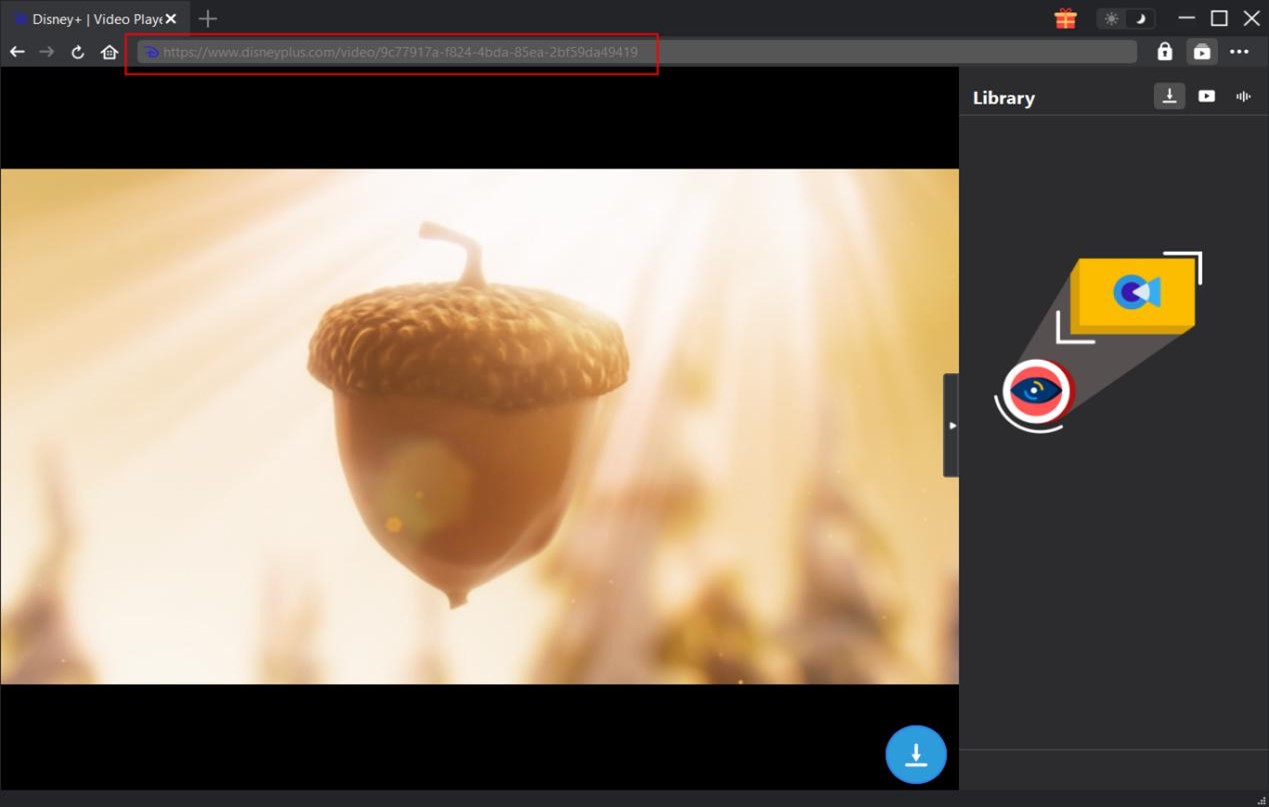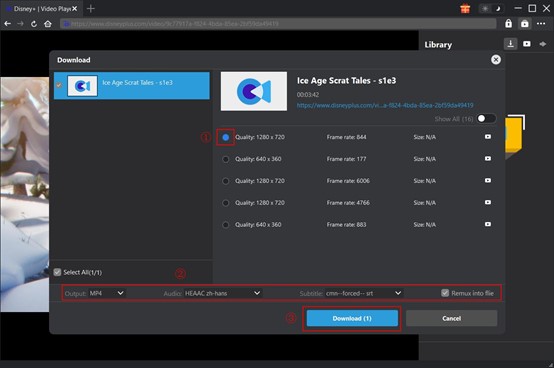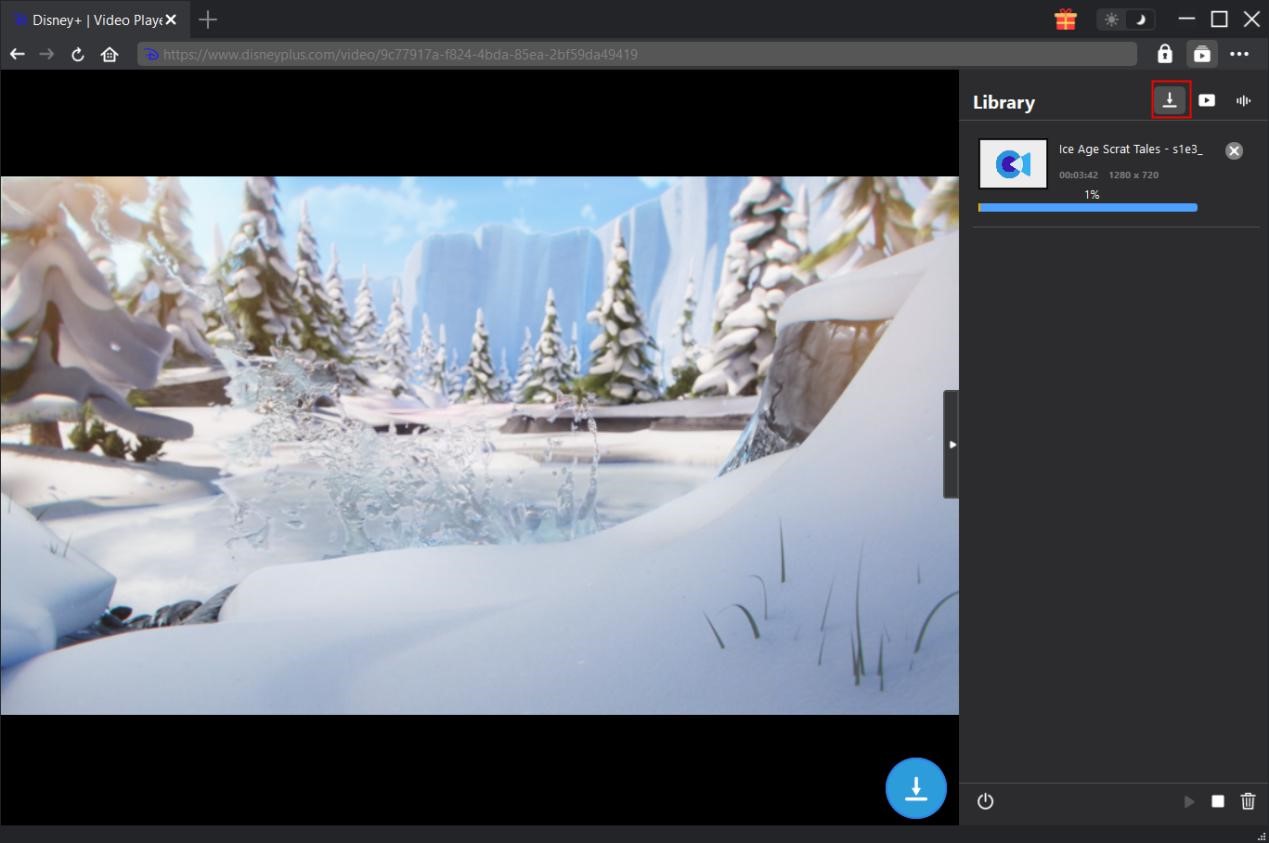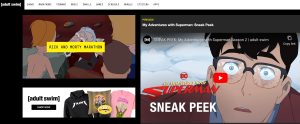Last updated on 2024-04-26, by
How to Get Disney+ for Free
Disney Plus is an online streaming video-on-demand platform launched by the Walt Disney Company. It is one of the most popular streaming services, and it could play and download movies or TV shows from Star Wars, Marvel, Pixar, 20th Century Audios, National Geographic, and various other contents from the vast corporate empire of the Walt Disney Company. However, the subscription of Disney Plus is very expensive that many people cancel the subscription of Disney+ to save money. We will introduce the different subscription plans of Disney Plus for you, and find 5 ways to get Disney+ for free. The details are listed below.
Outline
Part 1: Disney+ Pricing
The price of Disney+ is depending on which subscription plan you choose. We listed all plans for you below to see the differences of different subscription plans.
| Disney+ Basic | Disney+ Basic Premium | |
| Ads | With Ads | No Ads |
| Monthly fee | $7.99 | $13.99 |
| Annual fee | / | $139.99 |
| Sound | Up to 5.1 audio | Immersive sound with up to Dolby Atmos audio |
| Resolution | Up to 4K UHD & HDR | Up to 4K UHD & HDR |
| Number of devices | Stream on multiple devices at a time | Stream on multiple devices at a time |
| Offline download | / | Download on up to 10 devices |
And there are also several bundle plans to save money.
| Services | Monthly price | Ads on Disney+ | Ads on Hulu | Ads on ESPN+ | |
| Disney Bundle Duo Basic | Disney+ Basic features Hulu |
$9.99 | With Ads | With Ads | / |
| Disney Bundle Duo Premium | Disney+ Premium features Hulu |
$19.99 | No Ads | No Ads | / |
| Disney Bundle Trio Basic | Disney+ Basic features Hulu ESPN+ |
$14.99 | With Ads | With Ads | With Ads |
| Disney Bundle Trio Premium | Disney+ Premium features Hulu ESPN+ |
$24.99 | No Ads | No Ads | With Ads |
| Legacy Disney Bundle | Disney+ Premium features Hulu ESPN+ |
$18.99 | No Ads | With Ads | With Ads |
As we can see in the two tables above, the price of Disney is very expensive that most people unwilling to spend so much money on Disney Plus only for watching movies or TV shows.
Part 2: Is There a Free Trial of Disney+?
Many people have a question – is there a Disney Plus free trial? The answer is there isn’t a free trail of Disney Plus. Disney Plus previously offered a one-month free trial for users who are in the US, Canada, the UK, and Australia. However, Disney Plus removed this option in June 2020 shortly after. Maybe the free trial will return in future to allow users to try the services offered by Disney Plus, but now it doesn’t have this trend to bring it back.
Part 3: 5 Ways to Get Disney+ for Free
As we mentioned above, Disney Plus is expensive and doesn’t provide free trial. However, we have collected five ways to get Disney Plus free. Let’s learn it one by one.
1. Share Disney+ account with others
You could ask for sharing a Disney+ account with your family members or friends if they have an account. Disney Plus supports streaming on multiple devices at a time and up to seven different profiles. It is the easiest way to get Disney+ free, and you don’t need to spend any money on it to get the account free. What’s more, you could also share account with those who find someone to share account with them online. However, you need to beware of being cheated in this way.
2. Get Disney+ free via Verizon
Verizon previously offered Disney+ for free with 5G Do More, 5G Start, Welcome Unlimited, One Unlimited for iPhone, Get More Unlimited, Do More Unlimited, or Play More Unlimited plans. Unluckily, it is no longer add a new line of service. However, if you are the subscriber of one of these Unlimited plans and got it before August 20, 2020, and don’t enjoy the service, you can still sign up to take advantage of this service. You can enjoy Disney+ free by signing into My Verizon account. If you are new customers on the 5G Get More or 5G Play More internet plans of Verizon, it is good news for you. You can get a six-month subscription to Disney Plus for free.
3. Get Disney+ free via O2
Mobile plans are one of ways to get Disney free for six months. O2 has cooperated with Disney Plus to offer six months of the service for free for those who switch to mobile network via a selected service or sim only deal. If you are already a subscriber of O2 mobile plan and want to upgrade, you can also enjoy this service to get Disney Plus free for six months. Or you don’t want to upgrade can also save $2 on Disney Plus subscription.
4. Get Disney+ free via US Mobile
US Mobile is one of the ways to get Disney Plus free. Some US Mobile customers can get a free Disney Plus-Hulu-ESPN Plus bundle. US Mobile offers discount to customers who have multiple Unlimited Premium lines per account. It includes an option of get free Plus-Hulu-ESPN Plus bundle that you can choose the bundle with three unlimited lines.
5. Get Disney+ free via Amazon Music Unlimited
You can get six months of Disney Plus for free if you are new subscriber of Amazon Music Unlimited. And Amazon Music Unlimited offer three months of Disney Plus free for existing customers. After six months free subscription, you can cost $7.99 a month for Disney Plus. It is a good way for you if you are a music lover. Amazon Music Unlimited provides over 75 million songs, and playlists and podcasts.
Part 4: How to Download Disney+ Content with CleverGet
After getting Disney Plus free, you can enjoy the huge amounts of movies and TV shows. You’d better download the videos you want before the account expires. The downloaded content of Disney Plus only could be played on the Disney Plus app and must be watched within 48 hours once the videos have started playing. That is not convenient for users. After downloading, no matter whether the account has expired or not, the video will be retained for 30 days or a certain period of time. You will need to re-download the videos to play them offline after this period of time, even if the account has not expired. What’s more, the downloaded offline videos will also expire after the account expires.
How to download videos and play them without limits? There is an excellent video downloader for you – CleverGet. CleverGet is an all-inclusive online video downloader toolkit pack, and it has multiple modules, including: Video Downloader, Netflix Downloader, Amazon Prime Downloader, MAX Downloader, Disney+ Downloader, Apple TV Plus Downloader, Hulu Downloader, Discovery+ Downloader, Twitch Downloader, Video Recorder, etc. It could help you download videos from Disney+ to play videos offline at any time. We will show you how to download Disney+ with CleverGet Disney Plus Downloader.

-
CleverGet All-In-One
– Enable users to download online videos/live streams from 1000+ sites easily at high speed.
– Download 8K video and 320 kbps audio without quality loss.
– Download TV series episodes of all/certain seasons at once.
– Save downloaded online videos to MP4/MKV/WEBM format.
Step 1: Download and install CleverGet
Download and install CleverGet on your computer. CleverGet Disney Plus Downloader is a module of CleverGet .
Step 2: Set output directory
Launch CleverGet and click the three-dot at the top-right corner, and then open the Settings icon to enter the setting panel and set the output directory. Finally, click Save button.
Step 3: Search for target Disney Plus video
Click Disney+ icon on the home interface to stream the content directly. Log in with your own account and password. Or you can paste Disney Plus video URL into the address bar to search the Disney Plus video.
Step 4: Select Disney Plus video and download
After entering playback interface, click download icon at the bottom right corner to analyze video URL. You could choose episodes in the download interface and choose an entire season, all seasons or only selected seasons to download. You could change output formats, video quality, choose subtitle and audio track and pack subtitles into output video file or save in SUP/SRT files as you like. Last, click Download button to download the videos. (Note: Free trial version can download 3 videos only. You can register and activate this module for more downloads.)
Step 5: Check downloading process
CleverGet offers downloading progress on the right sidebar, and you can click Downloading icon to view the downloading progress and speed.
Conclusion
If you want to use Disney Plus for free, these 5 ways are useful for you to get Disney+ free. There isn’t a free trial of Disney Plus so that you can only get Disney Plus free for a limited time. However, there are many limits to download videos to play them offline on Disney Plus. CleverGet can help you solve these problems to download Disney Plus content without restrictions. What’s more, CleverGet contains not only Disney+ downloader, but also multiple downloaders such as best OnlyFans downloader to download OnlyFans content. CleverGet could even download private YouTube videos without access.