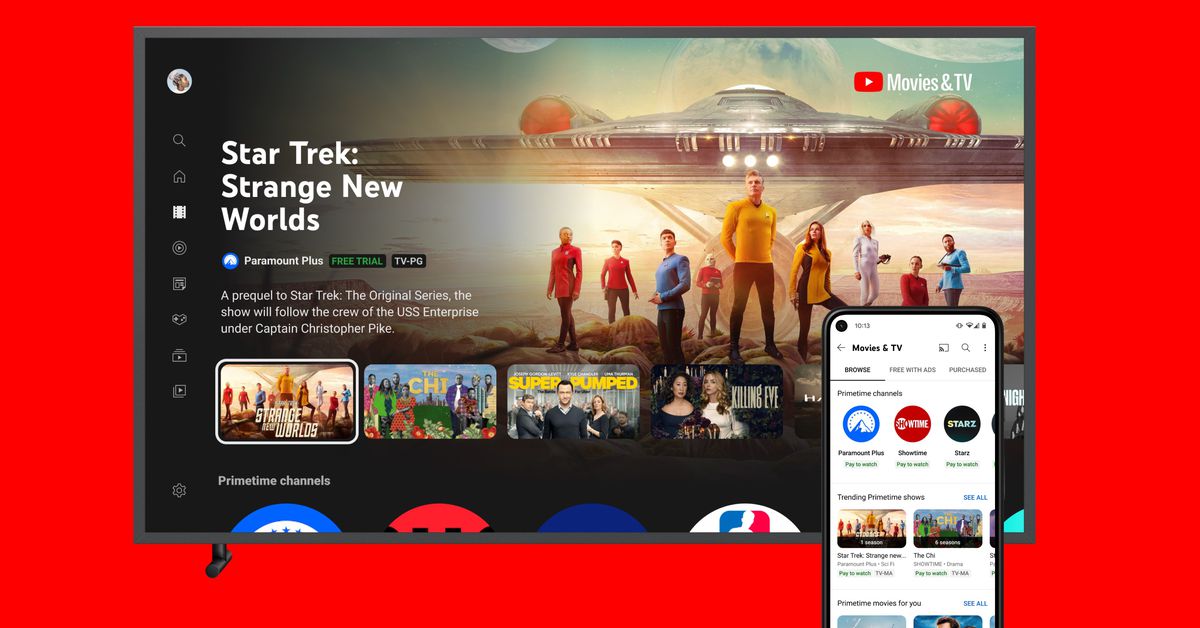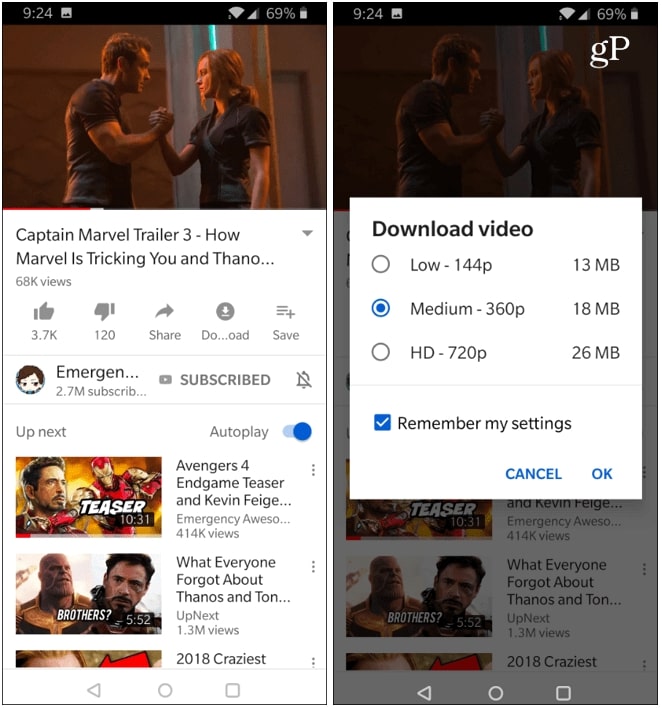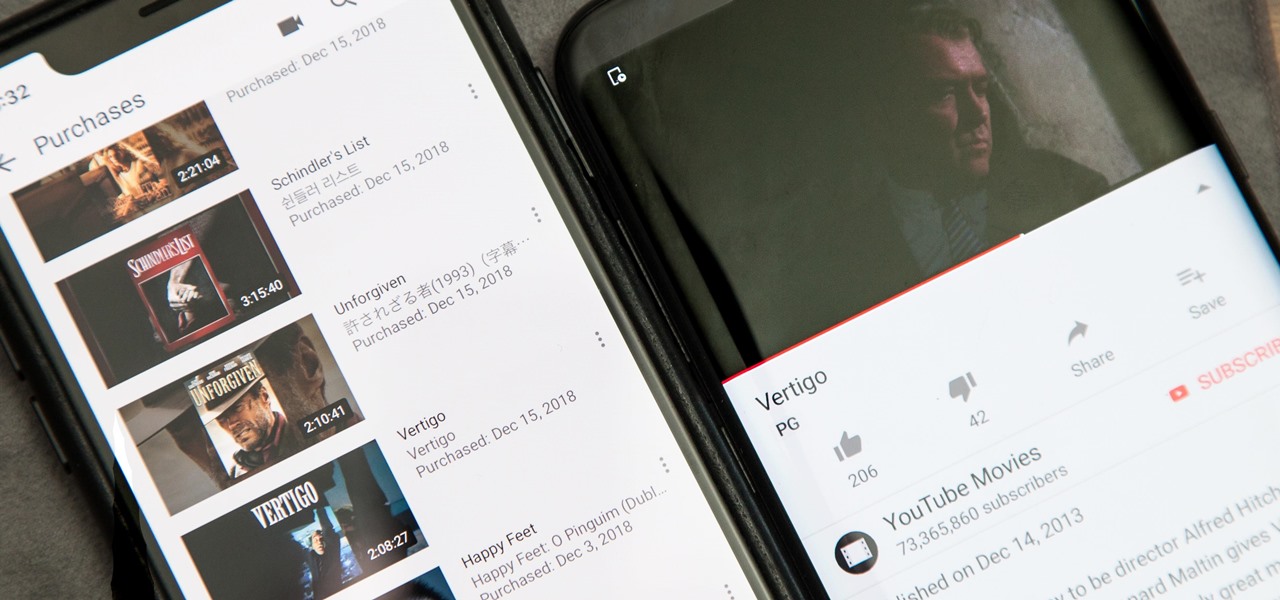Last updated on 2024-02-19, by
Can You Download YouTube Movies and How to?
Summary:
This blog will teach you how to download YouTube movies natively and introduce the best alternative video downloader that can save everything on YouTube with ease.
The video-sharing site YouTube has so much content to explore and just like regular streaming services, the platform also offers tons of movies for you to choose from. So can you download YouTube movies? How to download movies from YouTube? This blog will get all your questions answered. You can find the simplest way to save your favorite movies from YouTube with ease. Don’t miss out.
Outline
Part 1: Can You Download Movies from YouTube?
While YouTube is the best place to share and discover interesting clips, it also offers a wide selection of movies and TV shows for purchase and rental. In addition, some of the titles on YouTube are free for streaming, if you can bear with the ad breaks. Whether you want to purchase or rent YouTube movies, there is always something for you, from horror to comedy to reality TV shows. It’s one of the outstanding choices out there if you are not keen on major streaming services.
Now you might be wondering: Can you download YouTube movies? The answer is positive. According to YouTube Help, you can download purchased or rented content on your mobile devices. Just like with most streaming services, the downloaded movies and TV shows can be played without internet connections. This makes it easy for you to bring YouTube movies around for vacation or commute. So how to download movies on YouTube? The process is extremely simple. Just read on.
Part 2: What Do You Need to Download Movies from YouTube?
Before introducing how to download YouTube movies, there are a few things you need to consider. For instance, what do you need to prepare for YouTube movie downloads? Here we’ve concluded all the essentials. Just check them out.
1.Sign in with your account
If you want to download YouTube movies that you have purchased, you need to sign in to your YouTube app with the same Google account that you made the purchase. Otherwise, you won’t be able to see the Download option.
2.Supported devices
You can only download YouTube movies on supported mobile devices. According to YouTube Help, the feature is available for users on devices running iOS 11 or higher and Android 16.23 or higher.
3.Latest YouTube app
Please make sure that your YouTube app was updated to the latest version. Because outdated YouTube apps might cause glitches of all kinds, which could appear when you download YouTube movies.
4.Latest operating system
It’s not only the YouTube app that matters, your device operating system should also be kept up to date. Only when your device operating system is updated to the latest version can you smoothly download YouTube movies without glitches of all kinds.
5.Good networks
It’s important to have a mega network when you download YouTube movies. This is because downloading requires bandwidth and speed, otherwise it might take forever to download movies from YouTube.
6.Purchase and rental
If you want to download YouTube movies with DRM protections, you need to purchase and rent them beforehand. Just click on the Buy or Rental button under the title to purchase or rent the movie.
Part 3: How to Download Purchased Movies from YouTube?
Once you make sure you have all the requirements introduced above, you can get down to download YouTube movies right away. So how to download movies from YouTube natively? Just check out the specific steps below.
Step 1: Open the YouTube app and log in with the Google account where you purchased YouTube movies and TV shows.
Step 2: Tap on your profile picture and go to Your movies and TV section to find all the movies and episodes you purchased or rented.
Step 3: Choose the movie you want to download for offline viewing and tap on the Download arrow.
Step 4: Now you will see a pop-up that allows you to select your preferred video quality. If there are multiple language subtitles, you can choose the one you prefer, too.
Step 5: The Downloaded icon will appear when the movie is saved to your library.
That’s how to download purchased YouTube movies. To remove a download, just head to the Library menu and find the movie, tap on the Check Mark icon, and then Remove to delete it. You can also download free movies on YouTube if you want to watch YouTube without ads. The process is the same, but you will need to have a YouTube premium membership to save these free movies for offline playback.
Note: You don’t need to be a YouTube Premium subscriber to download purchased movies, all you need to do is access the movies and episodes with the Google account you make the purchase.
Part 4: Limitation of Downloading Movies from YouTube
How to download YouTube movies to watch offline? The previous parts have covered everything you need to know. Please note that the native download feature is not as perfect as you imagine. There are a few limitations that you might want to know and they are:
1.Device restrictions
You can not download movies and TV episodes on both the Google Play Movies & TV app and the YouTube app simultaneously on the same device. You have to remove the downloaded movie on one device to download it again on the other.
2.Resolution limits
UHD is not available when you download YouTube movies and in most cases, it supports HD 720p. In addition, the download quality depends on the resolution you purchased and the device you use to download.
3.Short rental period
Please note that the YouTube movie you rented only lasts for 30 days. It means you have 30 days to start viewing after renting a movie or TV episode. Once you click on the movie and start watching, it will be gone after 48 hours. That is to say, you need to download YouTube movies you rented within that 48 hours. Otherwise, it’s gone forever.
4.In-app playback
Whether you download YouTube movies on the YouTube app or the Google Play Movies & TV, the movies you downloaded are simply offline cached files. They are not actual video files and you can only play them within the app. You can’t transfer them to other devices for playback as well.
5.Limited playback period
If you download YouTube movies with the native feature, you can only keep the movies for a certain period, especially when the movie is rented or you download the movies with a subscription. If you want to keep your favorite YouTube movies forever, then it’s recommended to download movies with a third-party downloader. Want to learn more? Just read on to find the best alternative downloaders for YouTube.
Part 5: Alternative Solution to Download Movies from YouTube
As introduced earlier, a third-party downloader is the best way to download YouTube movies and keep them forever. Don’t know which one to use? CleverGet YouTube Movies Downloader is your No.1 choice. With this powerful online video downloader, you can save your favorite movies from YouTube to actual MP4 files and keep them offline forever for future playback.

-
CleverGet YouTube Movies Downloader
- Download free movies and TV shows in movies & TV channel, and menbers-only videos easily
- Download YouTube free TV show episodes and menbers-only videos in batch
- Download YouTube videos in up to 1080p quality to MP4/MKV files
- Remain all or desired multilingual audio tracks and subtitles
- Remove ads from free movies and TV show videos for downloading
CleverGet YouTube Movies Downloader allows you to download YouTube videos to MP4 without quality loss. You can download YouTube free movies with resolutions ranging from 480p, 720p, 1080p, 4K, and up to 8K UHD with 320 Kbps audio quality. Moreover, The batch download feature is such an efficient feature that can help you save so much time and effort.
For free movies on YouTube without DRM protections, CleverGet Video Downloader is the go-to choice. So what about the paid/rental movies and TV shows with copyrights? CleverGet YouTube Movie Downloader is here to help. Developed specifically for YouTube movies, the downloader is a dedicated downloader that can help you save DRM-protected movies on YouTube with ease.
CleverGet YouTube Movie Downloader is a module on CleverGet, which means you can easily activate it after you successfully install the entire downloader. Just head to the movies and TV shows you’ve purchased and CleverGet YouTube Movie Downloader will automatically detect the video sources for downloading. Similarly, you can download YouTube movies in batches.
The YouTube movie downloader allows you to download YouTube movies with premium video and audio quality. It’s the best tool that can remove the DRM attached to the paid/rented movies and save them for future playback. As part of the CleverGet Video Downloader, the YouTube downloader module is intuitive to use. Simply copy and paste the video link and you are ready to go. Just check it out yourself!