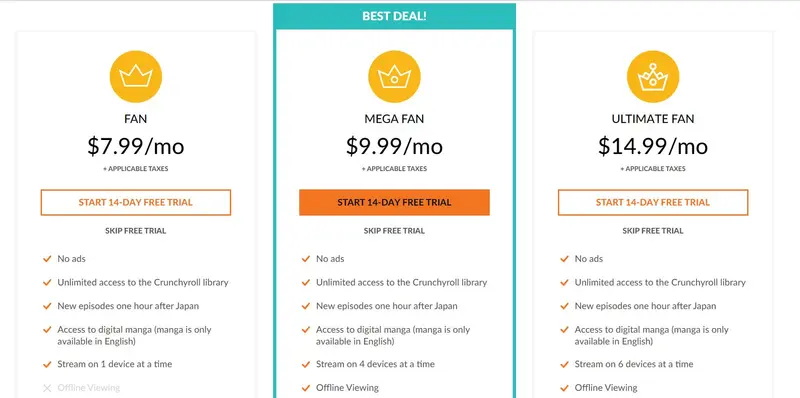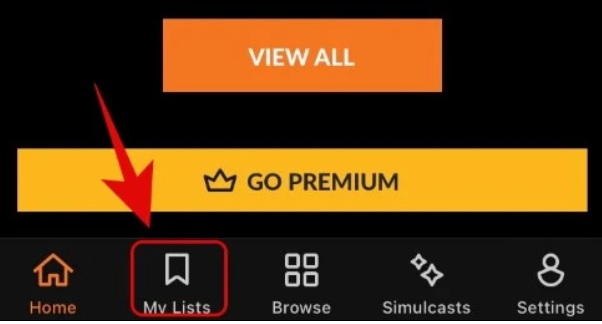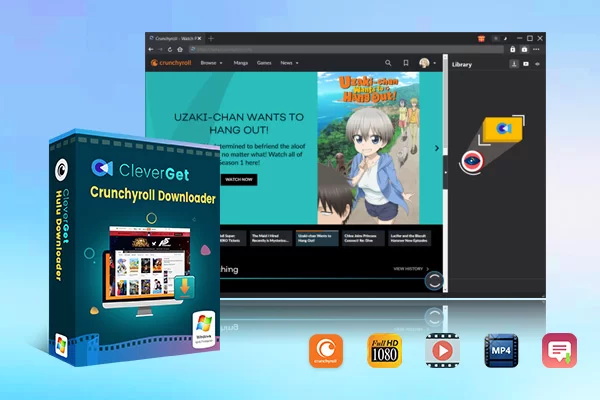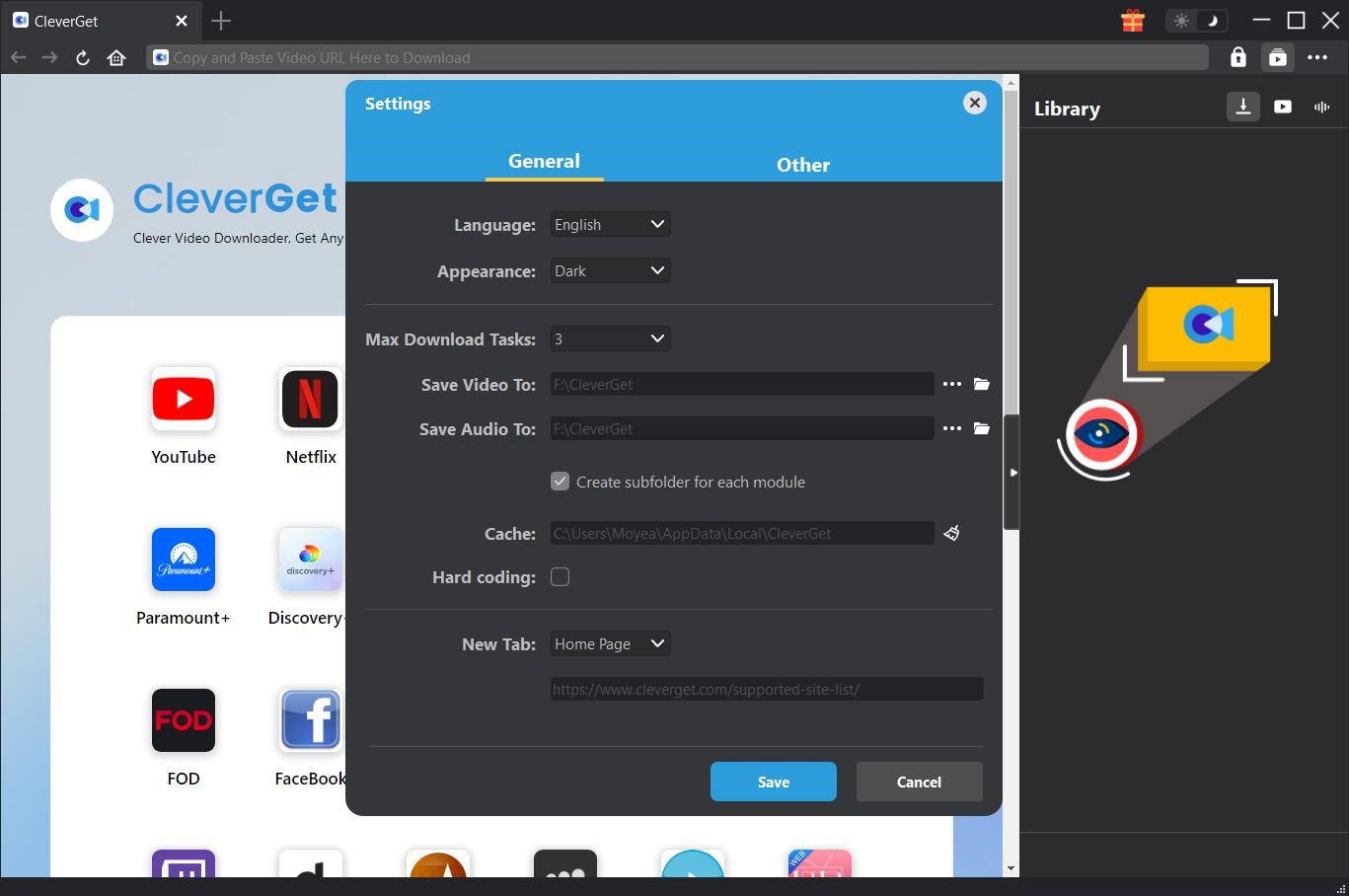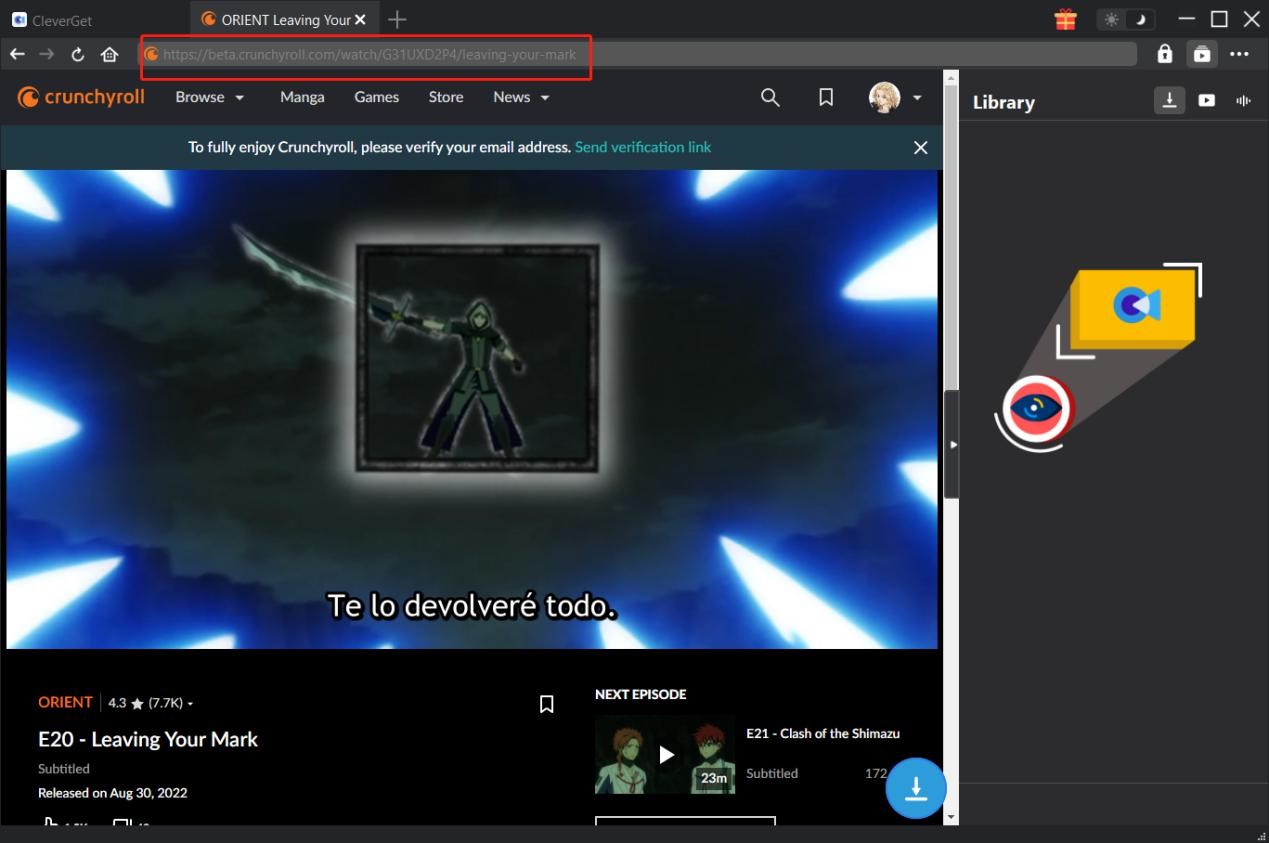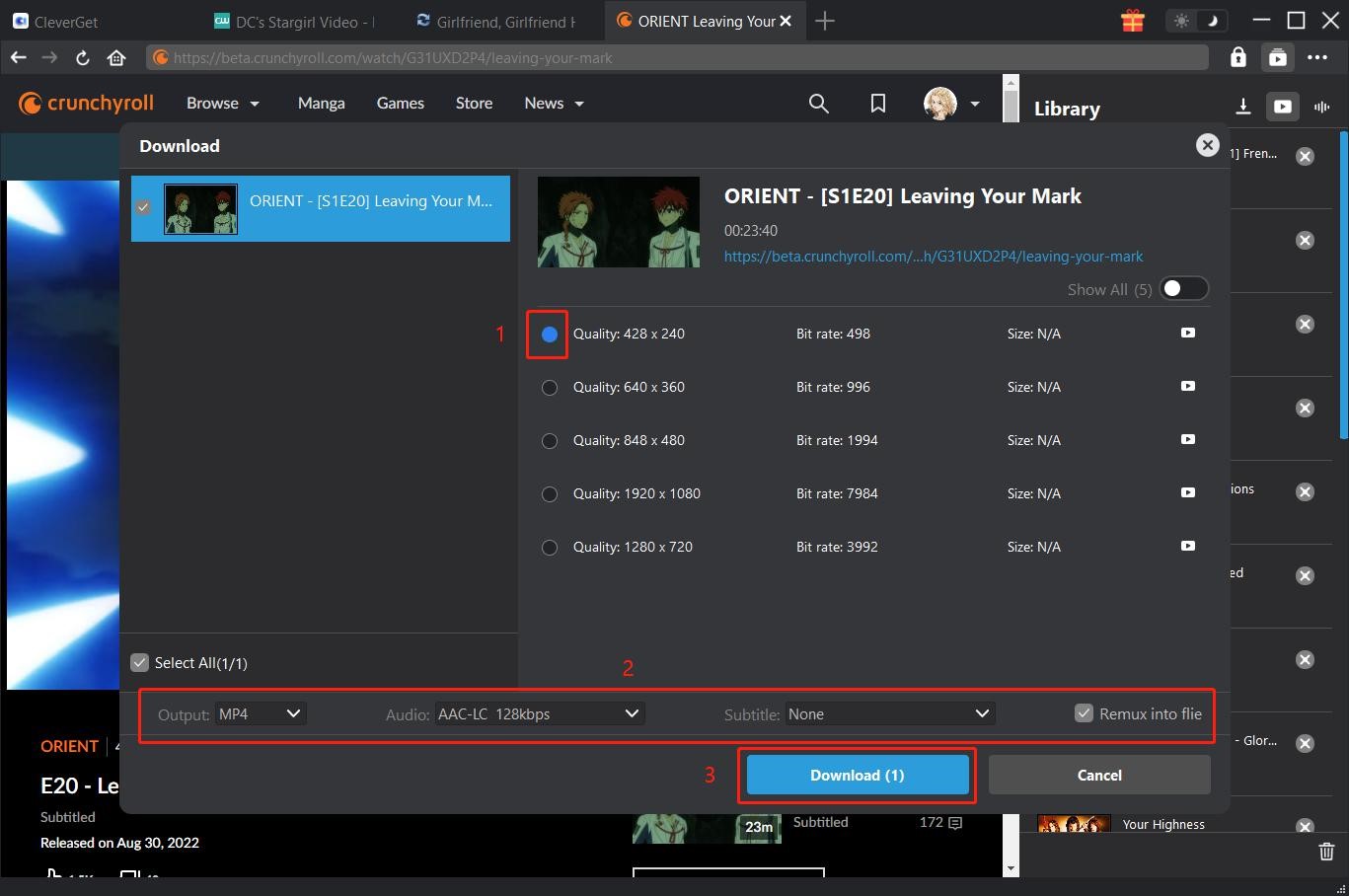Last updated on 2024-01-30, by
Can You Download Crunchyroll Episodes to Stream Offline?
Crunchyroll, which is known as the best streaming platform for anime, offers a wide range of anime and Asian dramas. Although Crunchyroll offers apps for mobile devices and PC, the download feature is exclusive to mobile subscribers. If you want to download Crunchyroll episodes on PC for offline viewing, you can only resort to a third-party tool. We will show you how to download episodes on Crunchyroll to watch later on both mobile devices and PCs when you are not connected to the internet. Keep reading to get more info.
OutlineCLOSE
Part 1: Can You Download Episodes on Crunchyroll?
For many anime enthusiasts, the most concerned question is ” Can you download episodes on Crunchyroll” or ” How to download episodes on Crunchyroll offline on PC”. This part will show you what you need to download Crunchyroll videos. If you want to watch and get the best anime episodes for Crunchyroll download, you must first create a Crunchyroll account and activate to download Crunchyroll episodes. Just sign in and create an account on Crunchyroll quickly. While Crunchyroll did not allow you to download episodes and view them offline anywhere anytime previously, the newly launched plans for the service have brought this great functionality. Now let’s take a quick look at it.
Can You Download on Crunchyroll for Free?
Generally, Crunchyroll has provided a free account that has ads and doesn’t allow you to access everything it has on offer, such as simulcasts for Crunchyroll free download. For ad-free viewing and access to its entire library, Crunchyroll has three paid subscriptions: Fan for $7.99 per month; Mega Fan for $9.99 per month; and Ultimate Fan for $14.99 per month. Each of these plans streams in HD while the other two higher-tiered plans offer multiple-device viewing, discounts on merchandise, and first access to events.
If you’re unsure about buying one of these Premium memberships, you can start with a 14-day free trial to either FAN or MEGA FAN. Just remember to cancel it if you don’t want to start paying!
What Limitations to Download from Crunchyroll?
In fact, it’s essential to note that not all titles on Crunchyroll are available for offline viewing. The availability of offline downloads depends on the licensing agreements with content providers. Furthermore, Crunchyroll video download sets a maximum limit of 100 episodes per premium account. Lastly, it’s important to note that the availability of Crunchyroll download episodes is tied to the status of your subscription. If your subscription expires, the downloaded episodes will no longer be accessible.
Part 2: How to Download Crunchyroll Episodes on Your Mobile App?
If you want to view and download Crunchyroll episodes, you must purchase a monthly membership of ‘Mega Fan’ or higher. To download Crunchyroll videos on Mobile App, you need to sign up for the ‘Mega Fan’ or higher membership to download from Crunchyroll offline, here are the steps to do it.
Note: Make sure you are connected to WiFi or a cellular plan with data. You will need data or WiFi to download before watching the episodes offline.
Step 1: Open the Crunchyroll app on your Android or IOS phone and find the anime or drama you want to watch while offline.
Step 2: Open up the video and look for the downward arrow next to the title. Tap the “download” button. And the download will begin. You can find it once it is done by clicking the ribbon titled “My List” at the bottom of the app.
Step 3: Next, select the “Offline” tab, which should have a golden crown pictured next to it, indicating you are a premium member and have access to this function.
In the end, the episode you would like to downloaded should be listed and available to watch offline whenever you want. You can also cast your downloaded episodes onto your Smart TV from your devices, such as your iPad or Samsung phone, once they’re downloaded as well!
Part 3: How to Download Crunchyroll Episodes on Your PC?
As mentioned earlier, even with the Mega Fan or Ultimate Fan plan, there are still chances that the episodes you want for offline viewing are not covered by the Crunchyroll offline viewing feature. Fortunately, a platform called CleverGet Crunchyroll Downloader offers an incredible opportunity for Crunchyroll free download without subscription.
CleverGet Crunchyroll Downloader is designed for Crunchyroll video download to 1080P MP4/MKV at high speed on PC for watching offline. It is the best choice to download videos from Crunchyroll.com fast without quality loss, so as to save and watch various Crunchyroll anime videos offline, no matter whether these episodes are 720P or 1080P. Moreover, this best Crunchyroll Downloader helps retain all or selected audio tracks and subtitles, if provided, while downloading Crunchyroll anime videos. Learn below how to download episodes on Crunchyroll using CleverGet Crunchyroll Downloader.

-
CleverGet Crunchyroll Downloader
– Download Crunchyroll anime videos to 1080P in MP4/MKV format.
– Support to download anime episodes of all seasons in batches without quality loss.
– Download all or selected mul-language audio tracks and subtitles as will.
Step 1: Set output directory
Before downloading episodes on Crunchyroll, you can adjust some settings by clicking the three-dot icon and then click “Settings” option to open “Settings” panel. Under “General” tab, you can set output directory in the “Save Video To” and “Save Audio To” boxes and change other settings. Finally, click “Save” button.
Step 2: Log in Crunchyroll.com and play your desired video
Open the Crunchyroll.com within CleverGet, and search for target episodes on Crunchyroll for downloading. Play back the Crunchyroll video you want to download. Make sure the video you are going to downloaded is being played back before you let CleverGet parse the Crunchyroll video URL.
Step 3: Select Crunchyroll video and download
Once you have started playing back the target Crunchyroll video, click the download icon at the bottom right corner to let CleverGet Crunchyroll Downloader parse the video URL. If CleverGet Crunchyroll Downloader successfully parses the video, it will pop up a “Download” interface with all available download options in different quality/resolution, frame rates and sizes. Choose the one you want to download and then click the blue “Download” button to start downloading Crunchyroll videos.
Part 4: What If You Cannot Download Crunchyroll Episodes?
Since most users either have hectic schedules or simply have a lot on their plate, many of them choose to download from Crunchyroll. However, it seems that this downloading feature doesn’t work at times. To give you a good idea, here are some tips on how to fix Crunchyroll offline downloads or offline viewing not working.
1.Restart the app and your device
In most cases, this quick fix can solve any issue regarding any application that isn’t working. So, you may consider force-shutting your device and restarting it. The same is the case for your application. This tip will surely solve the issue of your Crunchyroll app not working.
2.Use the latest Crunchyroll app
Another reason why Crunchyroll can’t download episodes offline might be because you may have the outdated version of the app. In this case, you must ensure you have the latest version of the Crunchyroll app downloaded with you. Or, you can just head over to your iTunes or Google Play Store settings and switch on automatic updates, so your Crunchyroll app will download automatically as soon as the new version hits the stores.
3.Verify your Crunchyroll subscription status
See to it that your subscription status with Crunchyroll is still ongoing. Just so you know, only Premium or Mega Fan members of Crunchyroll can sync videos for offline viewing. It means that you need to upgrade your subscription if you’re a Fan Member or you’re using the free version.
4.Free up storage space on your device
If Crunchyroll’s offline downloads or offline viewing feature doesn’t work, it’s also possible that your device doesn’t have sufficient storage space available. If you already have a full storage space, there are a few things you can do.
The first is to delete attachments in your messages like documents, pictures, and videos. You can also try deleting old conversations and unused apps. Or you can delete screenshots and duplicated photos to clean your photo library. Once you already have adequate storage space in your device, connect to a strong and stable WiFi signal and download Crunchyroll episodes or series again.
Wrap Up
In conclusion, Crunchyroll remains the go-to streaming service for anime or drama enthusiasts, for it offers a vast library of content. Above, we have shared with you two straightforward methods to get Crunchyroll video downloaded on a range of devices, including mobile and PC. By utilizing a reliable and professional Crunchyroll downloader such as CleverGet Crunchyroll Downloader, you can now enjoy the freedom of accessing Crunchyroll episodes without any limitations.