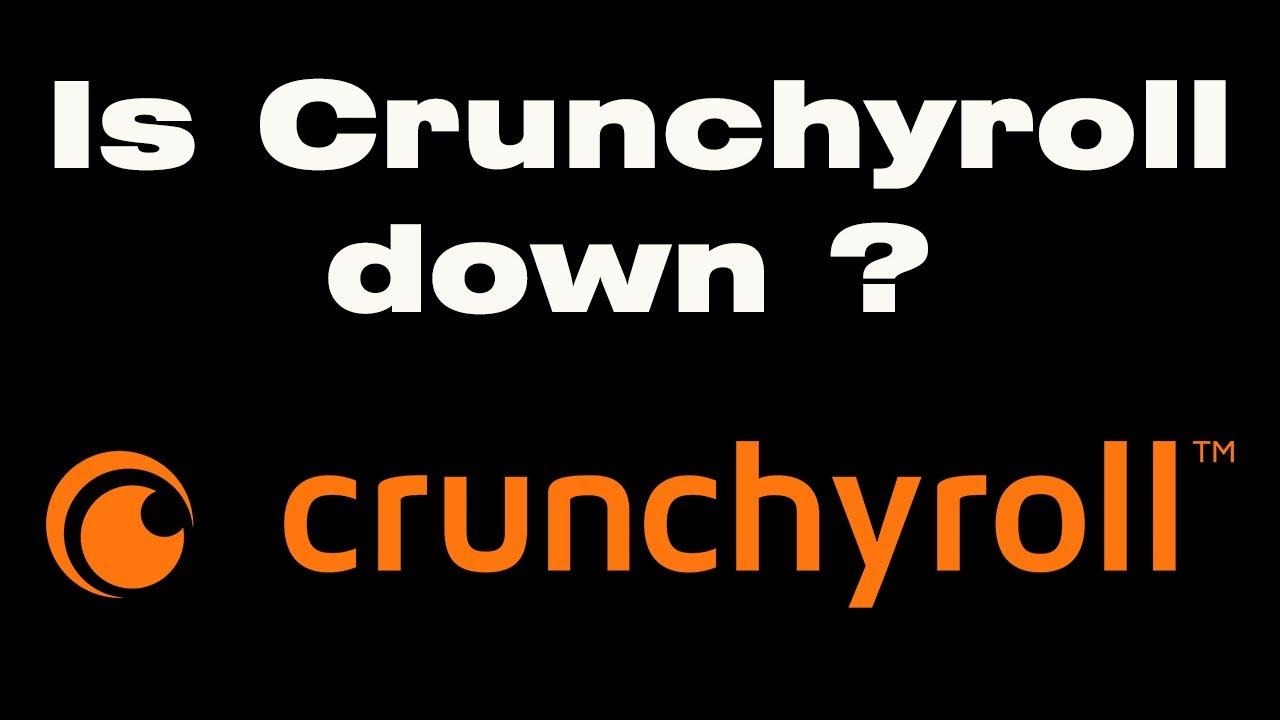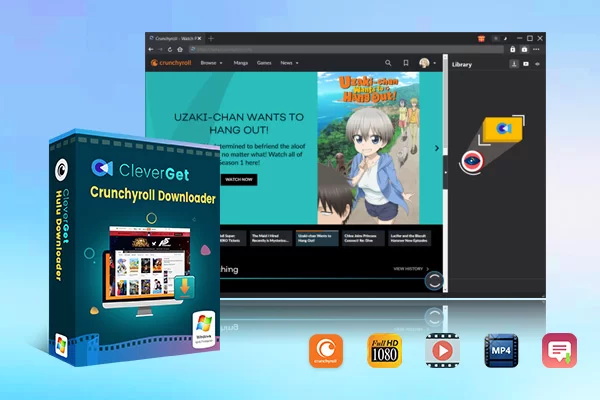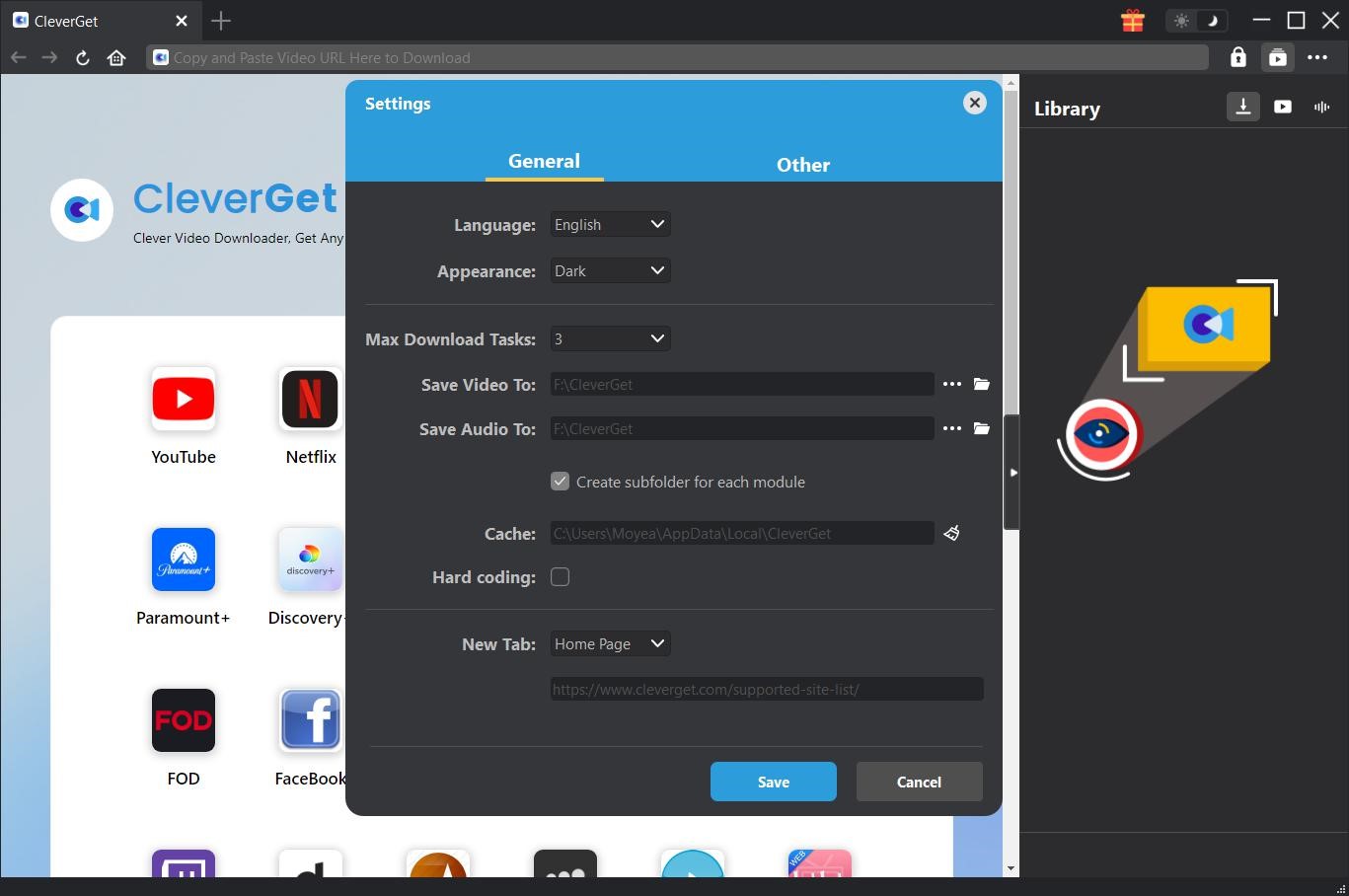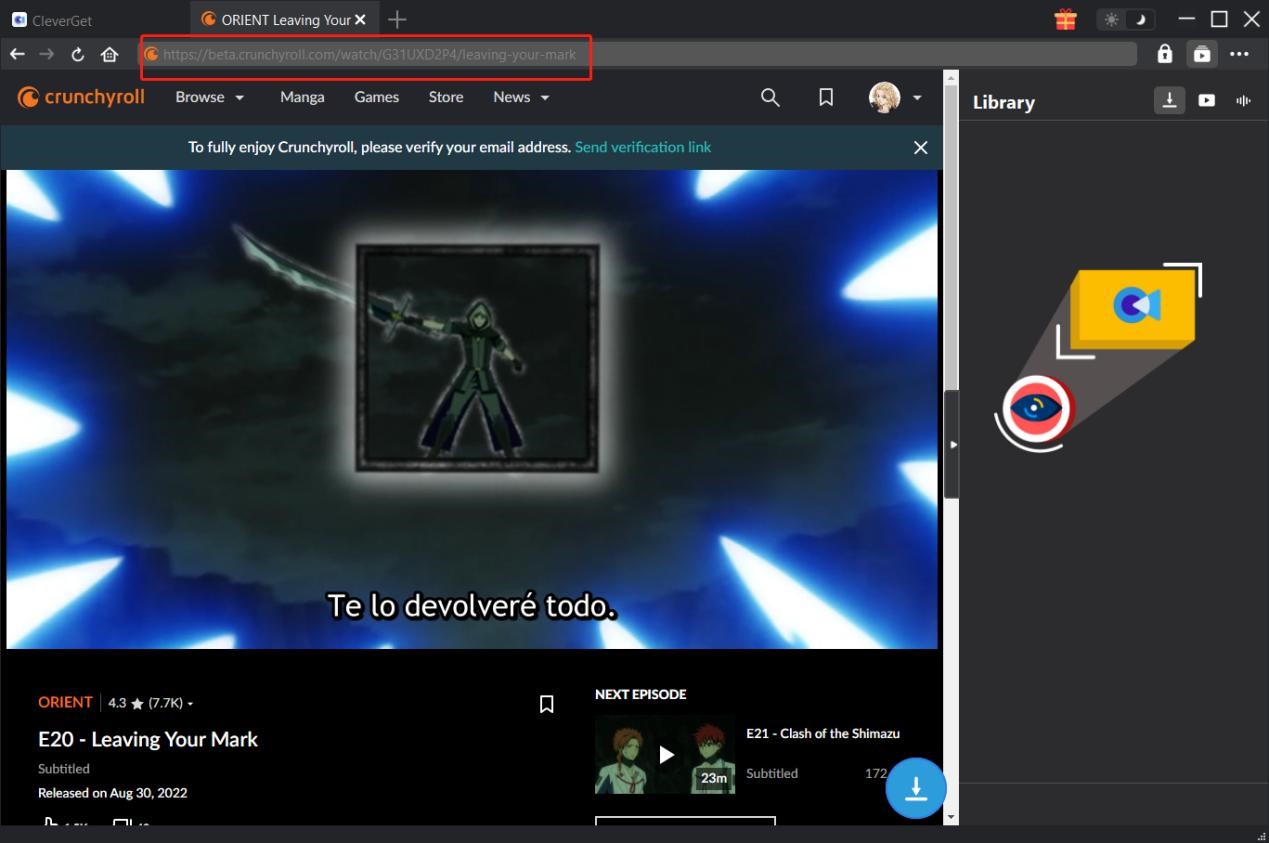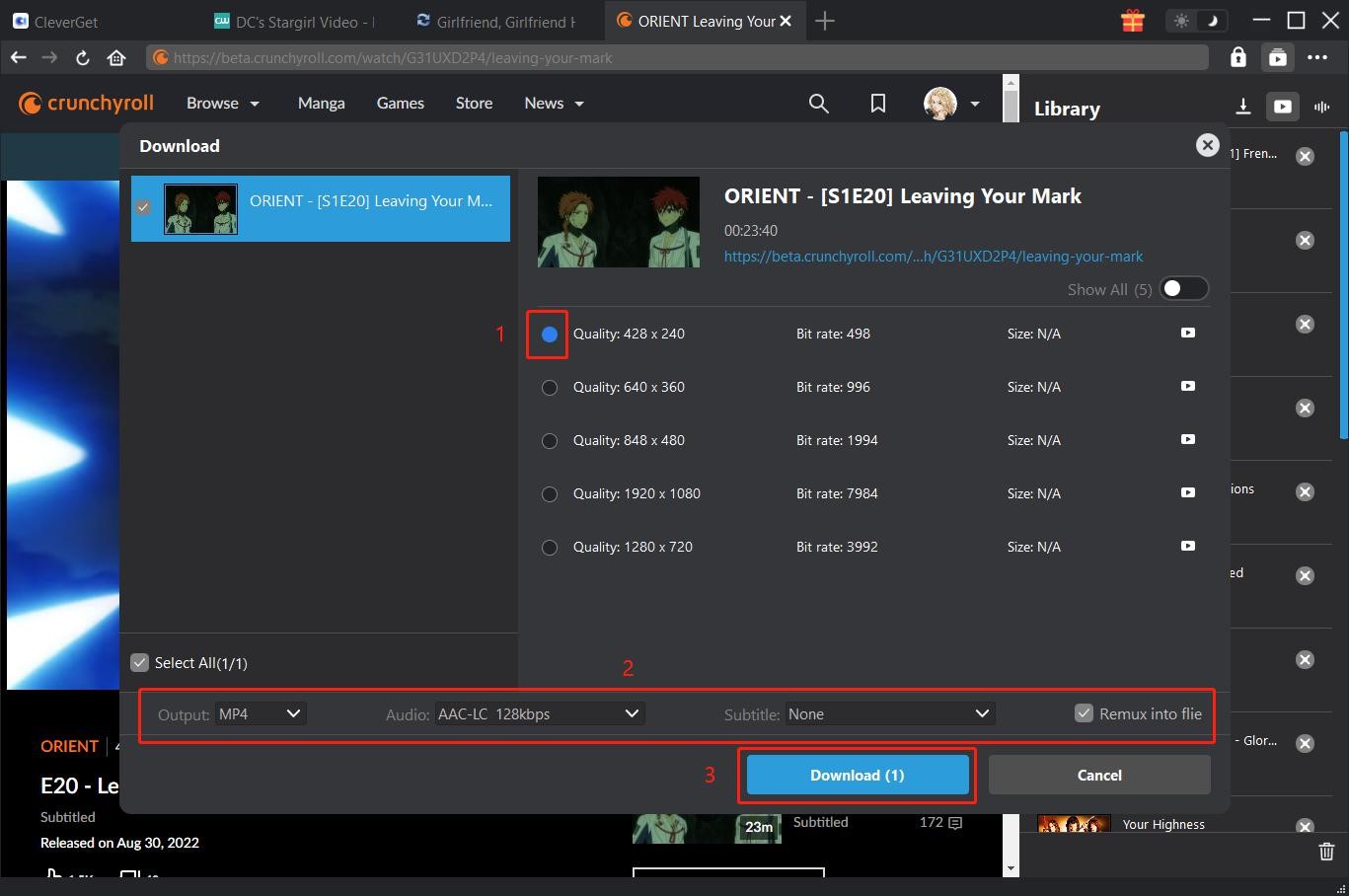Last updated on 2023-11-17, by
Is Crunchyroll Down? How to Fix Crunchyroll Down on Different Devices?
“Is Crunchyroll down for everyone or just for me? I used to be able to open this website to stream animes but today I tried several times and none of them ever worked. What’s the problem with Crunchyroll? If Crunchyroll down happens, how can I fix Crunchyroll down issue?”
Crunchyroll is an American website and international online community focused on video streaming East Asian media including anime, manga, drama, music, electronic entertainment, and auto racing content. Basically, you could visit and open Crunchyroll in most countries and regions in the world. But sometimes, you might find that you could open Crunchycoll website. What’s wrong with Crunchyroll website? Is Crunchywoll down? Why is Crunchyroll not working? And how to fix Crunchyroll down issue? You will get answers on this page. We will help you out of the Crunchyroll down issue here.
OutlineCLOSE
Part 1: Is Crunchyroll Down? Why Is Crunchyroll Not Working Sometimes?
Founded in 2006, Crunchyroll’s distribution channel and partnership program delivers content to over twenty million online community members worldwide. When you are trying to watch Crunchyroll’s newest episodes of original episodes, you might be watching the frowning face of Hime, the company’s orange-haired mascot, which is an inform from the website that you are not able to connect to the Crunchyroll server. Or you might find the videos themselves to endlessly buffer without actually playing on the Crunchyroll app. In such cases, you might be wondering whether or not is Crunchyroll down.
For all the benefits that come with streaming services, it certainly seems like there are more than a few technological drawbacks. When you first meet these notes, actually you could firstly visit some websites to check if Crunchyroll is down or not, such as downdetector.com, downforeveryoneorjustforme.com, istheseverdown.in, etc. These tools will help you easily know whether or not Crunchyroll down is happening.
Why is Crunchyroll not working sometimes?
- 1. It could be a problem with Crunchyroll server itself. This could be detected by visiting website tools recommended above.
2. It also could be your internet service. If you are not connected to the internet network, or your internet network connection is bad, there will be Crunchyroll down issues like you are not able to open this website or the loading is quite slow.
3. Your router could be also the key to the Crunchyroll down issue if it’s not well and properly set.
4. The device you are using to stream Crunchyroll might be the issue as well. Sometimes the website update might result in playback or loading failure of Crunchyroll content on your device, even if you can open it previously.
5. The Crunchyroll app settings on your devices could result in Crunchyroll not working on your devices either.
6. Your computer defense software might block or make Crunchyroll not work.
When the Crunchyroll down issue happens, the most important thing is to fix Crunchyroll down. How can you fix Crunchyroll not working issue? Below are what to do when Crunchyroll goes down.
Part 2: How to Fix Crunchyroll Down on PC
If you are streaming Crunchyroll animes on the computer, how can you fix Crunchyroll down issue? The below recommendations have been collected for your reference:
Method-1: Check Crunchyroll server status by making use of various online website check tools mentioned above. If it’s about Crunchyroll server issue, you can do nothing but wait until Crunchyroll itself makes a server fix.
Method-2: Check your internet connection to make sure that you are connected to the internet and in good connection status.
Method-3: try rebooting your router. There should be a button on the back that you can use to turn it off and back on safely. It might take a few minutes for your internet to fully come back online, but this simple reboot can fix many connectivity problems. It might even make your connection a bit faster than before.
Method-4: Disable antivirus software or settings. Even though Crunchyroll is a legitimate website, your antivirus software or settings might mistakenly flag it as suspicious.
Method-5: Disable ad blocker plugins on your browser. While ad blockers are often used by non-premium users to enhance their streaming experience on Crunchyroll, they can sometimes interfere with its proper functioning, making it unplayable. If you have any ad blockers enabled, access your browser extensions and disable them.
If you are facing a Crunchyroll down issue on your computer, you could try the above solutions to see if they work. You could even try to log out and then log into Crunchyroll website, restart your browser or even computer to see if the Crunchyroll down issue will be fixed.
Part 3: How to Fix Crunchyroll Down on Mobile Phone?
If you are using a Crunchyroll app and watching animes on Crunchyroll app on your mobile phones, when you come across the Crunchyroll keeps loading and not working issue, what can you do to fix Crunchyroll down issue on mobile phone? After checking the Crunchyroll website server status, if the Crunchyroll down issue is not in the server site, you could then try the below solutions:
Method-1: Restart your Crunchyroll app or even mobile phone. This will help release the cache and make Crunchyroll work normally.
Method-2: Check your internet connection status of your mobile phone. Bad internet connection status will result in Crunchyroll keeps loading issue or Crunchyroll down issue.
Method-3: Update your mobile phone software. Make sure your device’s software is up to date. It’s crucial to have the latest version of your device’s operating system or browser.
Method-4: Update your Crunchyroll app to the latest version. Using an older version of the app can result in sluggish performance.
Method-5: Log out your Crunchyroll account and then log into it again.
Method-6: Try to clear the cache of your device and Crunchyroll app and then try again.
These solutions should have helped you out of the Crunchyroll down issue. Of course, if these recommendations do not work, you might have to switch to another mobile device or your computer to stream Crunchyroll content if you are sure the internet connection is OK.
Part 4: How to Fix Crunchyroll Down on Smart TV?
What if you are using a smart TV to stream Crunchyroll content? What can you do to fix Crunchyroll down issue on smart TVs like Samsung smart TV, Apple TV, and others? You might try the below solutions to see if they work for you:
Method-1: Check the internet connection status of course.
Method-2: Check the connection between your smart TV and your internet connection.
Method-3: Restart the router if needed.
Method-4: Check your smart TV’s settings to make sure you have enabled Crunchyroll streaming on these smart TV.
Method-5: Check whether or not your smart TV is qualified for streaming Crunchyroll content. Get the detailed requirements from Crunchyroll’s website.
Method-6: Turn your Crunchyroll app off and back on. Try to log out and then back in with your account.
Method-7: Restart your smart TV manually or with the remote controller.
Method-8: Update your TV firmware, Crunchyroll app or other apps that you use to stream Crunchyroll content.
Method-9: Re-install your Crunchyroll app even if it’s up to date.
Method-10: Clear the cache of your Crunchyroll app and even your TV software.
Method-11: Turn on your VPN. If needed, turn it off and then on again.
Method-12: Try Crunchyroll app on another smart TV to see if it’s all about your smart TV issue.
Method-13: Factory reset your smart TV.
These solutions should have helped you out. If you have tried all the above solutions but the Crunchyroll down issue still exists, try it another time, or give up the idea of streaming Crunchyroll content on your smart TV.
Part 5: How to Avoid Crunchyroll Down?
Is there any way to avoid Crunchyroll down issue to freely watch Crunchyroll animes without being blocked by the website or other issues? The best way to avoid Crunchyroll down issue is to download Crunchyroll animes when Crunchyroll streaming service is available. Then, you could freely play and watch Crunchyroll contents everywhere anytime with any device even when the Crunchyroll server is in problem.
To download Crunchyroll episodes, currently, there are not many tools. CleverGet Crunchyroll Downloader is by far the best Crunchyroll downloader to help you complete Crunchyroll download tasks easily. It’s a professional Crunchyroll video downloader software tool that could help you download Crunchyroll episodes in batch or individually upon your needs at up to 1080P resolution. You could download Crunchyroll episodes to MP4/MKV files in 1080P for unlimited offline watching, with desired subtitles and audio tracks.

-
CleverGet Crunchyroll Downloader
– Enable users to download Crunchyroll anime videos to 1080P in MP4/MKV format.
– Support to download anime episodes of all seasons in batches without quality loss.
– Download all or selected mul-language audio tracks and subtitles as will.
Here is a brief guide about how to use CleverGet Crunchyroll Downloader on the computer. First, free download and install this downloader, which is a module built in CleverGet.
Step 1: Set the output directory
On the program, click the three-dot icon and then click “Settings” option to open “Settings” panel. Under “General” tab, you can set output directory in the “Save Video To” and “Save Audio To” boxes and change other settings. Finally, click “Save” button.
Step 2: Log in Crunchyroll.com and play target video
Open the Crunchyroll.com within CleverGet, and search for the target anime for downloading from Crunchyroll.com website. Then play back it.
Step 3: Select Video and Download
Once you have started playing back the target video, click the download icon at the bottom right corner to let CleverGet parse the video URL. It will list all available videos and audio for you. Pick the one you want to download then click the “download” button.
Once the download starts, you will see all Crunchyroll download tasks on the right panel. Then you only need to wait for the Crunchyroll download completes. After Crunchyroll downloads complete, you could then freely play back downloaded Crunchyroll episodes on any MP4/MKV compatible devices and media players at will.