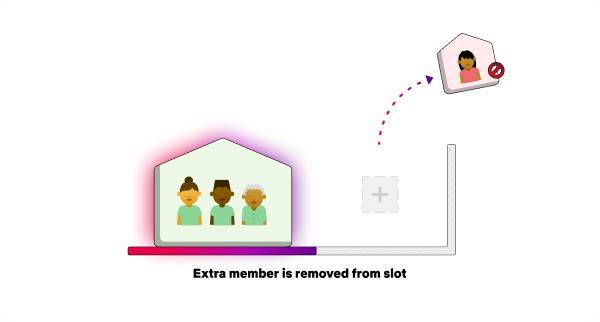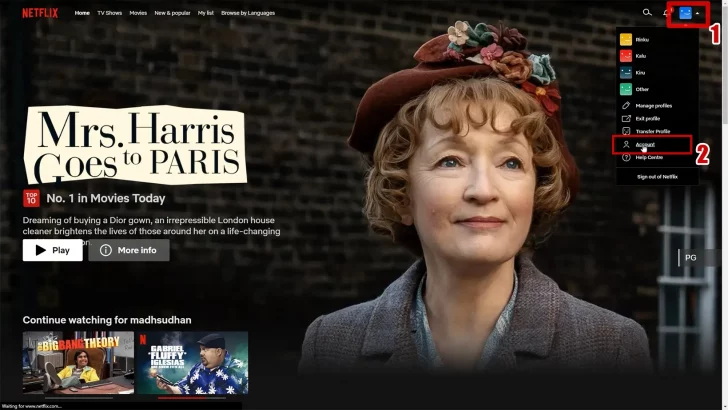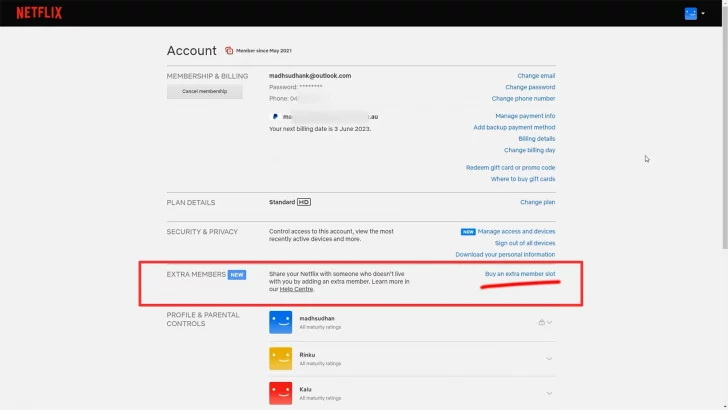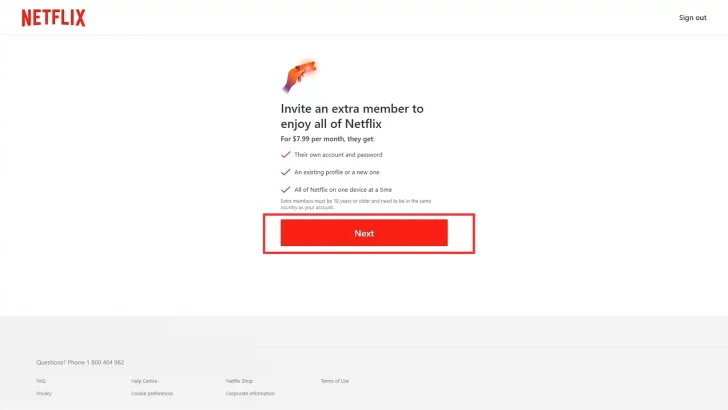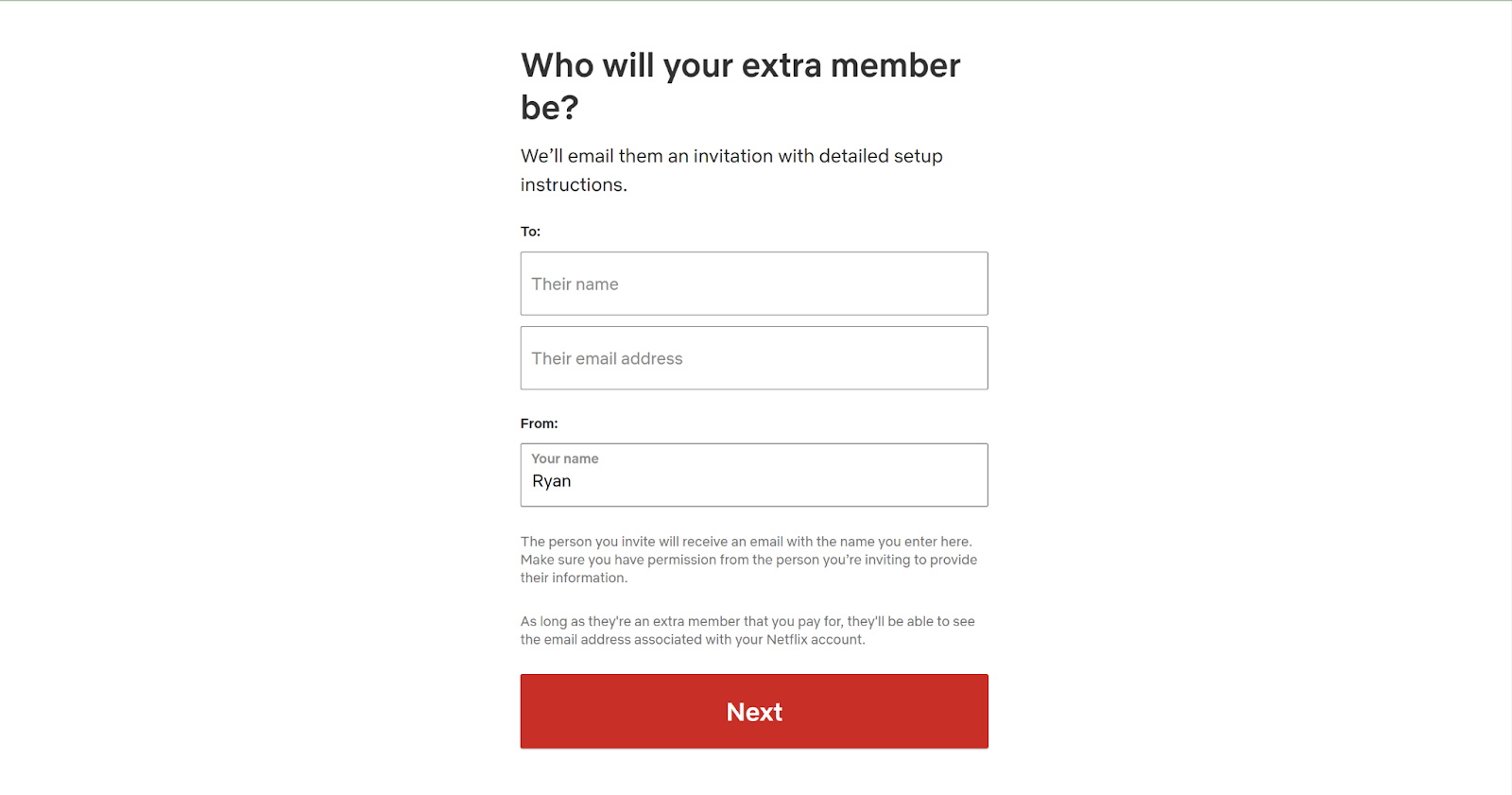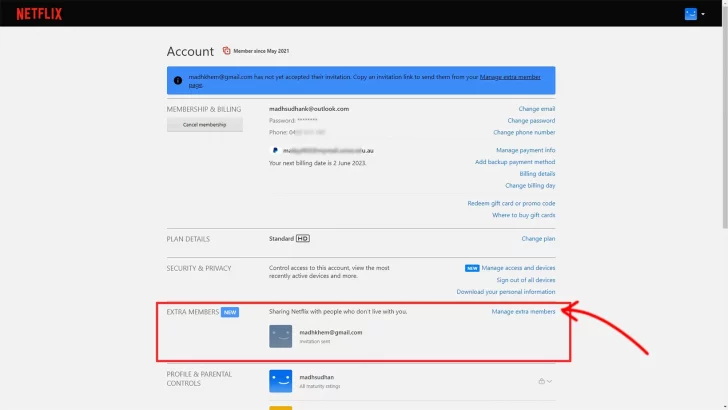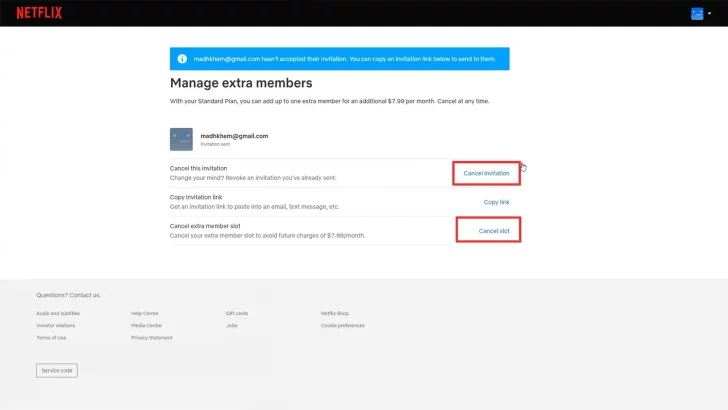Last updated on 2024-06-21, by
How to Add/Remove Netflix Extra Member?
We all know Netflix used to let people share their accounts with friends and family. You have the ability to even share your Netflix account with people living in different places. But now, they’re cracking down on password sharing. So, how do they do this? It’s pretty simple. If Netflix finds out someone’s using your account outside your home, they’ll ask for a code that they will send to your email or phone that is linked to the primary account.
This means no more free password sharing. However, to provide convenience, Netflix introduced a legitimate way to. It is to add extra people to your account, for a small monthly fee of about $8. Honestly, this is a good option if you have a Premium plan and want to share it with your partner or anyone in your family. Furthermore, if you already have extra members, you can remove any extra members to add new ones and vice versa. Keep reading, in this article, we will show you a step-by-step guide on how to add and remove extra members on Netflix.
OutlineCLOSE
Part 1: What Can You Benefit from Becoming a Netflix Extra Member?
There are several benefits to being a Netflix Extra; one is the perk of streamingcontent in Ultra High Definition, also known as 4K. This means that movies and shows will have a much higher resolution and better picture quality as the primary account holder. Furthermore, Netflix Extra subscribers can also download Netflix content. However, it is only allowed on single devices. Overall, we can say that with a minimum cost, you can enjoy a good Netflix streaming experience. Of course, there are some limitations that we will discuss later in this article.
How Much Does Netflix Extra Member Cost?
The cost of the Netflix Extra membership varies depending on your location and the plan you choose. In general, the Netflix Extra plan is pricing starts at $7.99 each per month. Remember, this cost depends on the location of the user or the type of Netflix plan they have. This extra member cost may be worth it for some users due to the additional features and benefits that come with the Netflix Extra membership.
Part 2: How to Add Extra Members on Netflix?
Because you are the owner of a Netflix account in the household, it is possible to include more people in your plan. This feature makes it possible to let other people use the subscription hence making it cheap for everyone involved. Here’s how you can add extra members to your Netflix account:
Household Owner’s Operation to Add Extra Members on Netflix
Step 1: First open Netflix and login to Your Netflix Account
Step 2: Open the Netflix website or app and log in to your account using your email and password.
Step 3: Go to the “Account” Section
Step 4: Here find the “Account” section, you can find this option under your profile icon or in the menu options.
Step 5: Look for an option that says “Add a Profile” or “Add an Extra Member” and click on it.
Step 6: Next on this page, find the “Extra Members” section and click the “Buy an extra member slot” button.
Step 7: On this page, you’ll find the pricing details for adding an extra member. It also outlines the benefits of having an extra member. Click the “Next” button to proceed.
Step 8: Here you need to enter the email address of the person you want to add as an extra member. Make sure to use their correct email address.
Step 9: After entering the email address, send the invitation.
Recipient’s Operation to Become Extra Members on Netflix
Once you’ve sent the invitation, the person you added will receive a verification code or link in their email inbox. They’ll need to follow the instructions provided in the email to accept the invitation and join your Netflix account as an extra member. To accept the invitation as an extra member, follow these steps:
Step 1: As an extra member, open the email invitation received from the account holder.
Step 2: Click on the “Get Started” link in the email. You will be redirected to a web browser.
Step 3: Click on “Next”. Create a password for your extra member account.
Step 4: Click on “Next”. Give your profile a name.
Step 5: Click on “Next” to complete your account setup.
Part 3: How to Download Netflix Videos as an Extra Member?
As a Netflix Extra member, you can easily download movies and TV shows from the platform for offline viewing. However, remember, you will be only allowed to download on one single device. Furthermore, the download limit will depend on your account type and how many titles you can download as per your account type. With these limitations in mind, you can enjoy the perks of offline viewing. If you are not happy with these limitations and want to download your favorite Netflix movies for offline viewing on your device, you can use a third-party tool like CleverGet Netflix Downloader.

-
CleverGet Netflix Downloader
– Enable users to download movies, TV shows, serials, etc. to MP4/MKV format.
– Download 720P, 1080P Netflix HD videos without quality loss.
– Support to download TV series episodes of all/certain seasons in batches.
– Reserve multilingual subtitles and audio tracks.
CleverGet Netflix Downloader is a user-friendly software designed specifically for downloading Netflix videos. It allows you to save your favorite movies, TV shows, and episodes in high-quality 1080p and MP4 or MKV formats. Furthermore, you can download with selected subtitles and audio tracks. It’s great if you want to watch a movie other than the original language. Also, one of its standout features is the ability to batch download entire TV series, saving you time and effort. By using CleverGet Netflix Downloader, you can enjoy your favorite Netflix content offline, anytime and anywhere, without the need for an active internet connection.
Part 4: What’s the Limitation of Netflix Extra Members?
When you are watching a show on Netflix Extra membership, then there are some restrictions to be considered as well. First of all, Netflix can be used on a single device as an extra member. Furthermore, if you wish to download titles for offline content, the feature is available for just one phone or tablet at a time.
The other important limitation is that Extra members are restricted to having only one profile at any time. Note that you’ll be unable to create another account in the same account where the profile was created. That means all your activities watch history, individual recommendations, and settings will be linked to that single profile.
Netflix has also taken measures to control the sharing of the accounts or the passwords as well. The Extra type of account means that you are actually what Netflix calls an account sharer and as such, a subscriber is allowed to have only two Extra members. This implies that if the primary account holder has other Extra members, you might not be able to join their account.
Also, the Extra members vary depending on the Netflix plan available out there. If the primary account holder has a Standard plan, then the Extra member, who can be from outside the household of the primary account holder, can only be enrolled by the primary account holder. However, if they subscribe to the Premium plan, they are allowed to include up to two Extra members who are not living in the same household.
Part 5: How to Remove Extra Members on Netflix?
Removing an Extra Member subscription on Netflix is a straightforward process, but the steps differ slightly depending on whether you’re the household owner or the Extra Member. Here’s how to proceed in both cases respectively:
Remove Extra Member on Netflix As the Household Owner:
Step 1: Open Netflix and sign in with your email and password.
Step 2: Look for the “Account” or “My Account” option.
Step 3: In the setting find the button “Membership & Billing”.
Step 4: Once opened, you should see a list of any extra members associated with your account.
Step 5: Next to the extra member’s name or email address, there should be an option to cancel or remove their subscription. Click on that option.
Step 6: Next you will see two buttons. You need to understand the difference between the two buttons here. The “Cancel invitation” button will cancel the current invitation, but Netflix will continue charging you for the extra member slot. With this option, you may be able to add a different member later. To completely cancel the extra member and stop being charged, click the “Cancel slot” button. This will remove the extra member from your account. However, the canceled extra member will still have access to Netflix until your next billing period. They will also receive an email notification about the cancellation.
Cancel Subscriptions as An Extra Member:
Step 1: As an extra member, first open the Netflix website or app. Now, sign in with your email and password.
Step 2: Look for the “Account” or “My Account” option. You can find this under your profile icon or in the menu.
Step 3: In the account settings, locate the “Membership & Billing”.
Step 4: Click on cancel your Extra Member subscription. That’s all.
Part 6: FAQs
Q1. How do I add an extra member on Netflix?
Click the Account link. Select Buy an extra member in the Extra Members section. If you want to add an extra member, simply go through the steps of inviting someone to be your extra member. Select Allow Profile Transfers on the page which would allow the creation of a new profile or transfer the existing profile.
Q2. Why does Netflix say I have an extra member?
If you are getting a notification about adding another name to a Netflix account you are charged for, then it might be that your Netflix account has multiple profiles, and each profile has multiple users.
Q3. Will Netflix charge for extra profiles?
Sharing a Netflix account with someone else outside your home? You’re not alone, and Netflix isn’t happy about it. Netflix is now charging its account holders $7.99 for each additional user.
Q4. Can 2 people share a Netflix subscription?
To have an extra member, the account owner will have to buy an extra member slot and subsequently, add an extra member for the extra member slot. The additional member has to be activated from the same country, where the account holder has registered the account. Additional connections cannot be subscribed as part of Netflix-included packages or third-party billed packages.



 Try for Free
Try for Free Try for Free
Try for Free