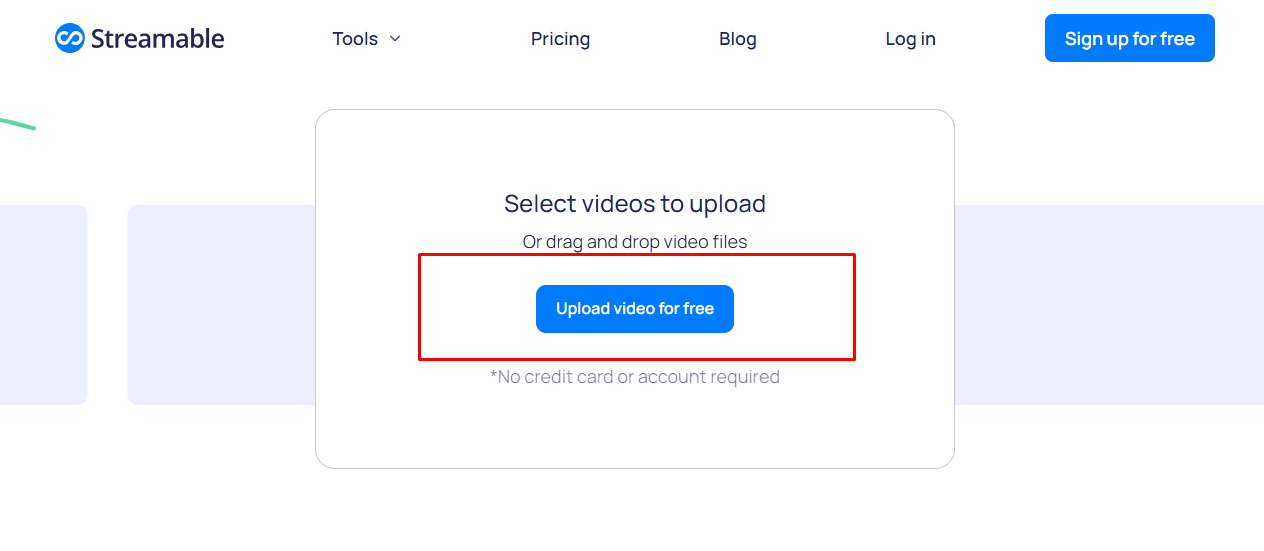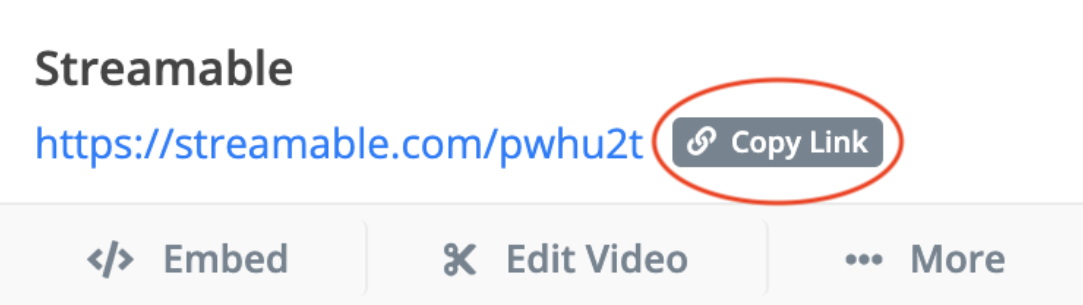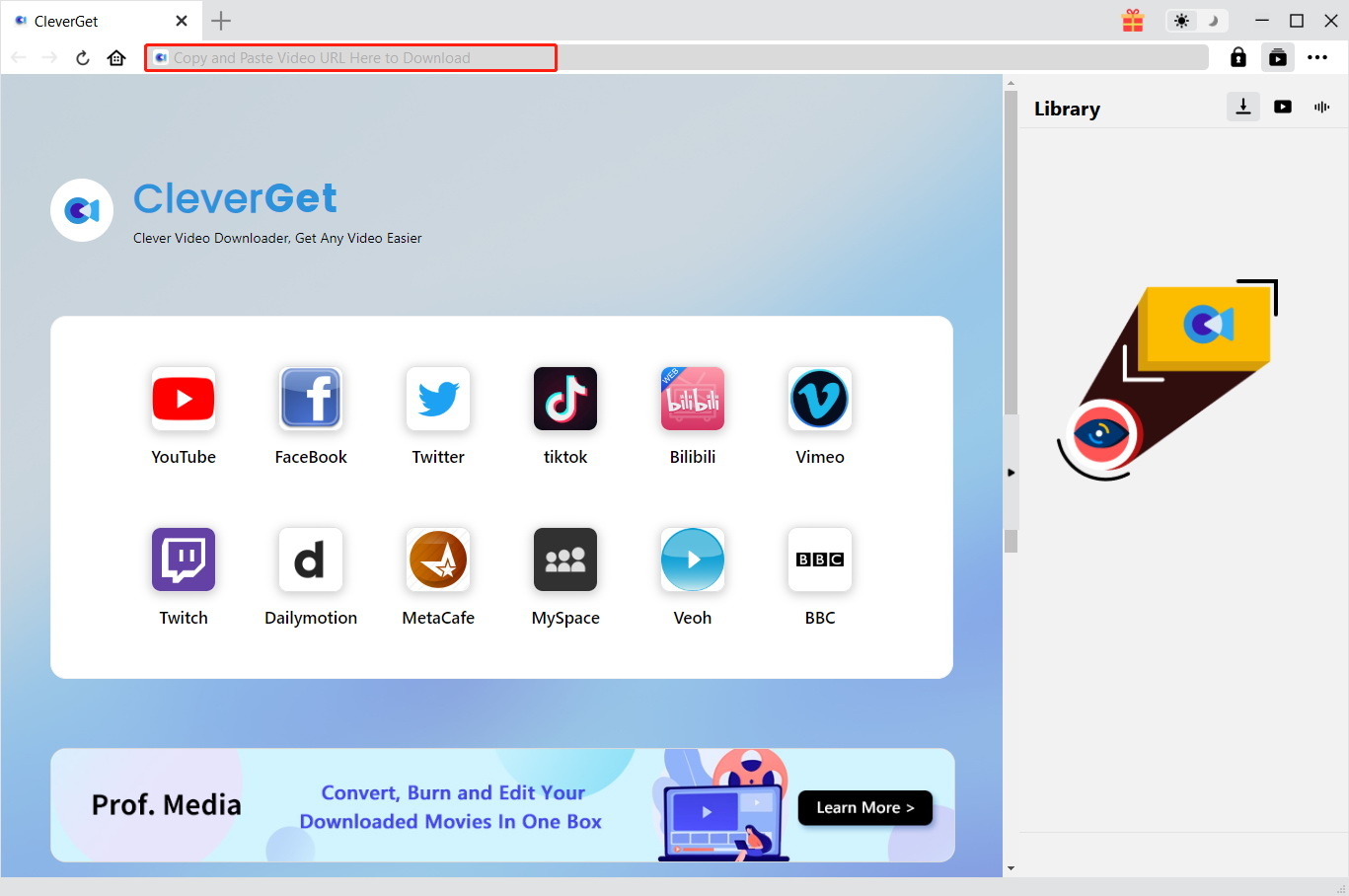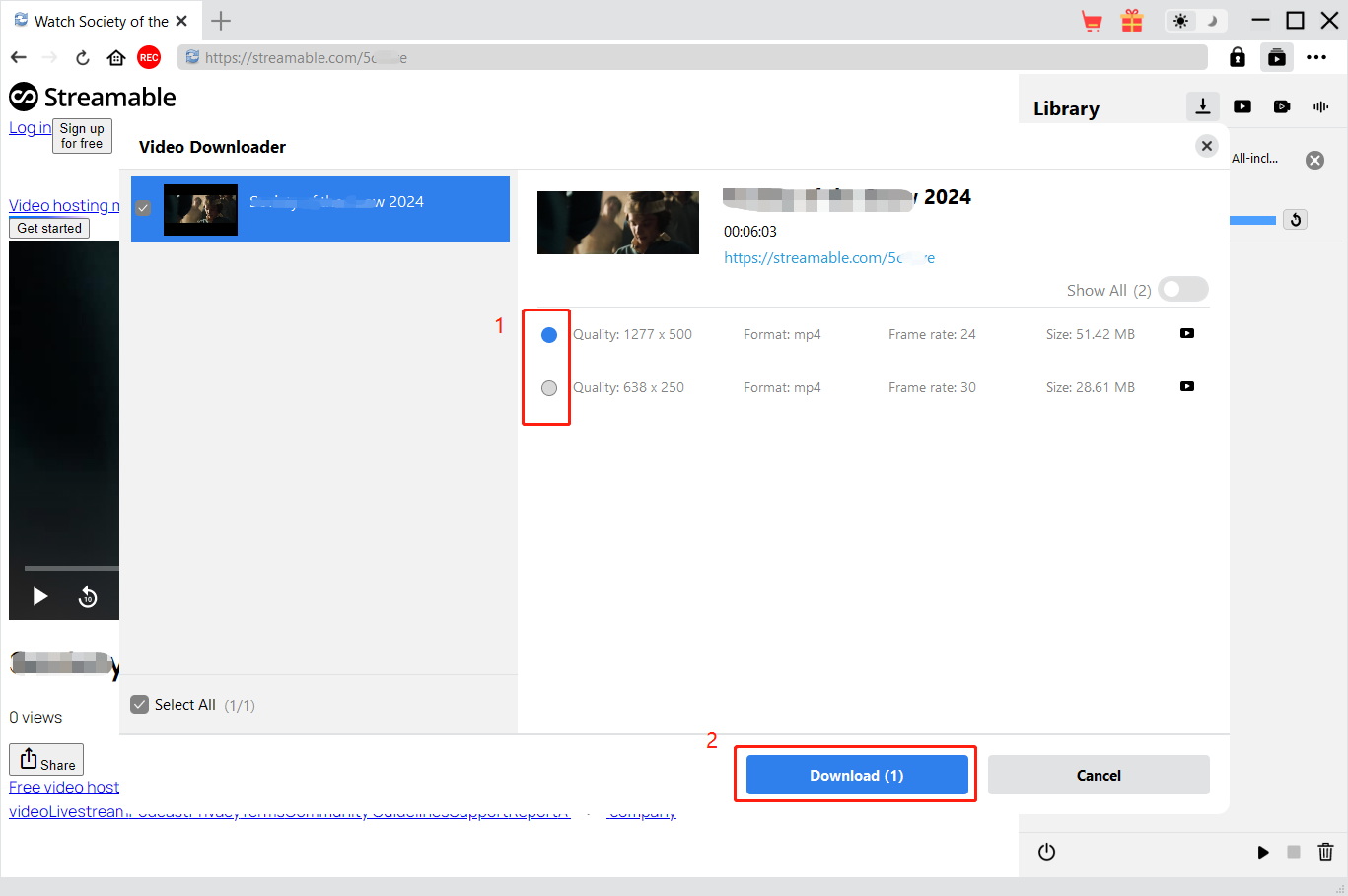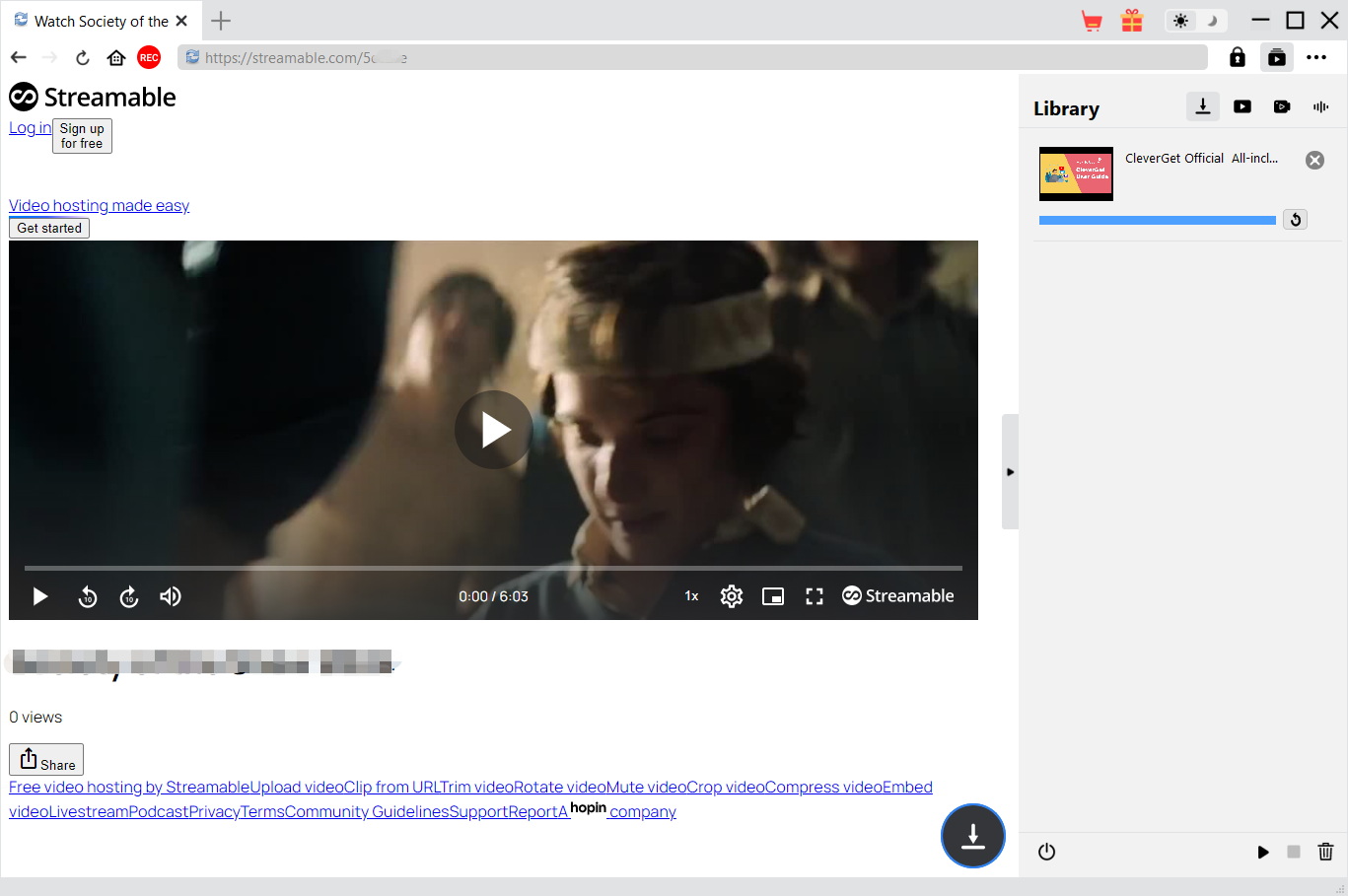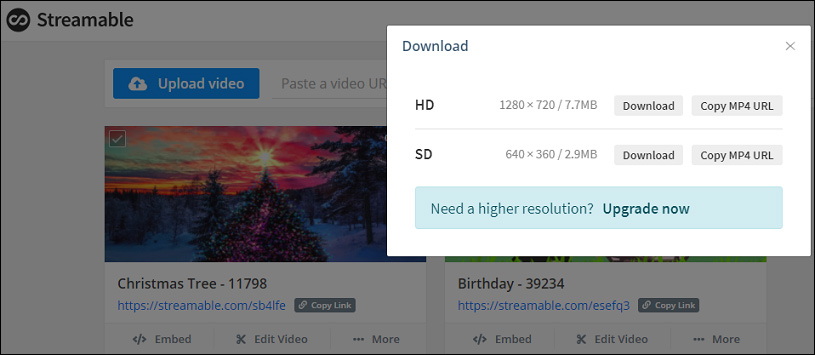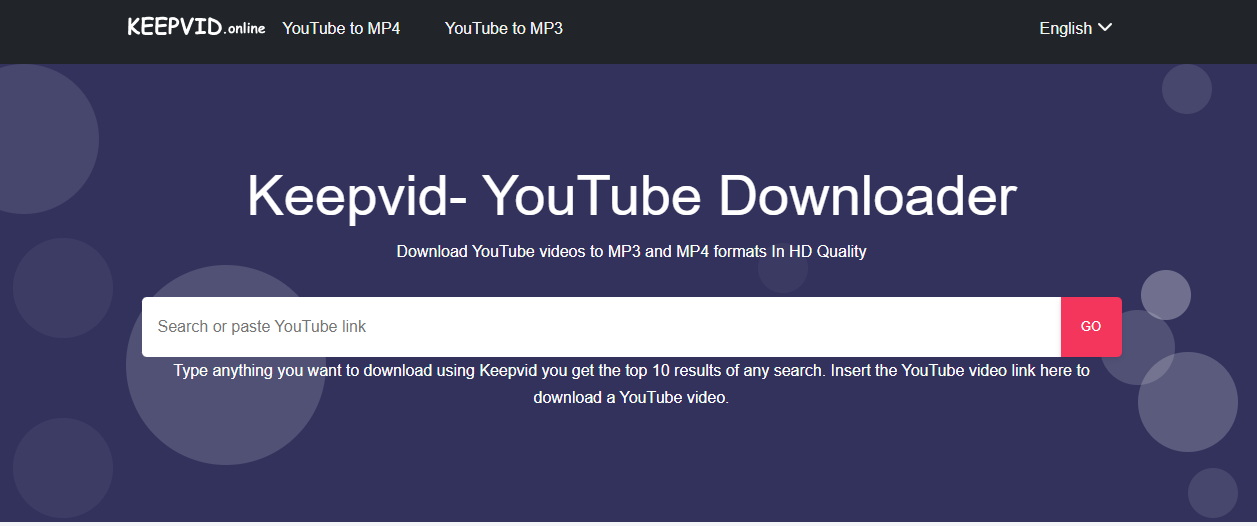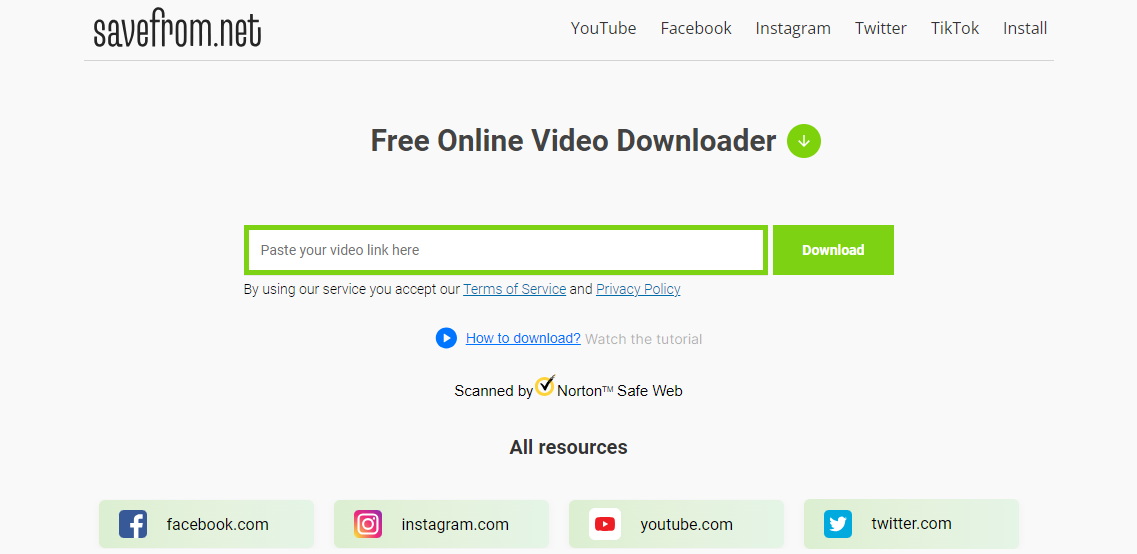Last updated on 2024-05-24, by
How to Download Streamable Videos?
Have you ever come across a video on Streamable and wanted to download it for future use? You’re not alone! As with most other platforms, many individuals would like to download Streamable videos onto their laptops or mobile devices for later use. In this article, we will discuss the straightforward and efficient approaches to download these videos without a hitch.
Whether you want to go for specific software or simple web-based tools, we have provided you with all. By the time you finish reading this article, you’ll be able to freely download your favorite videos from Streamable, and play them offline without an internet connection. Let’s get started!
OutlineCLOSE
Part 1: How Does Streamable Work?
Streamable is an online platform that lets people upload and share short videos, as well as view others’ videos. Here’s how Streamable works:
Uploading Videos
- First, to upload a video to Streamable you have to sign up for an account with Streamable through the website or the application.
- Upon login, you can either upload the video file by clicking on the ‘Drop videos here’ box or by browsing for the file on your device.
- Streamable works with many types of videos due to the compatibility of several video formats.
- Following the upload, Streamable also transcodes the video into multiple formats to support the devices and connections to which the videos will be viewed.
Sharing and Viewing
- The videos that are uploaded to Streamable have a specific URL for each video which can be easily shared through email, messaging apps or on any social platform.
- Users are also able to directly integrate videos to websites or blogs using the given embed code.
- When one clicks on the shared link, he can watch the video in his web browser or through the Streamable mobile application if downloaded.
- The Streamable additionally has a very clean layout for users that are interested in viewing videos.
Streamable has a simple design and does not require special knowledge, so it is easy to upload and share videos. It offers fast and stable video streaming with the help of an optimized video distribution system and dynamic adaptive streaming. It is easy to share videos on websites or social media platforms, which makes it possible for content creators to share their videos on various online platforms. Privacy settings are also available on Streamable so that one can decide who can watch his or her videos. Unlike other video-sharing platforms, Streamable does not have annoying ads before or during the video, which makes for a seamless and ad-free experience.
Part 2: How to Download Streamable Videos via CleverGet?
If you want to permanently store Streamable videos in your device then you can use a dedicated downloader. There are so many options out there, one of the best Streamable downloaders is CleverGet video downloader. CleverGet video downloader is a powerful and versatile video downloader that can handle a wide range of video platforms, including Streamable. It offers fast and stable video streaming with the help of an optimized video distribution system and dynamic adaptive streaming. It is easy to share videos on websites or social media platforms; this makes it possible for content creators to share their videos on various online platforms. Privacy settings are also available on Streamable so that one can decide who can watch his or her videos. Unlike other video-sharing platforms, Streamable does not have annoying ads before or during the video, which makes for a seamless and ad-free experience.
CleverGet comes with an easy to use and quite simple interface that should suit anyone who is new to the software. This makes downloading of Streamable videos easy and hassle free. Here is how you can download Streamable videos with the help of CleverGet video downloader:
Step 1: Download and Install CleverGet
Visit the CleverGet website and download the appropriate version for your operating system (Windows or Mac). Install the software.

-
CleverGet Video Downloader
– Enable users to download online videos, movies, TV shows, live streams, etc. from 1000+ websites.
– Detect M3U8 links intelligently with an inherent browser to download videos.
– Download 8K video and audio at 320 kbps without quality loss.
– Support to download TV series episodes of all/certain seasons in batches.
– Download online video to MP4/MKV/WEBM or other available popular formats.
Step 2: Copy and Paste the Streamable Video URL
Open the Streamable video you want to download and copy the video’s URL from your browser’s address bar. Launch the CleverGet application. Paste the Streamable video URL into the input field.
Step 3: Select Download Options and Download
CleverGet will detect the video and display its information, such as video title, format, and resolution. Choose the desired video quality and format (e.g., MP4, MKV, etc.) from the available options. If needed, you can also select additional options like downloading the video’s subtitles or converting the video to a different format. Click the “Download” button to initiate the download process.
Step 4: Monitor and Manage Downloads
The progress of the download will also be reflected in the CleverGet interface library section on the right side so that you can monitor the progress. In case you need to stop the process in the middle, you can pause and then pick up the download where you left off, or, if you want, completely stop the activity.
Part 3: How to Download Streamable Videos via Official Download Option?
If you are someone who wants to download directly from Streamable then you can do this too. One of the most straightforward ways of downloading videos from Streamable is through the Streamable website. This method is quite simple and does not involve any software applications that are not already accessible on the computer. This is how you can download Streamable videos using the official download option:
Step 1: Go to the Streamable website and create your account.
Step 2: Look for the video you want to download, and click the three dots button at the bottom right corner of the video.
Step 3: Choose “Download Links” from the menu.
Step 4: Select your preferred video quality, either HD or SD, and click the corresponding “Download” button.
Part 4: How to Download Streamable Videos via Online Tools?
Fan of online video downloaders? The Streamable videos are also downloadable using online downloaders and, in this case, there is no necessity of having to install another program. It’s a web application and may be useful for anyone wishing to quickly capture content from Streamable regardless of the device used.
Please be informed that some of the tools mentioned below are not very efficient and allow downloading videos from Streamable with some restrictions on the quality of the video or its size and privacy. So, it’s best to consider your needs and preferences while determining the right online downloader for your Streamable video downloads.
1. Download Streamable videos via KeepVid:
KeepVid is a web-based tool that allows you to download videos from various platforms, including Streamable, without the need to install any software. It can be used by any device with internet connectivity and this makes it easy especially when downloading videos on the go. First of all, there is no need to install anything, which can be considered a great benefit for those who do not like complex operations. It supports not only Streamable but also other video hosting platforms as well.
Here is how to use KeepVid online downloader:
Step 1: Go to the KeepVid website (keepvid.com).
Step 2: Copy the URL of the Streamable video you want to download.
Step 3: Paste the URL into the input field on the KeepVid website.
Step 4: Click the “Download” button.
Step 5: KeepVid will process the video and provide you with download options, including the ability to save the video in MP4 format.
2. Download Streamable videos via SaveFrom.net:
SaveFrom.net is another web-based Streamable video downloader that allows you to quickly download videos in various formats. Convenient to use, it has a simple design that does not complicate the downloading process. Does not limit itself to Streamable and supports various video platforms. This is a service that can be used on any device that has a web browser and an internet connection.
Step 1: Visit the SaveFrom.net website (savefrom.net).
Step 2: Locate the “Paste link here” input field and copy-paste the Streamable video URL.
Step 3: Click the “Download” button.
Step 4: On the next page, select the desired video quality and format, then click “Download”.
Step 5: The Streamable video will be downloaded as an MP4 file.
Also Read: Download View-Only video from Google Drive | Turn Video to Link | Download Embedded Video
Part 5: FAQs
1. How do you download a Streamable video?
Downloading videos can be done using CleverGet video downloader. Copy the Streamable video link, then paste it into CleverGet, and you will be able to download the video in the desired format.
2. Can I share Streamable videos on other platforms?
Yes, it is easy to share Streamable videos on social media platforms, websites, or through direct links. As for the sharing feature, Streamable offers several options to share content, so users can easily do it.
3. How can I download any video from a link?
CleverGet works with multiple websites enabling downloading of the videos. The processes involved are making a copy of the link of the video and then pasting it on the CleverGet before downloading the video. Therefore, by using the link you can easily download your preferred video.
4. Does Streamable Really delete videos?
It is important to note that Streamable may remove videos from the servers over time. However, as was mentioned before, Streamable is not designed for long-term file hosting, so the only way to ensure that your videos remain secure in the future is to download them to your computer.
5. Is there a limit to the length of Streamable videos?
Yes, this is correct, Streamable currently does not permit videos to be longer than 5 minutes unless they are a standard video. Yet, the paid subscribers, who have the Pro status, can ultimately upload the video of 1 hour long.
6. How do I upload videos to Streamable?
To upload videos to Streamable, you don’t need to register an account on the platform but if you wish to have one, you can follow the below steps. After that, you can just drag and drop your videos or click the ‘Upload’ button and your content will be in Streamable.



 Try for Free
Try for Free Try for Free
Try for Free