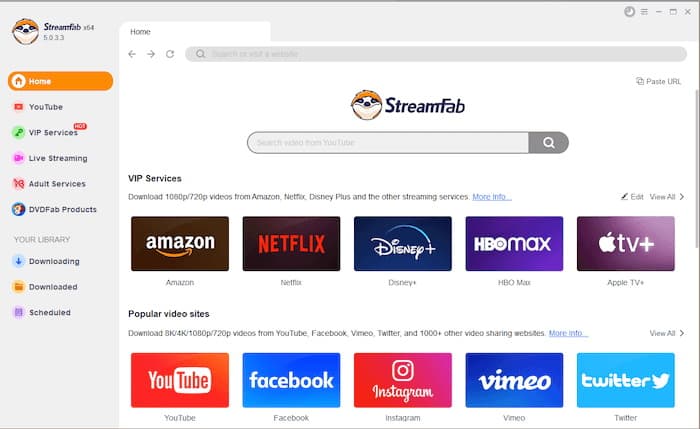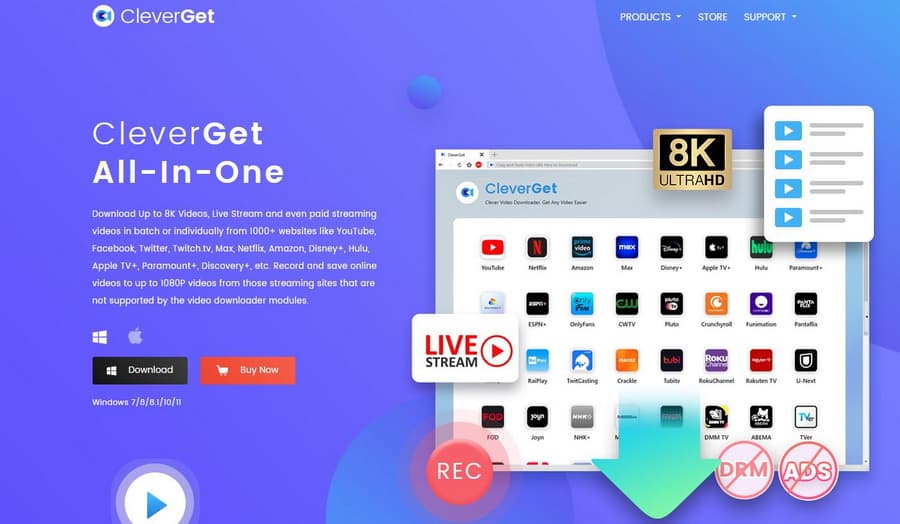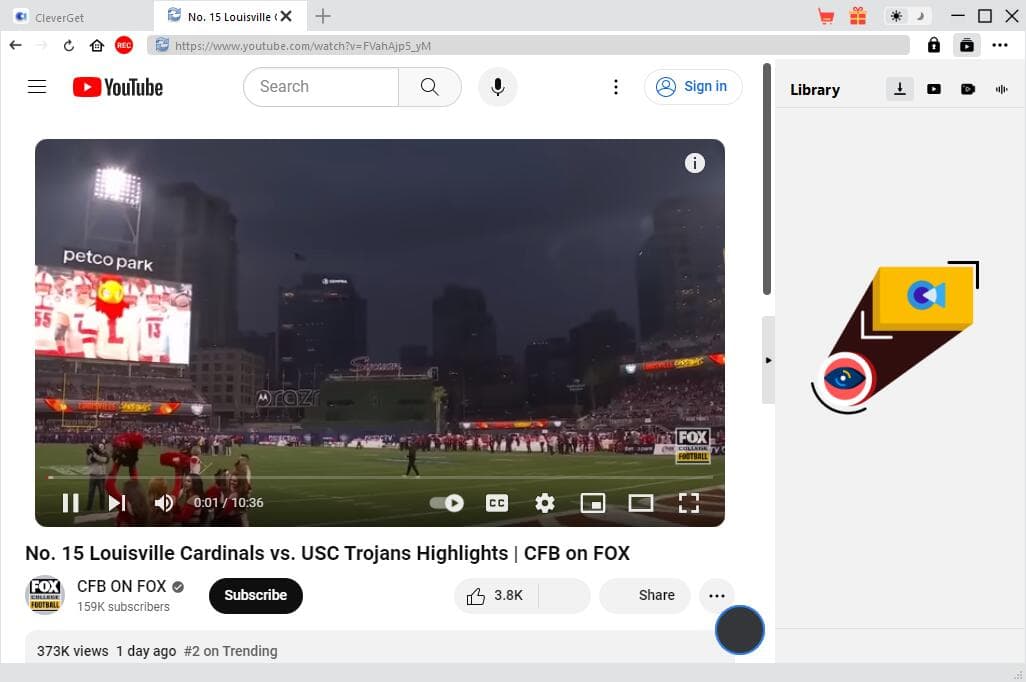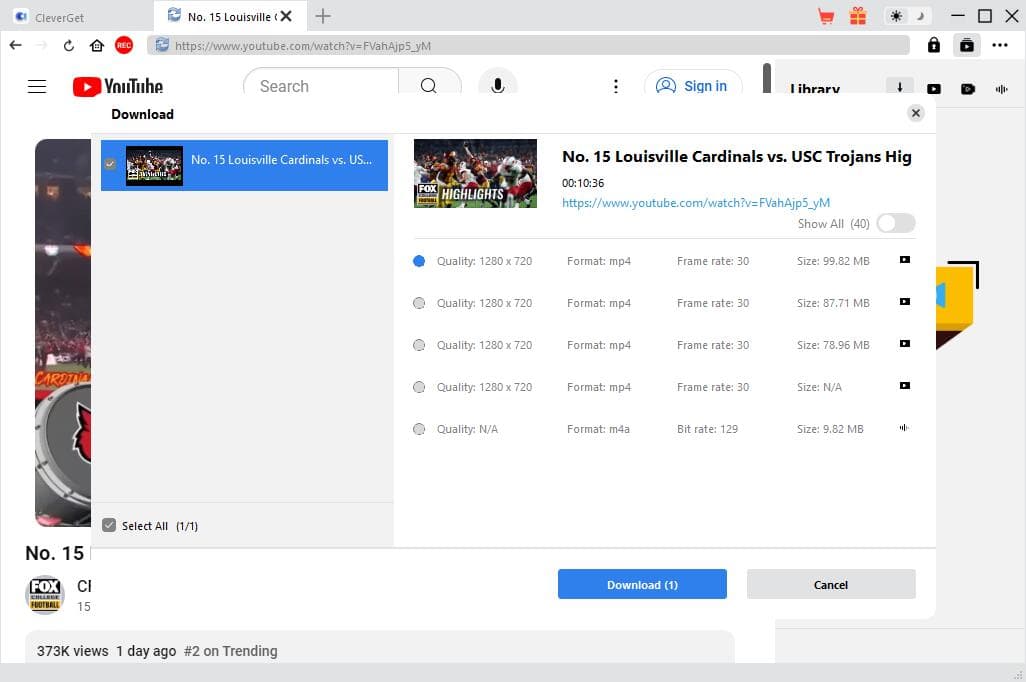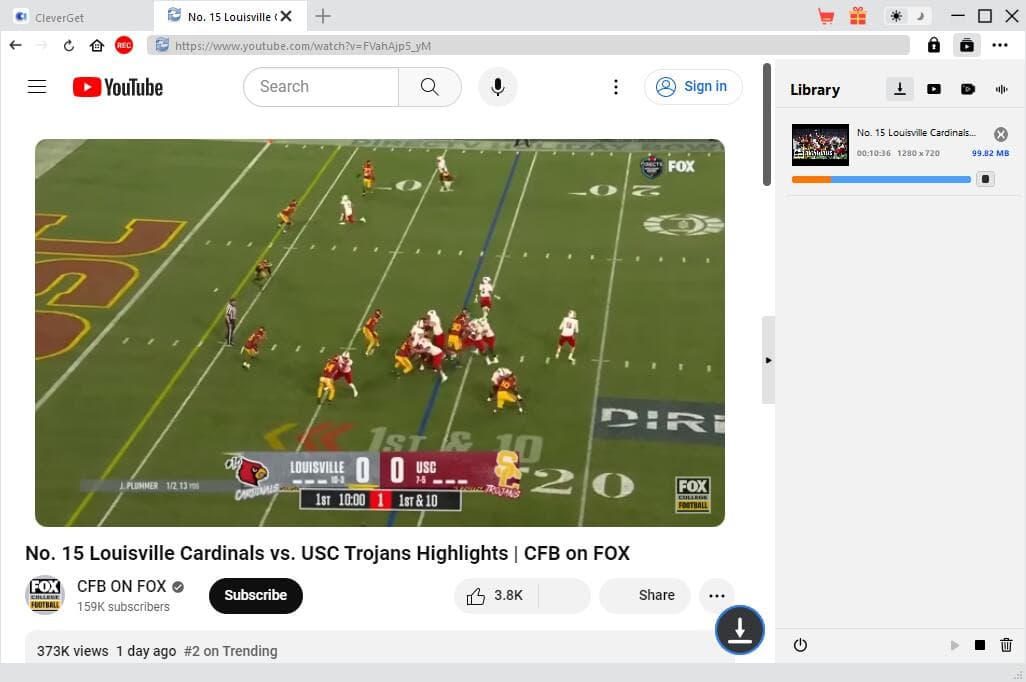Last updated on 2024-03-06, by
All About StreamFab: Review, Download Limit & Alternative
Author says:
What is StreamFab? Is it safe to use? What is the cheaper alternative to StreamFab? This post will take you through all these questions. Let’s dig a little deeper.
The increasing popularity of video streaming platforms has offered an unparalleled collection of video streaming content. There are a diverse array of video streaming platforms collecting video streaming content right now for enjoyment online. However, you’d download videos for watching offline most of times. In this case, you’d better use third-party video downloaders to download videos from most streaming websites. StreamFab is one of the well-known and comprehensive video downloader tools that is dedicated to download videos in high quality. Besides, there are also many StreamFab alternatives available for fast and effective video downloading. In this post, you can learn more about StreamFab and StreamFab alternative options to get your favorite video downloaded.
MenuCLOSE
Part 1: StreamFab Review: Pros & Cons
StreamFab is a decent international streaming downloader dedicated to downloading videos in HD quality from popular streaming services and free online video sites at a high speed. The downloader supports video streaming services like Amazon Prime Video, Netflix, Disney+, Hulu, Max, etc. as well as 1000+ free video streaming websites. Besides, it removes ads from videos so that you can watch the ads-free video at any time anywhere. In addition, all videos can be downloaded and saved in MP4/MKV video format, compatible with most devices.
| Pros | Cons |
|---|---|
|
|
Hot Search: Best Sites for HD Movies Direct Download
Part 2: Is StreamFab Safe?
Considering very strict rules and limits for online video downloading, some of you may be worrying whether StreamFab is safe to use. On the premise that you don’t use it to download any illegal or unauthorized videos, it can be assured that StreamFab is entirely safe. As a matter of fact, there are some measures taken to make sure that you can use it properly.
- StreamFab doesn’t save any of your privacy information.
- StreamFab doesn’t allow you to download any copyrighted video.
- Several updates to fix bugs and add new features.
- It provides a secure and encrypted connection to keep your data safe.
- StreamFab does save videos from trusted video sources.
- Downloaded videos can only be used for personal purpose and not for commercial gain.
Part 3: Is StreamFab Free to Use?
No, it is not a freeware actually. If you would like to try StreamFab without paying anything, there is a free trial version of StreamFab. But it should be noted that the trial version has some popups to encourage you to buy its products and only offers limited video downloading facilities with limited features. StreamFab free trial version only allows 3 video downloads and delivers limited downloading speed. If you want to download videos with full functions and no limitations, you have to pay for it.
StreamFab offers a life-time all-in-one bundle at the price of $279.99, which includes 46 modules and provides comprehensive download solutions for streaming videos. It also offers StreamFab MyCombo, which lets you choose at least 2 single products from all StreamFab products, and any single product for you to purchase. There are also one-month/one-year/Lifetime license for options. When you purchased a membership scheme, you can get boundless downloads throughout license durations. You can just choose your preferred products and the proper license as you need. There is also a 30-day money-back guarantee.
Part 4: What Are StreamFab Download Limits?
After learning StreamFab downloader thoroughly, you have to be confronted with some download limitations. There are some limits and challenges you have to face while using this program.
- Limited supported websites: It only lets you download videos from some mainstream sites, not from all video-hosting websites.
- Limited number of users: Not enough user reviews available to help you gain insight into the software experience.
- Limited episodes can be downloaded: It cannot download the newly released episode due to the new DRM protection.
- Limited video quality for options: It ONLY downloads Disney videos up to 720P. No 1080p or higher resolutions for option.
- Limited download speed: The download is slow and sometimes fails.
- Registration required: You have to register and log in StreamFab to enjoy its full services.
Part 5: Best StreamFab Alternatives – CleverGet
To enjoy an ultimate and limitation-free downloading experience, you need to explore more StreamFab alternatives for option above all. CleverGet is the prominent one that goes around StreamFab limitations and offers ultimate features for video downloads.
CleverGet is a comprehensive online video downloader integrated with multiple downloader modules dedicated to download online videos, one-demand movies and TV shows, and live streams. It supports all major OTT streaming services including Amazon, Apple TV+, Max, Disney+, Hulu, Netflix, Paramount+, etc. and 1000+ video-sharing websites like YouTube, Vimeo, Twitter, Facebook, TikTok, and more. Besides, it even has an internal Streaming Video Recorder module to record and save up to 1080P videos from those video sites that are not downloadable.
Features:
- Support all major streaming services and 1000+ video-sharing websites.
- Download TV episodes, entire season or all seasons.
- Support all major streaming services and 1000+ video-sharing websites.
- Download live streams without requiring the M3U8 links.
- Download online videos to MP4/MKV/WEBM or other available popular formats.
- Record streaming videos from almost all sites to 1080P MP4/MKV files.
- Download multiple subtitles and audio tracks in preferred languages.
- Remove ads from videos and save metadata information.
- Supports batch downloads and YouTube playlist/channel downloads.
With easy to use and concise interface, CleverGet is quite handy to download and save videos in high quality at a very fast speed. Here comes the simple guide to download videos with CleverGet.
Step 1. Download and install CleverGet
Download and install CleverGet on your computer in minutes for free. Note that CleverGet has a free trial that gives full features for 3 video downloads for each module, with no need to register. Launch it then for video download.

-
– Download cartoon up to 8K resolution
– Support 1000+ sites like YouTube, Netflix, Hulu, etc.
– Support live video M3U8 link downloading
– Multi-task and playlist download
– Built-in browser and player
– Advanced hardware acceleration
– Easy-to-use interface
Step 2. Locate the target video
Copy and paste the URL of the target video into the address bar of CleverGet, press Enter key to go to the playback page of the video. Besides, you can also click the icon of the streaming service to go to the homepage of the website and search the target video for playback.
Step 3. Start to download the desired video
Once playing the video, CleverGet will automatically detect all available sources to download. Instantly, a download panel will pop up and list all downloadable options in different quality, formats, and sizes. Now, select one or more video download options according to your needs and click “Download” button to start downloading.
Step 4. Wait for downloading process to complete
While downloading, you can check out the downloading process on the Library sidebar, stop or end the task if needed. The downloading process will be completed at high speed, and then you can go to the Video tab to check all downloaded video files. You can also directly play the video for offline enjoyment right away.
Also Read: Download Netflix Movies | Download Movies on Laptop | Download HBO Movies
Part 6: StreamFab vs. CleverGet: Which is Better?
According to StreamFab reviews and StreamFab download limits, it is necessary to get an alternative for StreamFab to download your favorite videos from any website. CleverGet, as one of the remarkable video downloader toolkits, works great in downloading videos in high quality at high speed. Which one is better, then? Here comes a clear comparison between the two downloaders for reference.
| CleverGet | StreamFab | |
|---|---|---|
| Supported websites | 40+ main OTT streaming services and 1000+ video-sharing websites. | 30+ main OTT streaming services and 1000+ video-sharing websites. |
| Download video quality | 1080P (other OTT services) 4K(Max) Up to 8K (for online sites) |
1080P (other OTT services) 4K(Max) Up to 8K (for online sites) |
| Download audio quality | 320 kbps | 320 kbps |
| Supported formats | MP4, MKV, WEBM, 3GP, M4A, etc. | MP4, MKV, MP3 |
| Batch downloads | Supported | Supported |
| TV series of all/certain seasons | Supported | Supported |
| Auto-detecting video sources to download | Supported | Supported |
| TV series download | Supported. Parse all episodes or seasons for downloading. | Supported |
| Video Recorder Module | Supported | Not Supported |
| Free trial option | No need to register | Registration is required |
| Download speed | High | Slow and frequent interrupted |
| All-In-One pack Price | $229.95 | $279.95 |
According to the comparison of the features of the two downloaders, you can easily tell which one is more helpful for you to choose. CleverGet can smoothly and quickly download high-quality videos from all major streaming services and more than a thousand of online streaming websites. With a wide range of formats and qualities supported, it lets you download videos in your preferred video format and resolutions as well. Besides, you can access the full features of CleverGet at an affordable price. Above all, CleverGet is a better choice for downloading your favorite videos from any website after comparing the CleverGet and StreamFab reviews.