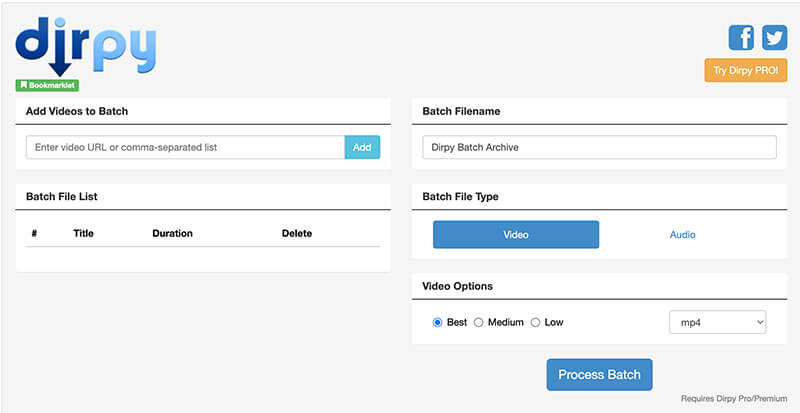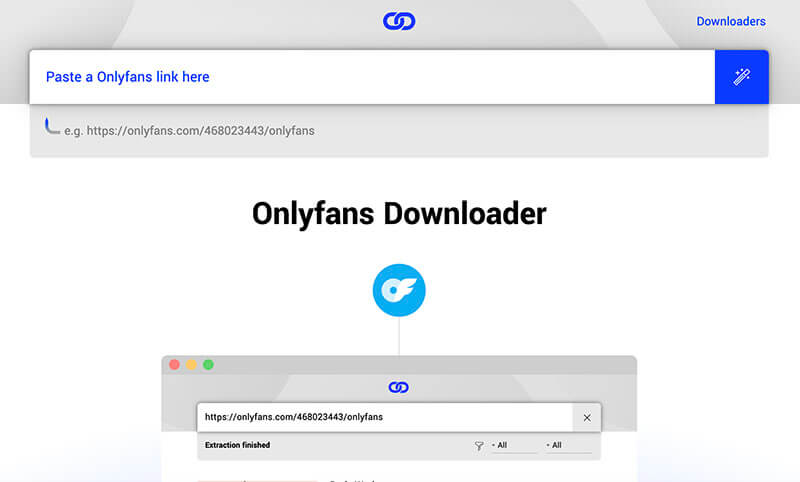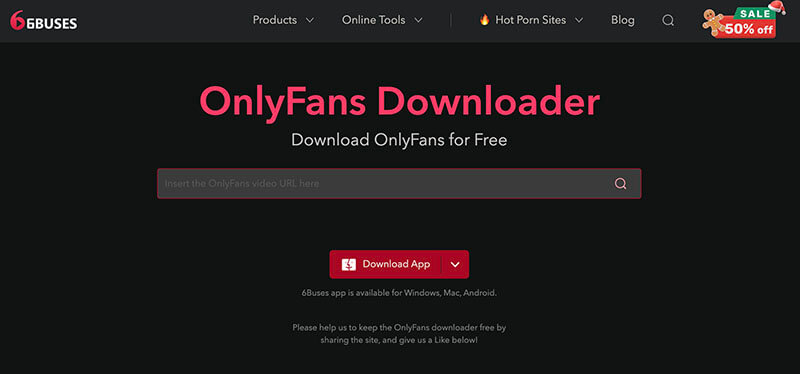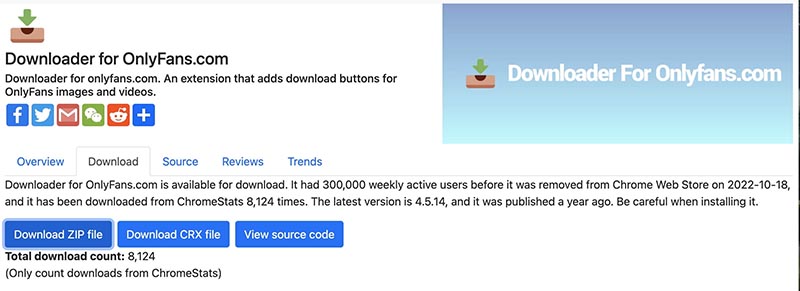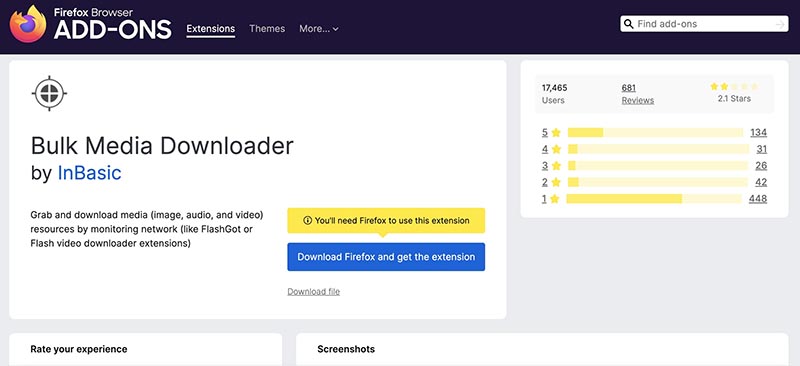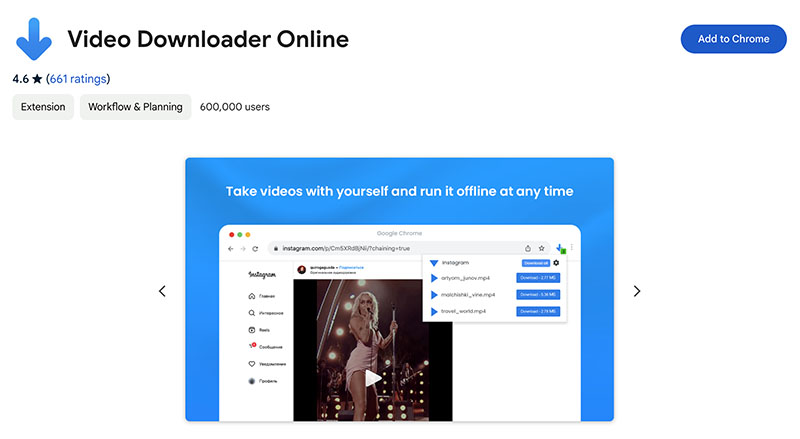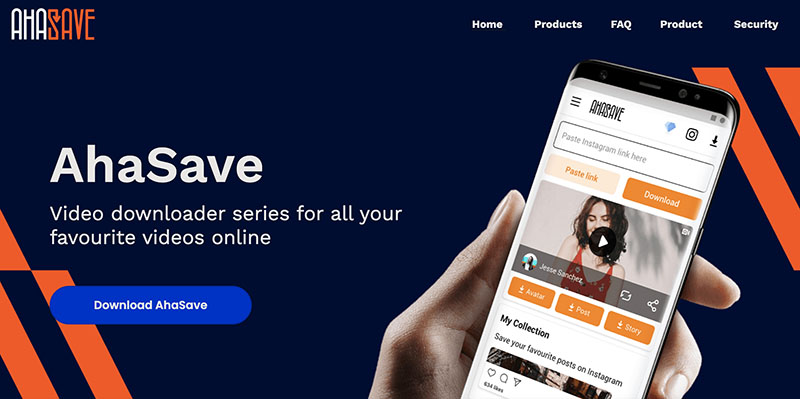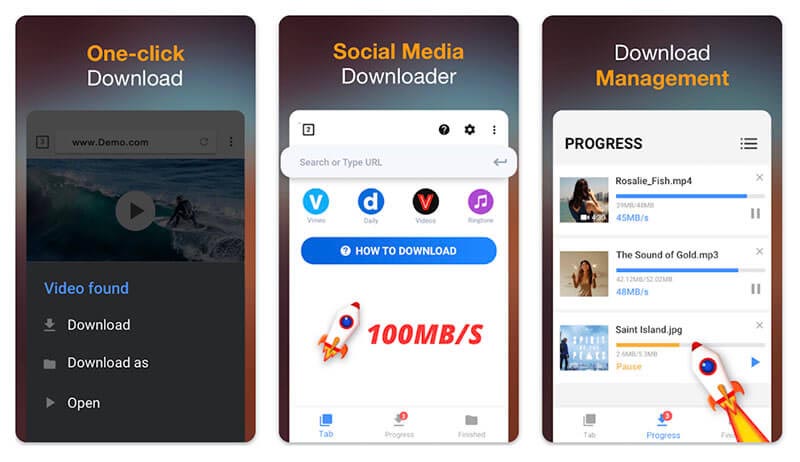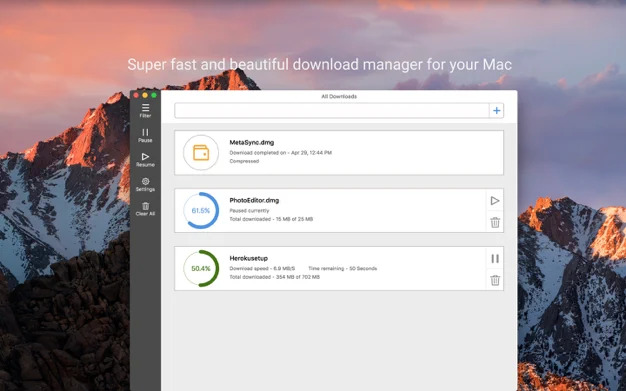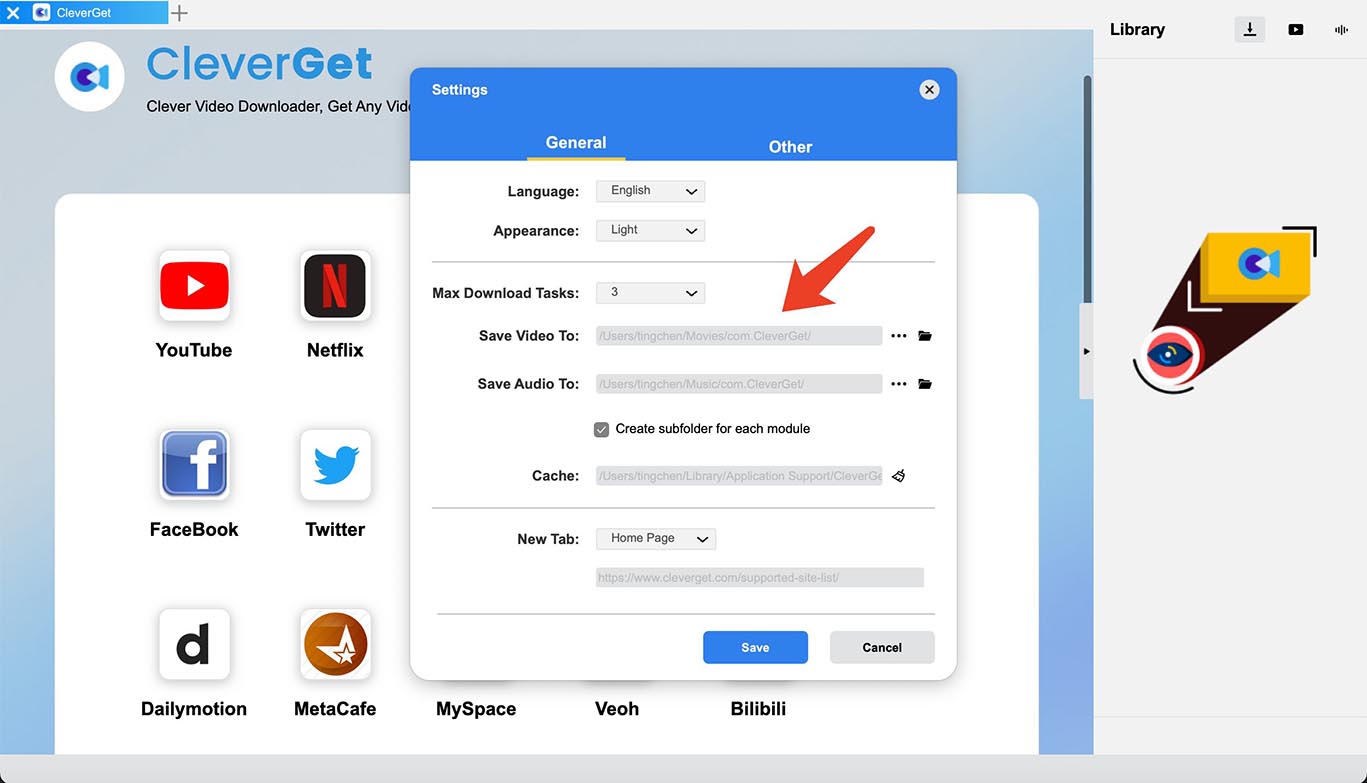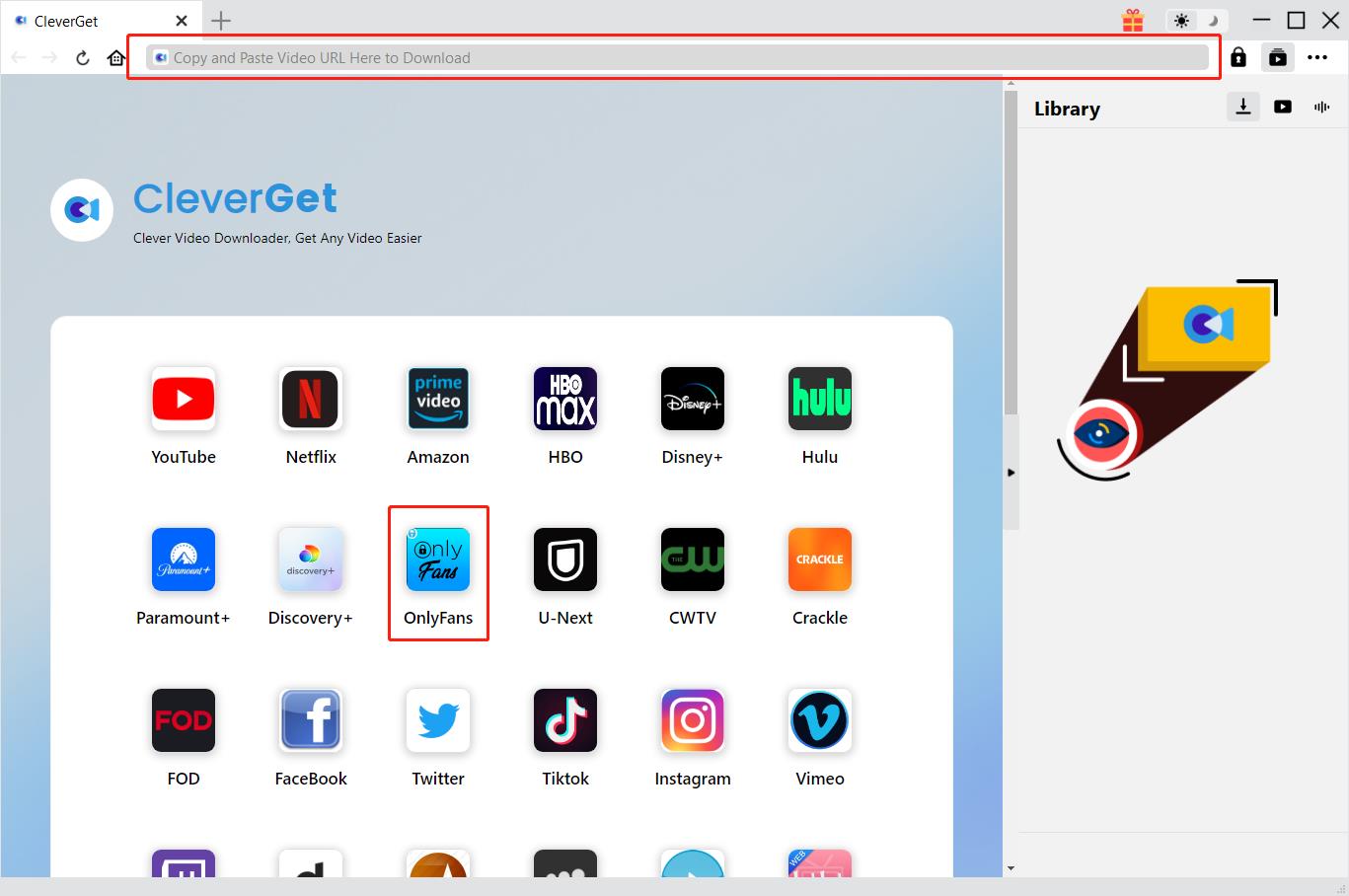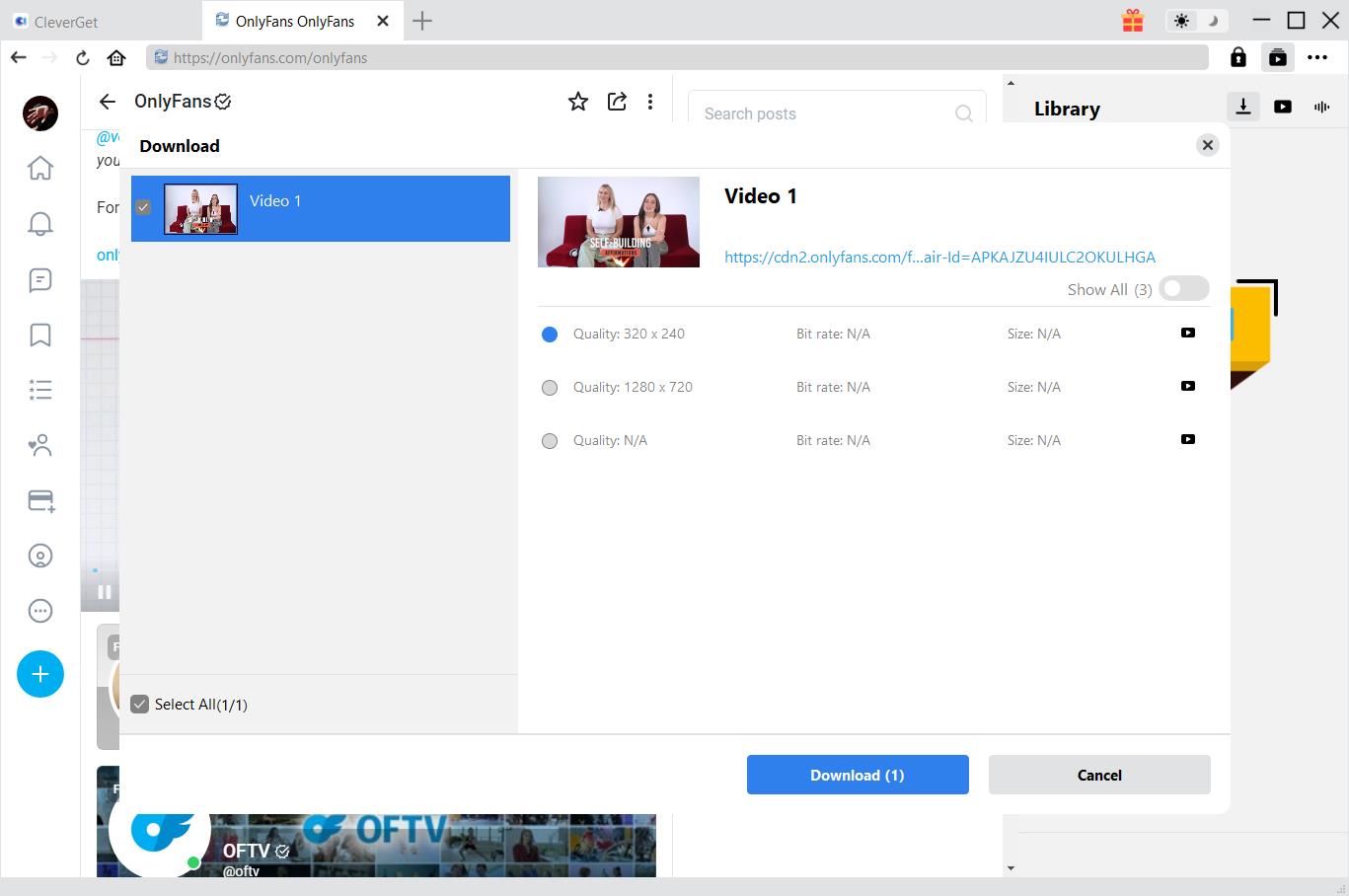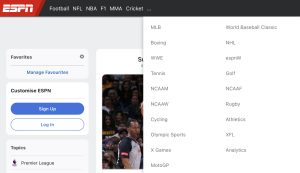Last updated on 2024-02-26, by
Best OnlyFans Media Downloaders for Different Platforms
Summary:
This blog will introduce the best OnlyFans media downloader tools that can help you save your favorite content with ease.
While OnlyFans is one of the best places to look for appealing videos and images, the website prohibits users from downloading its content for offline viewing. This can be a huge letdown but worry not, there are third-party OnlyFans media downloaders that can help you save OnlyFans videos effortlessly. In this blog, you can find the best options to download OnlyFans content on different platforms. Don’t miss out.
Outline
Part 1: Best OnlyFans Media Downloaders Software
Want to download OnlyFans content on your desktop computers? An OnlyFans media downloader software is the best tool. Here CleverGet OnlyFans Downloader is a solid choice. Developed for saving OnlyFans videos specifically, the OnlyFans media downloader can help you download OnlyFans videos with up to 1080p resolution, with metadata like titles, formats, etc. saved, too.
With CleverGet OnlyFans Downloader, you can download up to 5 videos at the same time quickly and easily. Simply head to the video you want to download and the OnlyFans media downloader will find you all the sources available with various quality options for download. You can even download OnlyFans videos from the media library of a content creator and the chat gallery between you and other people.
Part 2: Best OnlyFans Media Downloaders Online
Don’t want to install software on your computers? Worry not, there are plenty of alternatives out there. In this part, we will introduce the best OnlyFans media downloader online tools. Just read on.
1.Dirpy
Previously named TubeOffline, Dirpy is a simple OnlyFans media downloader online service that can help you download OnlyFans videos with up to 1080p resolution. What sets it apart from other online tools is that it allows you to download multiple videos from OnlyFans at the same time.
Just like most online tools, the OnlyFans media downloader is easy to use. You can simply paste the video link and select your preferred quality and format to download videos. In addition, it supports a good variety of websites, for instance, Facebook, Instagram, Vimeo, and more.
2. Locoloader OnlyFans Downloader
Localoader is not as famous as Dirpy but is a handy OnlyFans media downloader online tool. Similar to Dirpy, the downloader allows you to download OnlyFans videos with a link and you can save OnlyFans to MP4 in all available resolutions at fast speeds.
Moreover, the OnlyFans media downloader is 100% free to use. There are no frequent ads and pop-ups that can spoil your user experience. You can also use it to download videos from a handful of video websites, for instance, Facebook, Instagram, YouTube, and more.
3. 6Buses OnlyFans Downloader
6Buses OnlyFans Downloader is a solid online OnlyFans media downloader to check out. The free tool allows you to download OnlyFans videos to MP4 in 1080p resolution with the fastest speed. You can use it to download OnlyFans videos on almost all platforms, including desktop, mobile, and browsers.
That’s not just it. 6Buses has an OnlyFans media downloader extension for Chrome if you are keen on it. The free version allows you to download limited videos but you can unlock more features by downloading its app for Windows, macOS, and Android.
Part 3: Best OnlyFans Media Downloaders Extension
Today you can not only download OnlyFans videos with online tools but also extensions/plugins. In this part, we have collected the best OnlyFans media downloader extensions for major browsers. Just check them out.
1.Downloader for OnlyFans
Want to download OnlyFans videos on your Chrome? Try Downloader for OnlyFans, one of the best OnlyFans downloader extensions on the block. The OnlyFans media downloader can’t be found on the Chrome Web Store because it has been permanently removed. But you can download it from Chrome-stats for free.
Simply follow the instructions and you can add it easily to your Chrome browser. It will automatically add a Download button for all the OnlyFans videos and images and you can download the content directly by clicking on the button. However, the software has not been updated for a while, which is not that safe.
2.Bulk Media Downloader
Compatible with Firefox, Bulk Media Downloader is a useful tool that can help you grab and download media resources such as images, audio, and videos by monitoring the network. Once you add it to your Firefox, it will automatically detect all the media files you can download.
Bulk Media Downloader is 100% free to use, which allows you to download multiple OnlyFans videos quickly without spending a dime. It’s not only the best OnlyFans media downloader but also a powerful addon that can help you download media resources from almost all kinds of websites.
3.Video Downloader Online
Video Downloader Online is also a helpful OnlyFans media downloader that lets you download OnlyFans videos easily. You can save videos to various formats like MP4, FLV, WEBM, MOV, MKV, etc. directly. The OnlyFans media downloader extension is free to use with no catch at all.
Once you install the OnlyFans media downloader extension on your Chrome, it will automatically add a Download arrow on the videos available for download. You can click on the arrow to save OnlyFans videos directly. Supporting many websites, the downloader is perfect for saving any online video you like for offline viewing.
Part 4: Best OnlyFans Media Downloaders App
For those who prefer to surf OnlyFans with mobile devices, there are OnlyFans media downloader apps that support media downloads. In this part, we will recommend the best OnlyFans media downloader apps that 100% work.
1.Ahasave
Ahasave is a widely used OnlyFans media downloader app for Android. Simply paste the OnlyFans video link and you can easily download OnlyFans videos within moments. With 3x faster download speed, the OnlyFans media downloader is a solid choice for Android users.
Apart from OnlyFans, Ahasave supports a wide range of websites, including YouTube, Twitter, Facebook, and many more. The app is super lightweight, which takes up very little storage on your phone. You can download limited videos for free but unlock more features with a subscription.
2.Video Downloader
Video Downloader is not only a great OnlyFans media downloader but also a comprehensive tool that supports almost all video websites, including Facebook, Instagram, YouTube, etc. You can download OnlyFans videos in batches to multiple formats such as MP4, M4V, MOV, AVI, WMV, and more.
The downloader is rather advanced, which allows you to pause and resume download tasks, and download videos in the background. With an intuitive interface, the OnlyFans media downloader can help you save your favorite videos from OnlyFans with up to 720p resolution effortlessly.
3.iDownloader(iOS)
Is there an OnlyFans media downloader for iOS users? The answer is positive,
iDownloader is a well-known one that supports downloading videos from not only OnlyFans but also almost all video websites. You can download OnlyFans videos with up to 1080p resolution.
The OnlyFans media downloader is fast and easy to use, which can break download tasks into multiple segments for bandwidth optimization. You can resume, pause, and even filter the file types to download OnlyFans content. It’s also the best OnlyFans bulk downloader to save all your favorite videos in batches.
Part 5: How to Use the Best OnlyFans Media Downloader?
Of all the OnlyFans media downloader options introduced above, which one is the best to use? It depends on your needs. But if you want to download OnlyFans videos with the best output quality on your PC and Mac, CleverGet OnlyFans Downloader is your best bet. Want to see how it works? Here are the steps.
△Step 1. Launch CleverGet OnlyFans Downloader
CleverGet OnlyFans Downloader is a module of CleverGet. Free download and install CleverGet on your computer.

-
CleverGet OnlyFans Downloader
- Download OnlyFans Movies and Series with Multi-language Subtitles and Audio Tracks on PC
- Up to 1080P 60fps OnlyFans Video Downloading with 320kbps Audio Quality
- Save Subtitles as Independent SRT/SUP Files or Remux Into Output Video
- Smarter Downloading Settings
- 1-Click to Play Downloaded OnlyFans Videos in Batch
- Provide Precise OnlyFans Video Info
△Step 2. Set Output Directory
Click on the Settings icon to enter the settings panel and set the output directory.
△Step 3. Locate the Video
Click the OnlyFans icon to enter the OnlyFans page. Locate the video you want to download, or you can copy and paste the URL to this OnlyFans media downloader.
△Step 4. Download the Video
Choose your preferred quality and format. Click on the “Download” button to download the OnlyFans video easily.
Note: Please mind that you are only allowed to download videos/audio with permission. The videos you downloaded are for personal use only and distributing content offline for financial benefit is not allowed. You can also find the copyright laws in your country/region for more references.