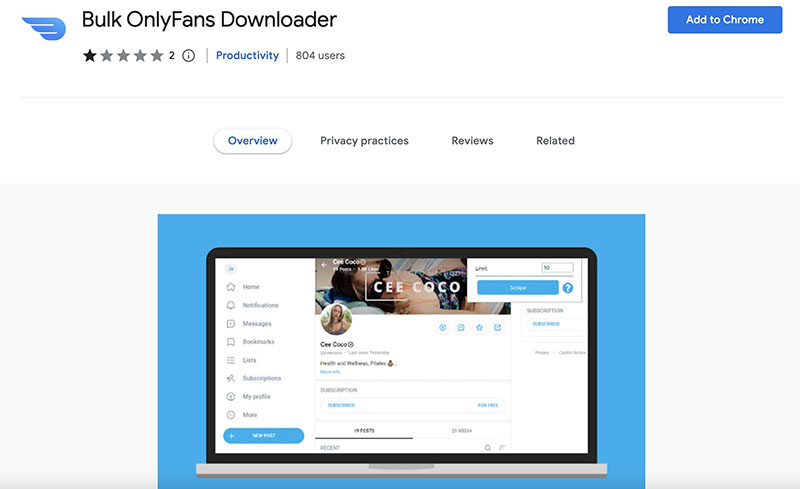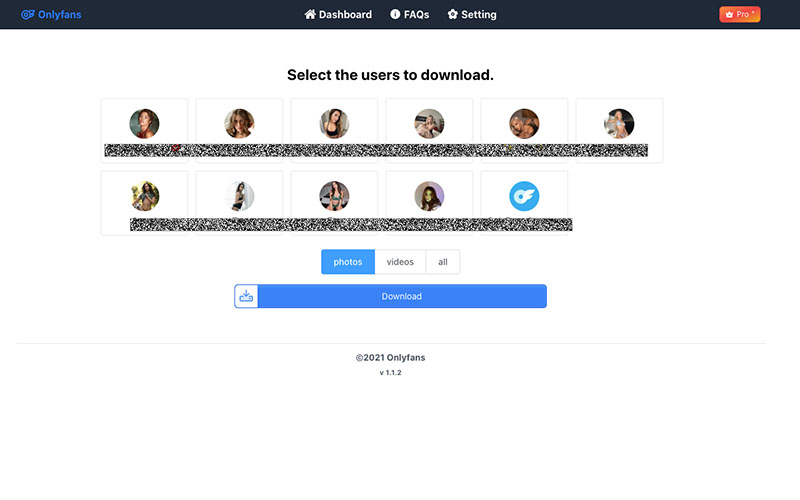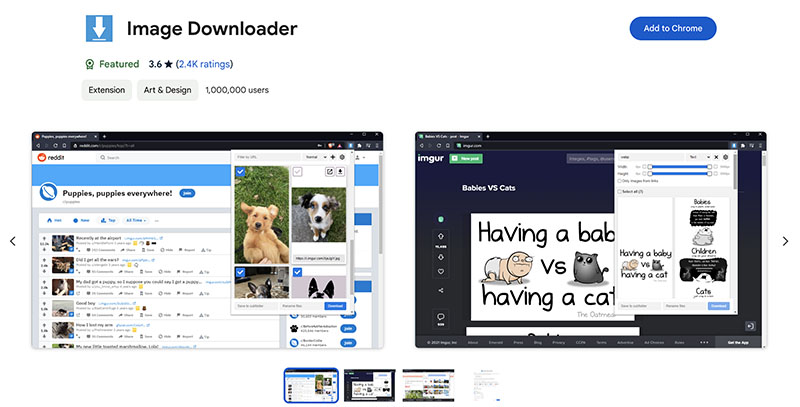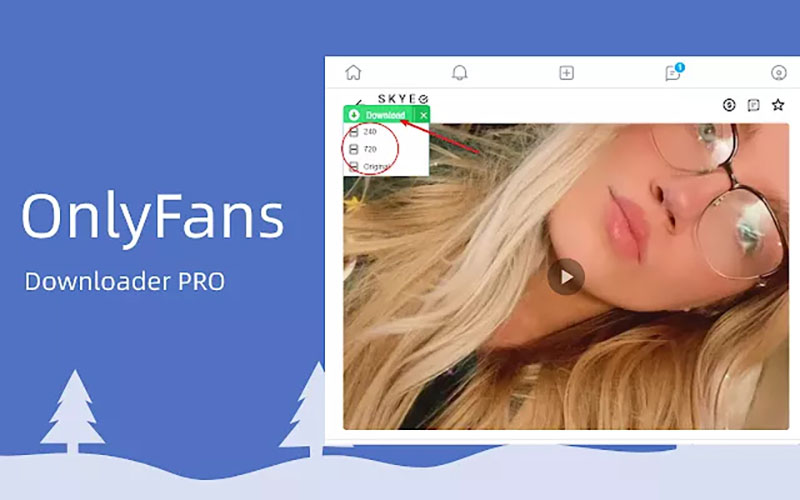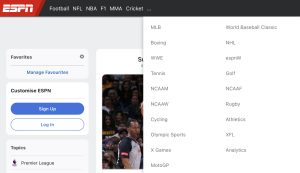Last updated on 2023-11-22, by
5 Best OnlyFans Picture Downloader to Save Hot Picture
Summary:
This blog will recommend the 5 best OnlyFans picture downloader choices to help you save all pictures on OnlyFans effortlessly.
The content hosting platform, OnlyFans just has so many things to explore. From adult content to cooking tutorials to fitness experience. You can find interesting videos and pictures on OnlyFans with a valid subscription. However, OnlyFans strictly prohibits users from downloading content from the website, due to copyright concerns. So can you download pictures on OnlyFans? How to download them directly? Just check out the 5 best OnlyFans picture downloader options to learn more.
Outline
You may also be interested in:
Part 1: Can You Download Pictures from OnlyFans?
Before looking into the best options for OnlyFans picture downloader, here’s the question that many people are concerned about: Can you download pictures from OnlyFans? The answer is positive. There is a download button available for pictures, but only when the feature is enabled by the content owner can you download the pictures from that account. For most videos, you might have to resort to additional tools because OnlyFans wouldn’t allow you to do so natively.
So how to download pictures from OnlyFans? An OnlyFans picture downloader is what you need. Just locate the pictures and you can save all of them in batches. In addition, there are plenty of ways to save pictures from OnlyFans. For instance, you can screenshot the picture to save it offline or use the element inspect tool, which requires you to locate specific codes to download pictures.
Of all the methods out there, an OnlyFans picture downloader is the simplest choice. While screenshot seems to be convenient, it can not help you download pictures with the best output quality. The browser inspect tool is not bad, but it can be complicated for average users to locate the source codes and download pictures. Hence, an OnlyFans picture downloader is a handy choice, just read on to find the 5 best options.
Part 2: 5 Best OnlyFans Picture Downloader
Which OnlyFans picture downloader can you use? To save you time and effort, here we’ve concluded the 5 best downloaders. Just check them out.
1.Bulk Image Downloader
Bulk Image Downloader is one of the best OnlyFans picture downloaders you can try. Just right-click on the OnlyFans picture and you can save it for free. There are no configuration or project files that need to be set up, just install it on your PC to make it work. You can preview images as thumbnails or in full size before downloading, or use the automated downloads with the BID Queue Manager to save effort.
Compatible with Windows, Bulk Image Downloader is the best OnlyFans image downloader and an all-in-one tool that supports a vast selection of websites such as Facebook, Instagram, and more. The image downloader offers a free trial so you can test it out for free before committing to the service. With regular updates, the OnlyFans picture downloader is a reliable tool for saving your favorite images easily.
Pros:
- Simple OnlyFans picture downloader
- Batch processing
- Dual download modes
Cons:
- No software for Mac
- Pricey subscriptions
2.Bulk OnlyFans Downloader
Bulk OnlyFans Downloader is an OnlyFans picture downloader Chrome extension that lets you export downloadable links from OnlyFans accounts. Specifically, it can scrape all posts on an account you are subscribed to and export all videos, images, and audio to a JSON file fast and free. Just head to a user’s profile that you’ve subscribed to and click the download button to save all the content.
For those who want to download an entire OnlyFans account, the OnlyFans downloader extension is a solid choice. You don’t even need to install software, a simple browser extension is enough to help you download OnlyFans images on desktop and mobile devices. The OnlyFans picture downloader usually works pretty fast, but it also depends on the number of files you want to download.
Pros:
- Bulk processing
- Free OnlyFans picture downloader
- Save all types of content
Cons:
- Unstable download speed
- Compatible with Chrome only
3.OnlyFans Downloader
OnlyFans Downloader is not only a useful OnlyFans picture downloader but also a full-featured downloader to save all your favorite content from OnlyFans. Just install it on your Chrome and you can download photos and videos from your active OnlyFans subscriptions with just one click. It also has software compatible with Windows and Mac for you to choose from.
The OnlyFans Downloader will add a download button that lets you bulk download images and videos. The OnlyFans picture downloader is safe to use and can keep your online activities 100% confidential. If you are not so sure about it, just use its free trial before subscribing to it. But the free trial is rather limited and the full version allows you to download all content without limits.
Pros:
- One-stop OnlyFans downloader
- Fast and bulk downloads
- Easy to use
- Compatible with Windows/Mac
Cons:
- Limited free trial
4.Image Downloader Chrome Extension
Want to download multiple OnlyFans profile pictures directly? Try Image Downloader Extension, a simple OnlyFans profile picture downloader as well as a powerful OnlyFans picture downloader. Once you add the extension to your browser, it will automatically detect all the pictures available on that page. You can download all pictures including profile images by clicking on the Download button.
Apart from OnlyFans, the image downloader supports almost all the websites you can think of. You can easily extract images from any social media platform and save them to popular formats. Just like any Chrome extension, Image Downloader can help you batch download pictures quickly and easily. Most impressively, the OnlyFans picture downloader is free.
Pros:
- All-in-one image downloader
- Support a good variety of websites
- Fast and simple OnlyFans picture downloader
Cons:
- Sometimes glitches
5.Downloader for OnlyFans Pro
What else can you use to download images from OnlyFans? Check out Downloader for OnlyFans Pro, a Chrome extension that can help you download videos and images from OnlyFans and Instagram. You can download images to general formats in batches at relatively fast speeds.
Downloader for OnlyFans Pro is 100% free to use. The extension was hosted on the Chrome Web Store but now it’s permanently removed. You can locate the extension from the Chrome-stats, with the latest version at 5.2.0. However, the extension has not been updated for 2 years, so you might be careful when you install it.
Pros:
- Free OnlyFans picture downloader
- Batch downloads
- Fast and simple
Cons:
- Work on Chrome only
- No updates for years
Part 3: Comparison Among 5 Best OnlyFans Picture Downloader
The previous part has recommended the 5 best OnlyFans picture downloader options. So which one is the right fit for you? Here we’ve concluded a detailed comparison to help you make better decisions. Just check it out.
| Bulk Image Downloader | Bulk OnlyFans Downloader | OnlyFans Downloader | Image Downloader Chrome Extension | Downloader for OnlyFans Pro | |
| Download OnlyFans videos | YES | YES | YES | NO | NO |
| Download OnlyFans profile pictures | YES | YES | YES | YES | NO |
| Batch Mode | YES | YES | Pay to unlock | NO | NO |
| Supported format | MP4,JPG | MP4,JPG | MP4,JPG | MP4, JPG, PNG | MP4, JPG, PNG |
| Supported websites | All websites | OnlyFans | OnlyFans | All websites | OnlyFans, Instagram |
| Downloading Speed | Medium | Fast | Fast | Medium | Medium |
| Price | Free;$29.95/month | Free | Free | Free | Free |
All 5 OnlyFans picture downloaders are professional enough. But if you are looking for an all-in-one image downloader, then Bulk Image Downloader and Image Downloader Chrome Extension are more suitable choices as they support all web galleries!
Bonus: Best Toolkit to Download OnlyFans Videos
How to download OnlyFans pictures easily? The previous parts have introduced the 5 best paid and free OnlyFans picture downloader choices to help you out. Just pick one as you see fit. So what about OnlyFans videos? Can you download them as well? Similarly, you can screen record the video or use source code. But if you opt for quality over everything, then a third-party video downloader is what you need.
There are plenty of choices out there and CleverGet OnlyFans Downloader is the best OnlyFans downloader to check out. The professional program can help you save everything on OnlyFans in MP4 with up to 1080p HD resolution. Want to download multiple videos? No problem, you can save 5 videos simultaneously with the batch download feature. All information like titles, formats, etc. will be preserved in the downloaded files.
CleverGet OnlyFans Downloader is a module of CleverGet, the most comprehensive video downloader that allows you to download online videos of all sorts. You can also use its free version to download videos from YouTube, Facebook, Vimeo, and many more free streaming sites. For those who want to download videos from paid streaming services like Netflix, Hulu, etc., CleverGet also has you covered. Just upgrade to the premium services to enjoy unlimited video downloads!

-
CleverGet OnlyFans Downloader
- Download OnlyFans Movies and Series with Multi-language Subtitles and Audio Tracks on PC
- Up to 1080P 60fps OnlyFans Video Downloading with 320kbps Audio Quality
- Save Subtitles as Independent SRT/SUP Files or Remux Into Output Video
- Smarter Downloading Settings
- 1-Click to Play Downloaded OnlyFans Videos in Batch
- Provide Precise OnlyFans Video Info
Please note that you can download 3 videos in total for free with CleverGet Onlyfans Downloader. If you hope to download more videos with the best video quality, you can upgrade CleverGet Onlyfans Downloader to enjoy premium services.
Note: Please mind that you are only allowed to download videos/audio with permission. The videos you downloaded are for personal use only and distributing content offline for financial benefit is not allowed. You can also find the copyright laws in your country/region for more references.