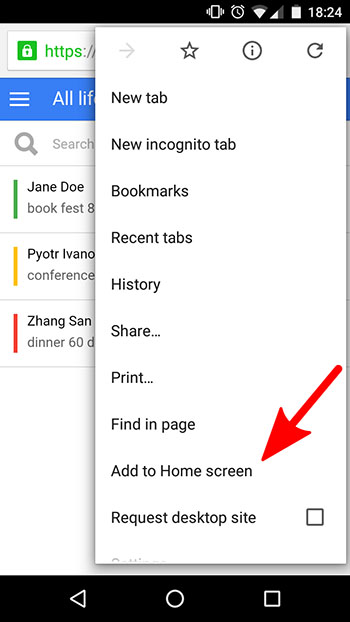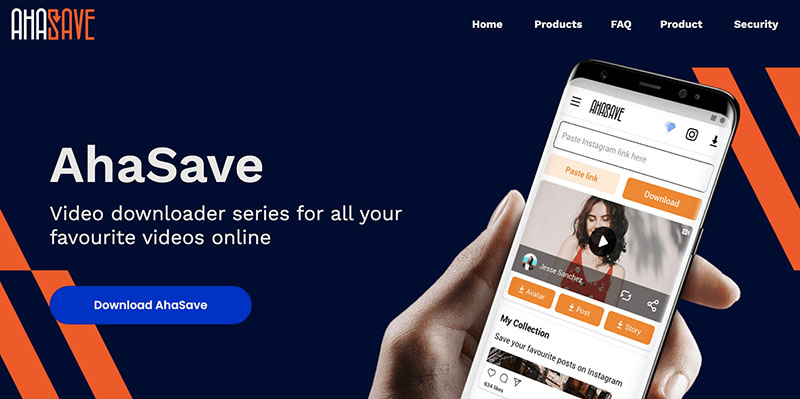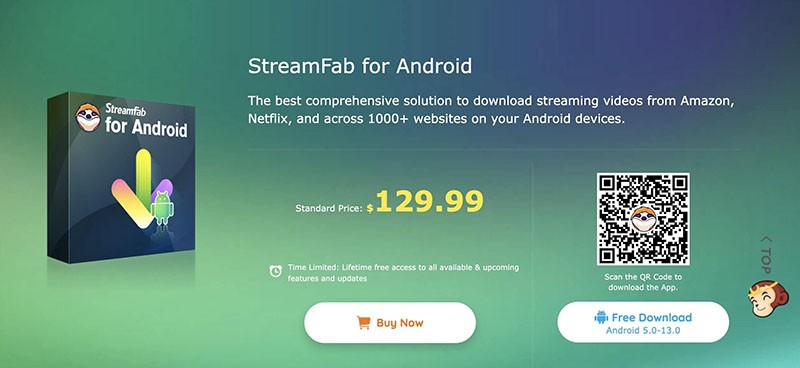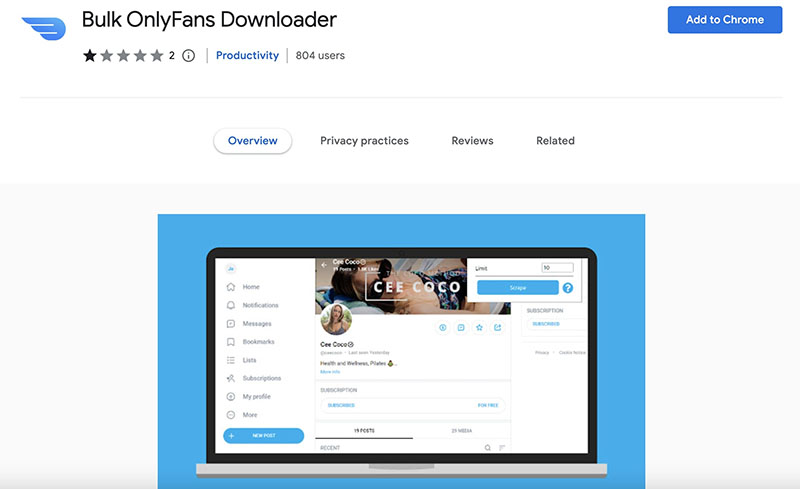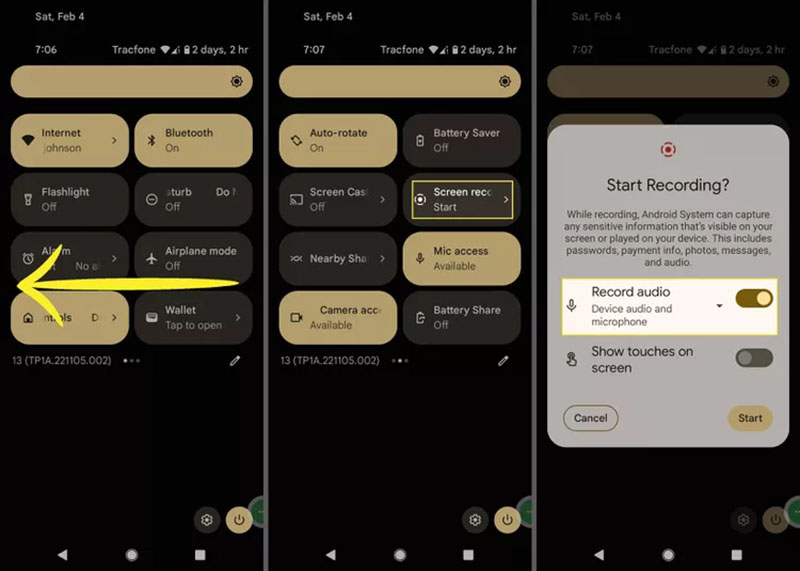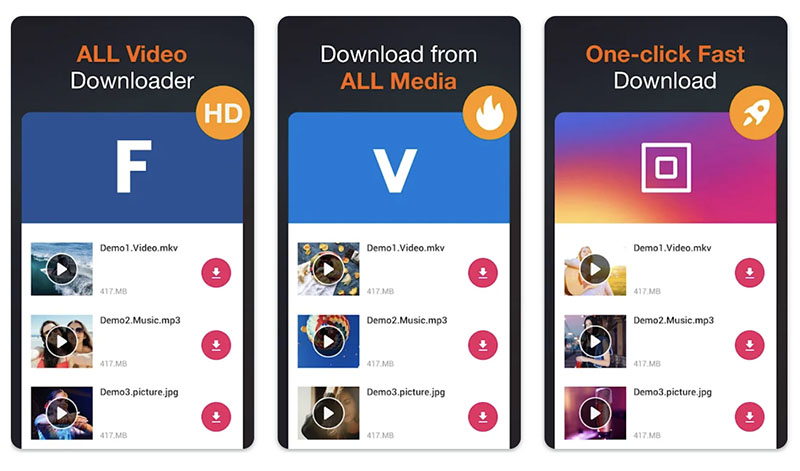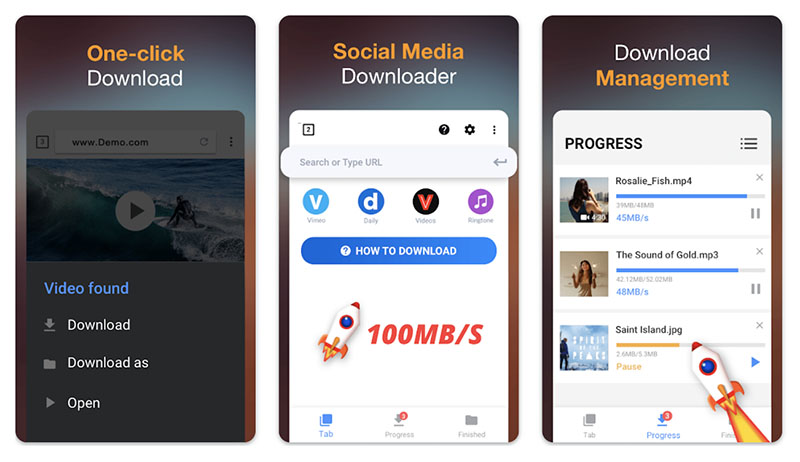Last updated on 2023-12-08, by
Best OnlyFans Downloaders Android Extension & How to Download OnlyFans on Android?
Summary:
This blog will introduce the best OnlyFans Android app downloaders to help you download OnlyFans videos on your Android phone. You can also find the best OnlyFans downloader to save videos on PC/macOS.
With a huge content library that covers various niches, OnlyFans is where you can find tons of interesting videos with a paid subscription. People who prefer to use OnlyFans on Android phones often come across a problem: Is there an OnlyFans Android app available? How to download OnlyFans on Android? Don’t worry, in this blog, you will know all the answers. Just read on to find the useful OnlyFans Android app downloaders that work!
Outline
You may also be interested in:
Part 1: Is OnlyFans on Android?
First off, let’s tackle the most often asked question: Is there an OnlyFans Android app available? Unfortunately, the answer is NO. According to OnlyFans official support, there is no OnlyFans app for iOS and Android. The OnlyFans.com works on desktop and mobile devices in the form of a website instead of an app. Just enter the URL and you can visit the website on any browser or platform.
On the one hand, it might feel inconvenient without an OnlyFans Android app. On the other hand, this allows you to stay tuned with the latest OnlyFans website without constantly updating the app. If you find an OnlyFans Android app, then it should be considered suspicious and you should report it to OnlyFans right away. Overall, the simplest way to use OnlyFans on Android is to visit it via your mobile browser.
Part 2: How to Get OnlyFans App on Android?
Even though there is no OnlyFans Android app available, that doesn’t there is no alternative way to use OnlyFans as an app. Today you can just add OnlyFans website to your Android home screen and use it as an OnlyFans Android app. This is also the method recommended by OnlyFans official support. Just check out the following steps on how to use OnlyFans for Android.
Step 1: Open Google Chrome and navigate to OnlyFans.com.
Step 2: Tap on the “Options” icon, the three vertical dots in the top right.
Step 3: Choose “Add to Home Screen” to add it to your home screen.
That’s it. Now you can visit OnlyFans just like using an OnlyFans Android app.
Part 3: Can You Download OnlyFans Videos on Android?
Apart from the OnlyFans Android app, there are other questions that many users are concerned about: Can you download OnlyFans videos on Android? The answer is positive. Like saving OnlyFans videos on PC and macOS, you can also download OnlyFans videos on Android or iOS easily. But please note that you can’t make it natively but resort to a third-party tool.
Similar to desktop users, to download OnlyFans videos on Android, you will need to have a valid subscription to access the video you want to download. Otherwise, even a useful third-party tool can’t help you out. You also need to make sure your Android device has a good internet connection and enough storage before you download OnlyFans videos.
Part 4: Best OnlyFans Downloaders Android Extension
Still searching for “how to download video from OnlyFans Android?” As introduced earlier, you need a third-party OnlyFans Android app downloader, for instance, apps or browser extensions. In this part, we will introduce the best options that can help you download OnlyFans videos on Android easily. Just check them out.
1.Ahasave All Video Downloader
What is the best OnlyFans Android app downloader? Check out Ahasave All Video Downloader, a free app that can help you download OnlyFans videos successfully. Ahasave is not just an OnlyFans downloader but a comprehensive video downloader for many other video-sharing websites, including YouTube, Twitter, Facebook, etc.
Ahasave OnlyFans downloader is lightweight and takes up very little space on your Android phone. With 3X faster speed than average downloaders, Ahasave OnlyFans downloader is a solid choice to download your favorite OnlyFans video within moments on Android.
2.StreamFab for Android
StreamFab is another great OnlyFans Android app downloader that allows you to save OnlyFans videos to MP4 in high quality. You can download OnlyFans videos on Android with up to 1080p resolution. What’s more, the video downloader app lets you batch download OnlyFans videos at a lightning-fast download speed, making it a great choice to download OnlyFans videos quickly.
Apart from OnlyFans, StreamFab supports 1000+ websites such as Netflix, Disney+, etc., which can help you save streaming videos fast and safely. Compatible with all major platforms, the downloader is a useful tool for saving online videos with ease.
3.Bulk OnlyFans Downloader
Want to download OnlyFans videos in batches on Android? Bulk OnlyFans Downloader is a powerful OnlyFans downloader Android extension for Chrome. The extension can export downloadable links from OnlyFans accounts, which means it can scrape all posts on an account you are subscribed to and export all videos, images, and audio fast and free.
Specifically, just head to a user’s profile that you’ve subscribed to and click the download button to save all the content for free. For those who want to save an entire OnlyFans account, the OnlyFans Android app extension is your best choice. Even though it works on Chrome, it still runs faster than many average OnlyFans Android downloader app tools.
4.Screen Recording app
For Android users who want to save OnlyFans videos without installing an app, you can also use the native screen recorder app feature to record OnlyFans videos directly. Phones and tablets running Android 11 or up come with a built-in screen recorder, which can easily be accessed from Android Quick Settings. The OnlyFans Android app recorder is completely free, which is a big plus.
With this native screen recorder, you can easily record OnlyFans videos as long as you have access to the account. The recorder feature allows you to record videos with high-quality output. You can record not only OnlyFans videos but also any video on your screen straight away.
5.All Video Downloader
All Video Downloader is another practical OnlyFans Android app downloader you can try. Supporting websites such as OnlyFans, YouTube, Vimeo, and more, All Video Downloader can help you save online videos at fast speeds. The in-app search feature allows you to locate videos easily. You can view download progress, resume, and pause downloads as you want.
With All Video Downloader, you can download OnlyFans videos with up to 720p video quality. It will detect the OnlyFans videos available and download them automatically. What’s even better, the OnlyFans downloader Android app is 100% free to use with only a few ads running.
6.Video Downloader
Video Downloader is an excellent tool to help you download videos from OnlyFans, Vimeo, Instagram, etc. You can save OnlyFans videos to multiple formats such as MP4, M4V, MOV, AVI, WMV, and more. With a suite of advanced features, Video Downloader is a helpful OnlyFans Android app downloader you should check out.
With an intuitive interface, the OnlyFans Android app downloader is easy to use. Just paste a video link to the app and you are ready to go. In addition, the download manager allows you to pause and resume downloads, batch downloads, and download videos in the background.
Part 5: Best OnlyFans Downloaders Android Extension Alternatives on PC
The previous parts have introduced the best OnlyFans Android app downloaders and extensions. Just pick one to save your favorite videos on Android. So what about PC and macOS? How to download videos on desktop computers? Similarly, you need a third-party downloader software and CleverGet OnlyFans Downloader is the best one that comes in handy.
With CleverGet OnlyFans Downloader, the most professional downloader for OnlyFans, you can save everything on OnlyFans in MP4 with up to 1080p HD resolution. Want to download multiple videos? No problem, you can save 5 videos simultaneously with the batch download feature. All information like titles, formats, etc. will be preserved in the downloaded files.

-
CleverGet OnlyFans Downloader
- Download OnlyFans Movies and Series with Multi-language Subtitles and Audio Tracks on PC
- Up to 1080P 60fps OnlyFans Video Downloading with 320kbps Audio Quality
- Save Subtitles as Independent SRT/SUP Files or Remux Into Output Video
- Smarter Downloading Settings
- 1-Click to Play Downloaded OnlyFans Videos in Batch
- Provide Precise OnlyFans Video Info
CleverGet OnlyFans Downloader is a module of CleverGet, the most comprehensive video downloader that allows you to download online videos of all sorts. You can also use its free version to download videos from YouTube, Facebook, Vimeo, and many more free streaming sites. For those who want to download videos from paid streaming services like Netflix, Hulu, etc., CleverGet also has you covered. Just upgrade to the premium services to enjoy unlimited video downloads!
Please note that you can download 3 videos in total for free with CleverGet OnlyFans Downloader. If you hope to download more videos with the best video quality, you can upgrade CleverGet OnlyFans Downloader to enjoy premium services.
Note: Please mind that you are only allowed to download videos/audio with permission. The videos you downloaded are for personal use only and distributing content offline for financial benefit is not allowed. You can also find the copyright laws in your country/region for more references.