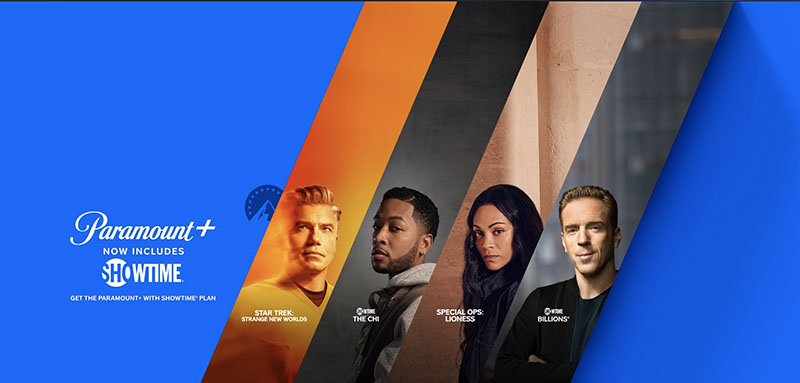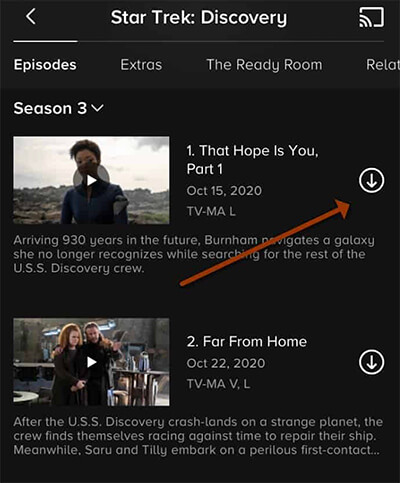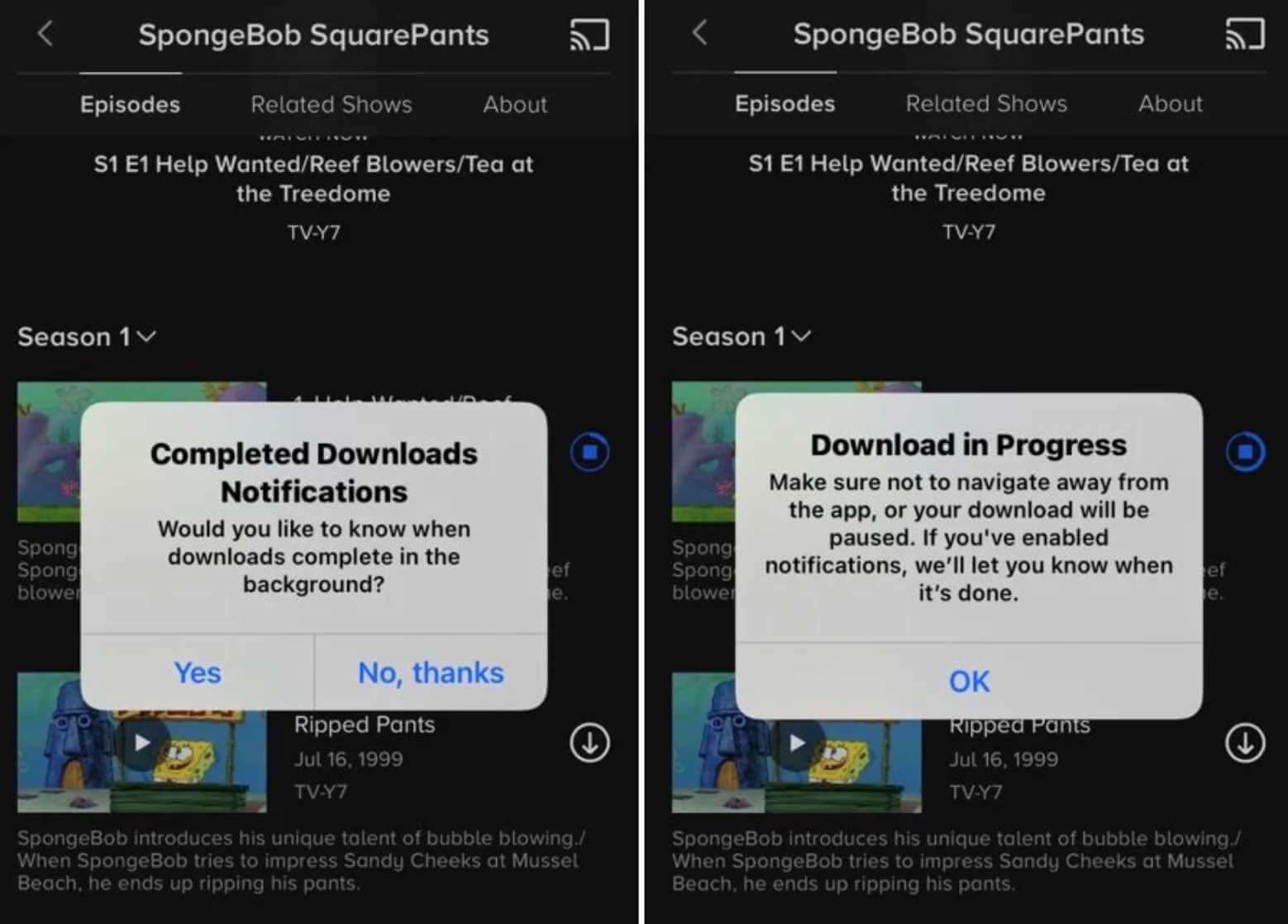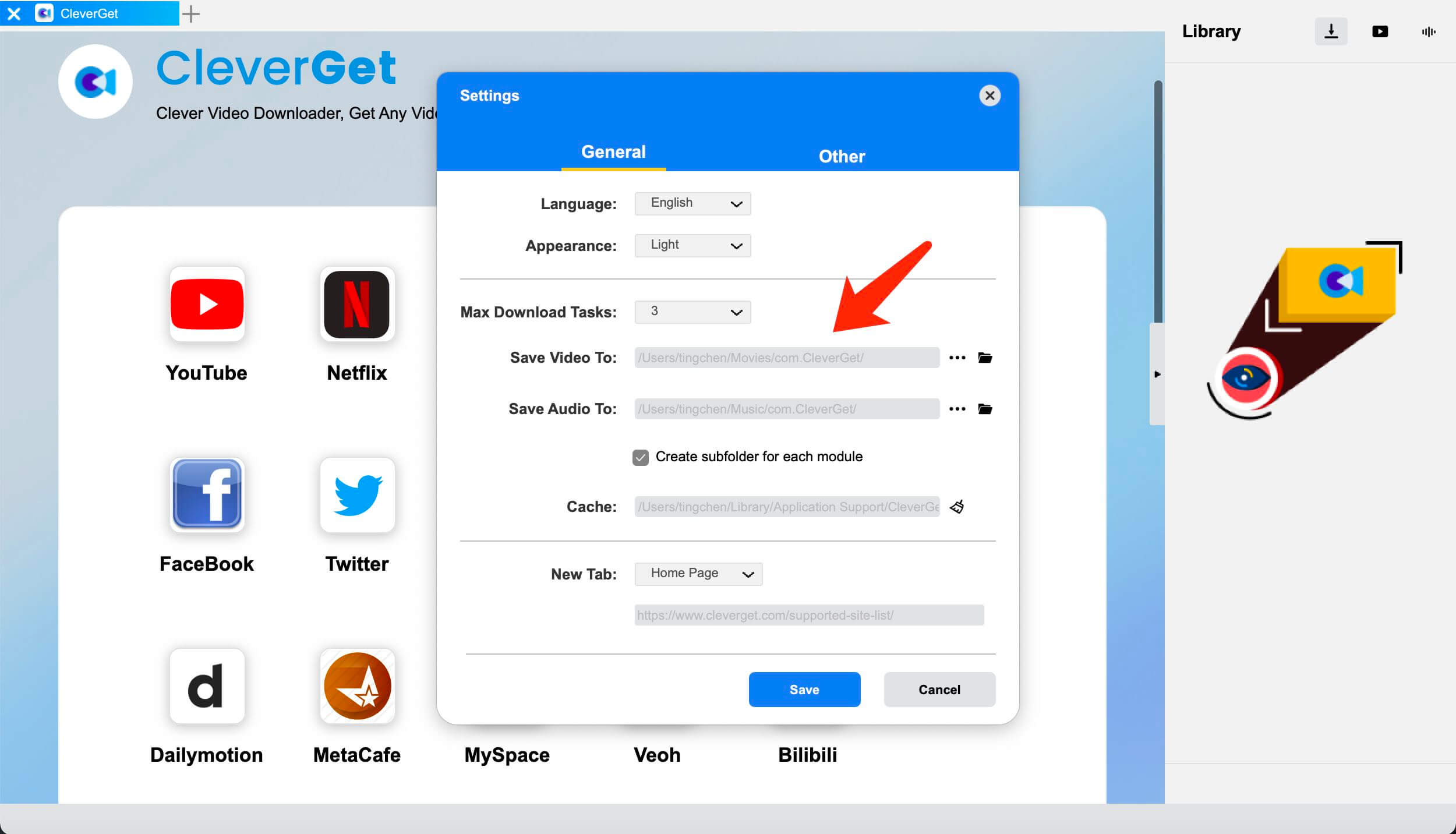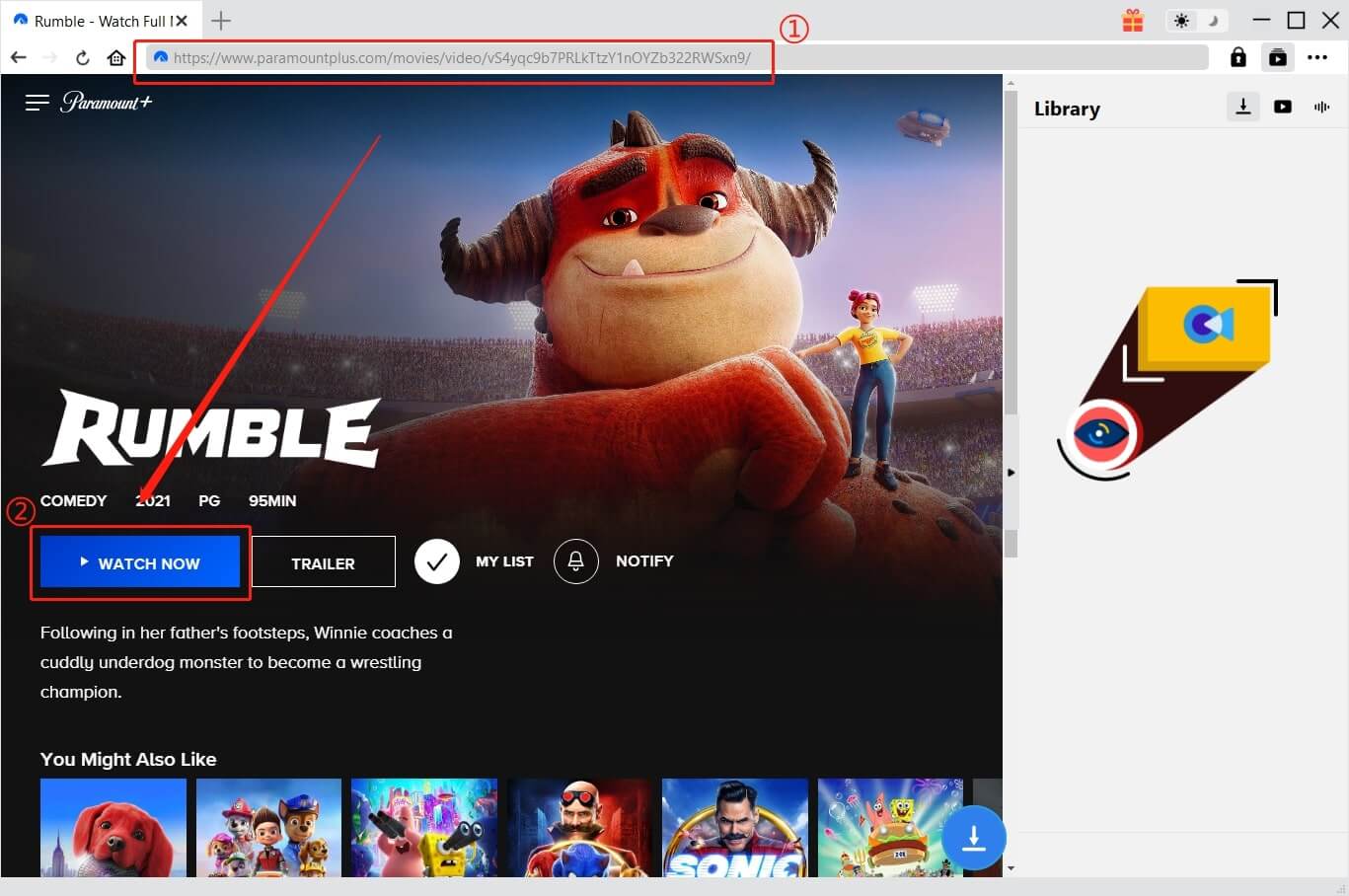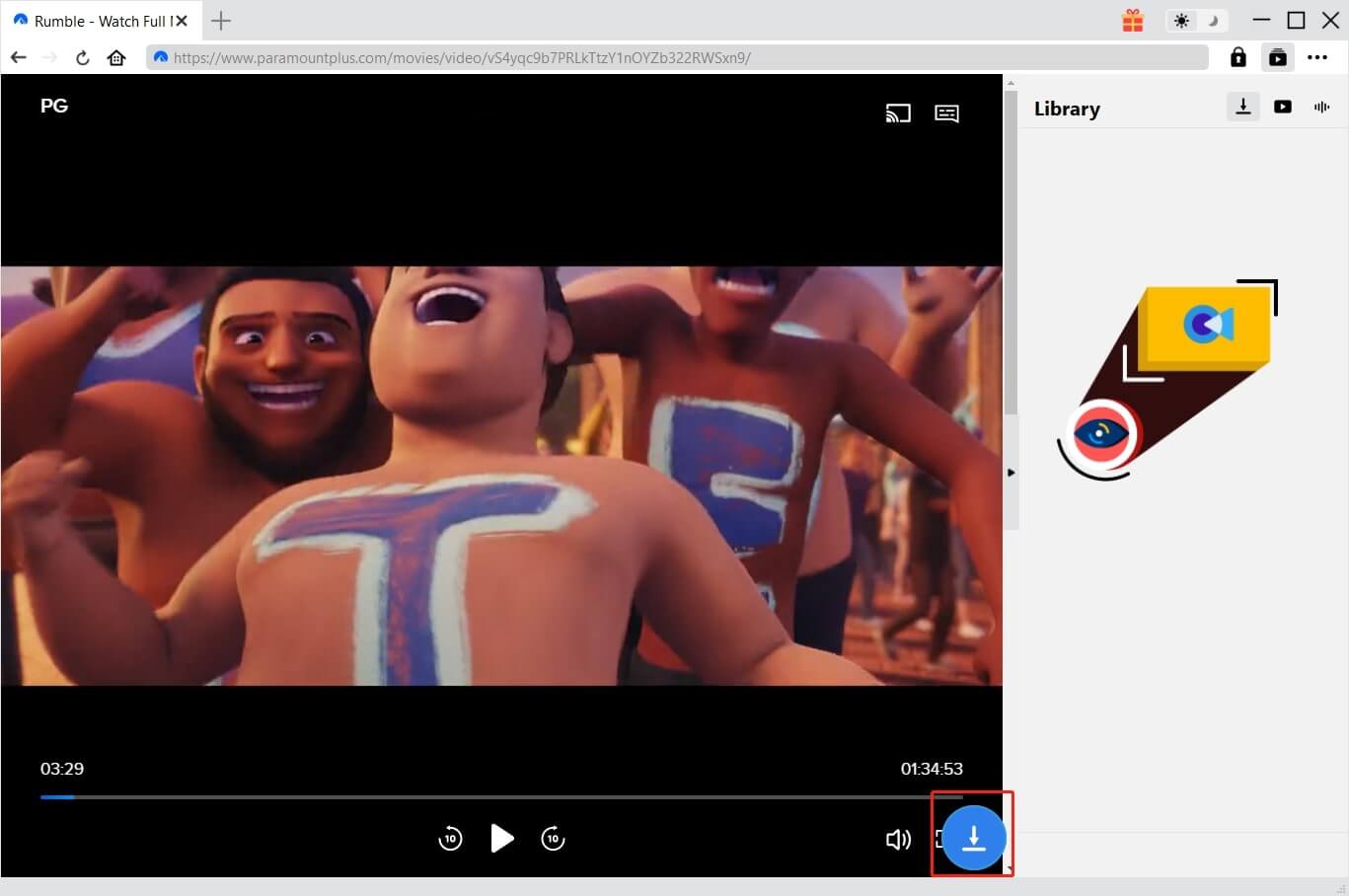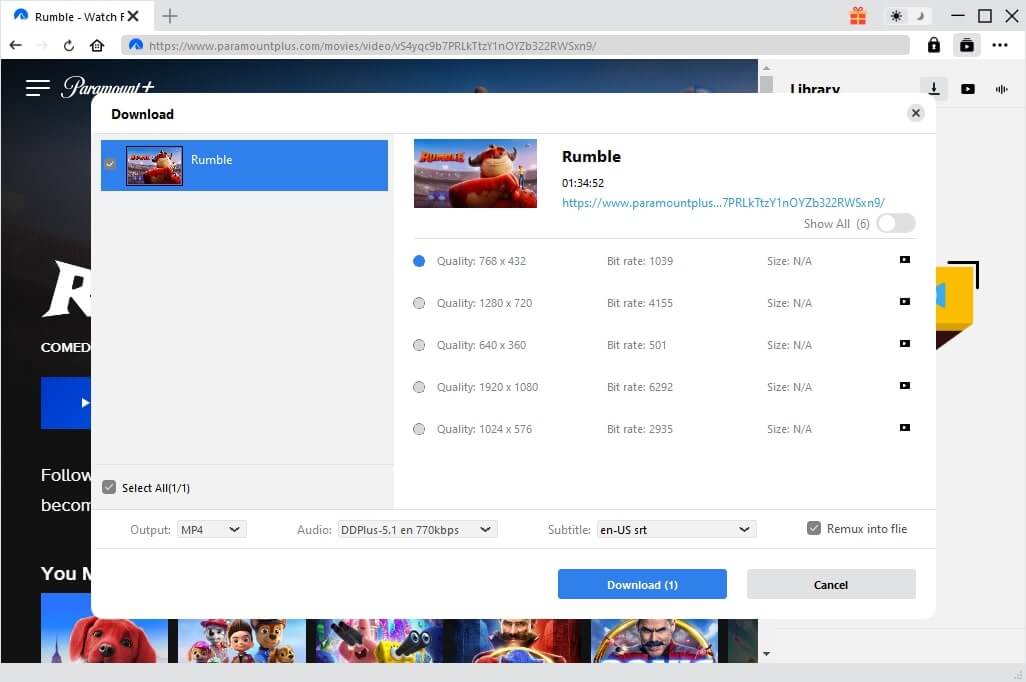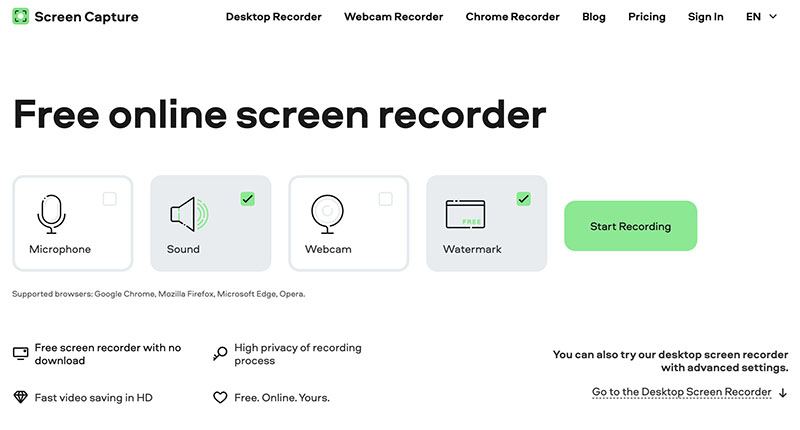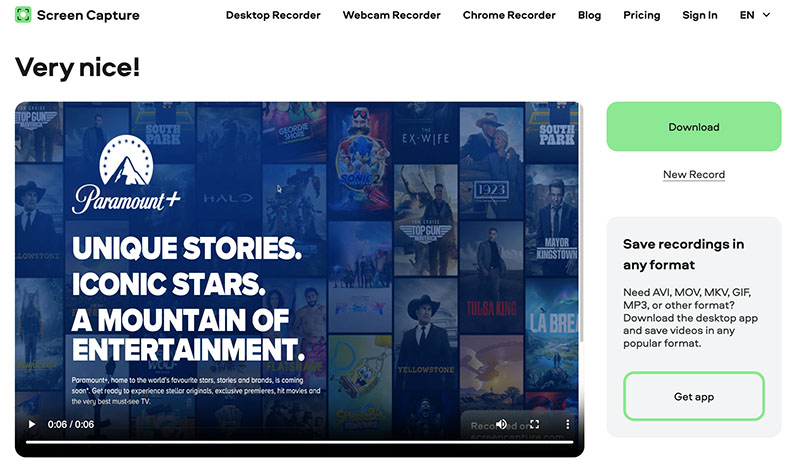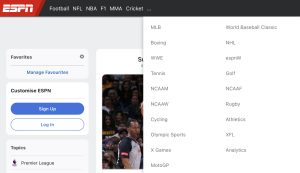Last updated on 2023-11-24, by
3 Ways to Download Movies on Paramount Plus to Watch Offline
Summary:
This blog will introduce the 3 best ways to help you download movies on Paramount Plus with excellent output quality.
With a vast content library, Paramount Plus has something for everyone, from classic SpongeBob to Star Trek series to Comedy Central. You can also find tons of great movies to spend a lazy weekend. So can you download movies on Paramount Plus instead of streaming? If yes, how to download movies on Paramount Plus? This blog will cover everything you need to know. Just read on to see how to make it on different platforms.
Outline
You may also be interested in:
Part 1: Can You Download Movies on Paramount Plus?
Paramount Plus is one of the most popular streaming platforms to look for unlimited movies and TV shows. But instead of streaming, you might want to download movies for offline viewing. So can you download movies on Paramount Plus? The answer is positive. Just like Netflix, Hulu, and other streaming platforms, Paramount Plus lets you download movies as caches for offline playback.
However, the download feature applies to Premium subscribers and annual subscribers only. And you can only download movies from Paramount Plus on your mobile devices. Meanwhile, you can browse through the Paramount+ app when the download is in progress. But once you quit the app, your download will be paused.
Part 2: What Do You Need to Download Movies on Paramount Plus?
Can you download movies on Paramount Plus? You can save your favorite movies natively within the app. Just have a look at the requirements for movie downloads as follows.
- Paramount subscription: Video downloading is a feature for Paramount+ with SHOWTIME plan monthly and annual subscribers. Users with a Paramount+ with SHOWTIME plan can enjoy most on-demand content free from commercials.
- Supported device: Once you’ve got a valid subscription, you can download it on Paramount Plus with supported devices. As of now, Paramount Plus allows you to download and stream shows on mobile devices, including iPhone/iPad (iOS 14+) and Android tablets/phones (Android 5+).
- Sufficient storage: You need to have enough storage space on your device before you download movies on Paramount Plus. The amount of storage depends on the quality and the number of movies you would like to download.
- Stable connection: Movie downloading requires a stable internet connection and it’s better to use reliable Wi-Fi instead of mobile data. If your internet is not fast enough, try to move the device close to the modem or use a Wi-Fi extender to speed up.
- Latest Paramount Plus app: There are bugs unfixed if you don’t update your Paramount Plus app. They might interrupt your movie downloads and cause various issues. So ensure the app is updated to the latest version for new features, bug fixes, and optimal performance.
- Download restrictions: It’s worth noting that not all content on Paramount Plus is available for downloads. You are only allowed to have a maximum of 25 videos on the Paramount+ app at one time.
By fulfilling these requirements, you can enjoy a smooth and stable download process. So how to download movies on Paramount Plus? Just read on to see specific guides.
Part 3: How to Download Movies on Paramount Plus App?
Can you download movies on Paramount Plus? You should know the answer by now. The only problem is how to make it. In this part, we will introduce how to download movies on Paramount Plus within the app. Just check out the steps in the following.
Step 1: Launch the Paramount+ app and locate the video you want to download. Tap on the download arrow icon next to the video.
Step 2: A message will pop up asking if you want to be notified of completion. Agree on the prompt and proceed.
Step 3: You will see the download icon change to a Checkmark once it’s completed.
Step 4: To find your downloaded videos, just navigate to Menu > Downloads.
Part 4: How to Download Movies on Paramount Plus on PC?
As introduced earlier, there are multiple restrictions when you download movies within the app. Not to mention that the native download feature just does not support desktop computers, which can be inconvenient for users who want to enjoy their favorite movies on a bigger screen. So can you download movies on Paramount Plus on PC? How to download movies on Paramount Plus on desktop hassle free? CleverGet Paramount Plus Downloader is your best help.
With CleverGet Paramount Plus Downloader, you can download movies and TV shows and movies with original quality. The downloader allows you to download videos to MP4/MKV with up to 1080p HD resolutions. You can download individual episodes or the entire season as you see fit. It can also add episodes/seasons in batches for downloading. Overall, the entire download process is simple and clear, all it takes is just a few clicks.
Moreover, CleverGet Paramount Plus Downloader detects and displays all multi-language subtitles and audio tracks, so you can choose your preferred ones. It will automatically pack subtitles into the downloaded files. You can also save every subtitle file as an external SUP/SRT file if you want to edit them. Compatible with Windows and Mac, CleverGet Paramount Plus Downloader is the best choice to save your favorite shows for offline playback.
CleverGet Paramount Plus Downloader is a module of CleverGet, a full-featured online video downloader that supports a wide range of websites. You can download videos from YouTube, Facebook, Twitter, and many more with its CleverGet Video Downloader module. Want to download your favorite shows from Netflix, HBO Max, etc.? CleverGet also has you covered. Just upgrade to premium services and you can enjoy unlimited downloads from paid streaming services.
Now let’s see how to download movies on Paramount Plus with CleverGet Paramount Plus Downloader.
△Step 1. Download CleverGet Video Downloader
CleverGet Paramount Plus Downloader is a module of CleverGet. Download and install CleverGet on your computer.

-
CleverGet Paramount Plus Downloader
Support Paramount+ Movies and Shows Download
Download 720p/1080p Paramount+ HD Videos Without Quality Loss
Save Paramount Plus Movies in MP4 or MKV Files
Reserve Multi-Language Audio Track & Subtitles
Remux Subtitles to Video
△Step 2. Set Output Directory
Click on the Settings icon to enter the settings panel and set the output directory.
△Step 3. Locate Video Sources
Click on the Paramount Plus icon to enter the Downloader. Find the video you want to download and play it within the downloader.
△Step 4. Analyze Video Sources
CleverGet Paramount Plus Downloader will detect and analyze the video available for download. Click on the Blue Download icon on the right of the player to download videos.
△Step 5. Download Videos
Choose a preferred quality and format. Click on the “Download” button to download movies from Paramount Plus.
Can you download movies on Paramount Plus on desktop computers? Just follow the steps above. Please note that you can download 3 videos in total for free with CleverGet Paramount Downloader. If you hope to download more videos with the best video quality, you can upgrade CleverGet Paramount Plus Downloader to enjoy premium services.
Note: Please mind that you are only allowed to download videos/audio with permission. The videos you downloaded are for personal use only and distributing content offline for financial benefit is not allowed. You can also find the copyright laws in your country/region for more references.
Part 5: How to Download Movies on Paramount Plus Online?
Now you know how to download movies on Paramount Plus on mobile and desktop devices. So can you download movies on Paramount Plus online? You can use an online screen recorder and Screen Capture can be the go-to choice. The online screen recorder is 100% free to use, which can help you save movies on Paramount Plus effortlessly.
Here’s how to download movies on Paramount Plus online with it.
Step 1: Go to Screen Capture. Select the recording mode.
Step 2: Play the movie you want to download. Click on the Start Recording button.
Step 3: Choose the Chrome tab that plays the movie. Click on the Stop Recording button once you are done.
However, the online screen recording lets you record movies with a watermark for free, which might spoil the visual. So can you download movies on Paramount Plus with a screen recorder watermark free? Try Leawo Screen Recorder, a multi-functional screen grab tool that lets you record movies on Paramount Plus or any other website without a watermark. You can record movies in MP4, MKV, etc., and export movies with the best output quality.
FAQs
Can you download movies on Paramount Plus? How to download movies on Paramount Plus? The previous parts have covered all the things you need to know. Still have questions? Check out the frequently asked questions to learn more.
-
- 1.Is Paramount Plus worth it?
- Paramount Plus allows you to access tons of exclusive content including popular movies, TV shows, animations, and more. The pricing plans are also affordable so it’s worth it.
-
- 2.Can you download movies on Paramount Plus on Mac?
- Yes. CleverGet Paramount Plus Downloader is also compatible with macOS. You can just use it to download movies.
-
- 3.Is CleverGet Paramount Plus Downloader safe to use?
- The downloader is clean without viruses, malware, ads, and pop-ups. So it is 100% safe to use.