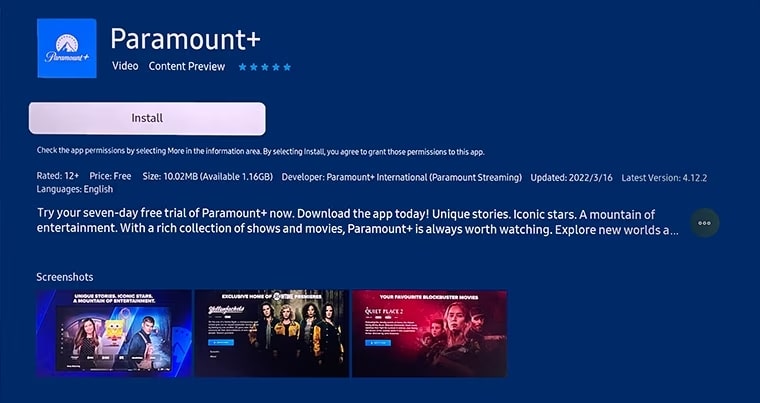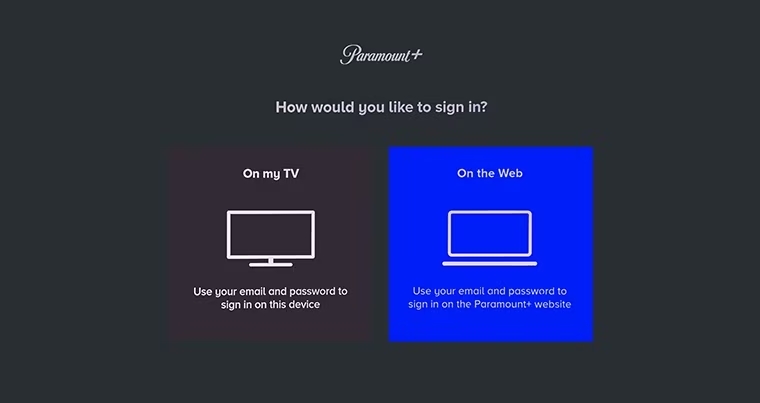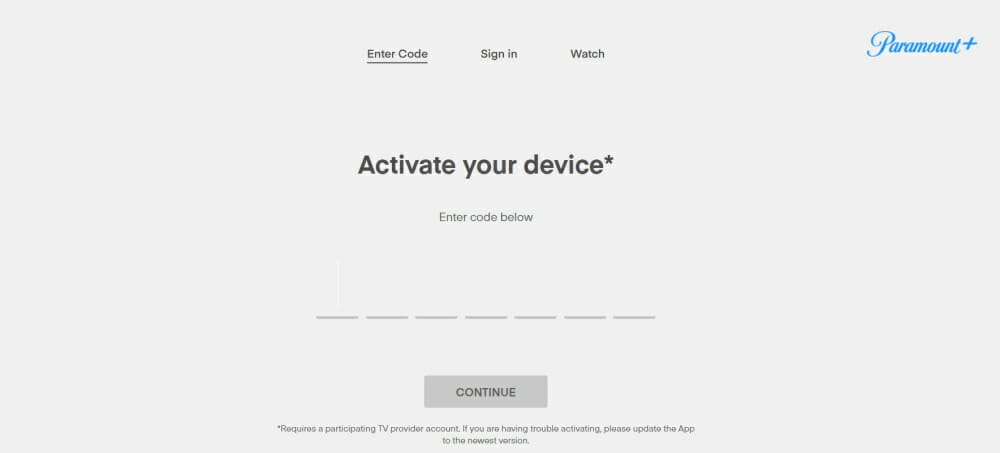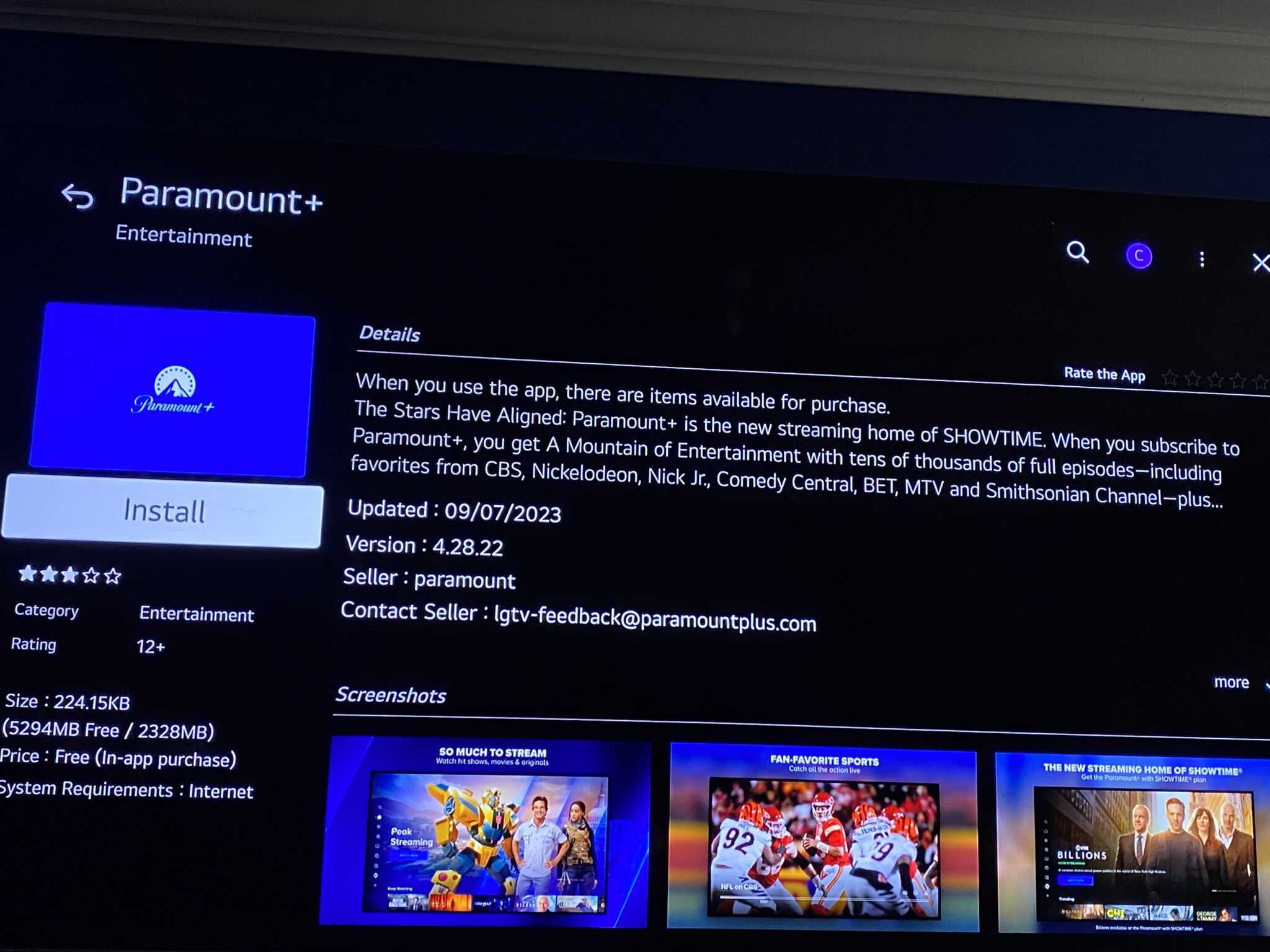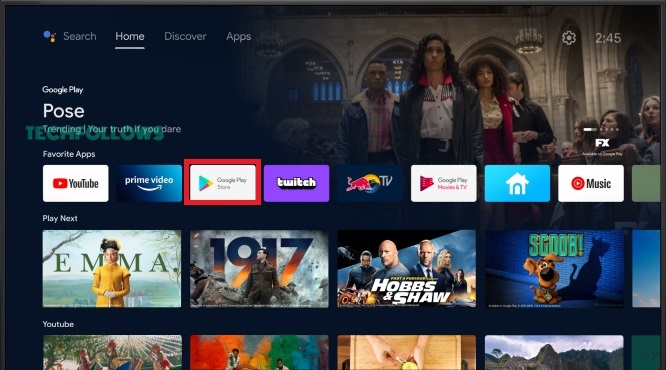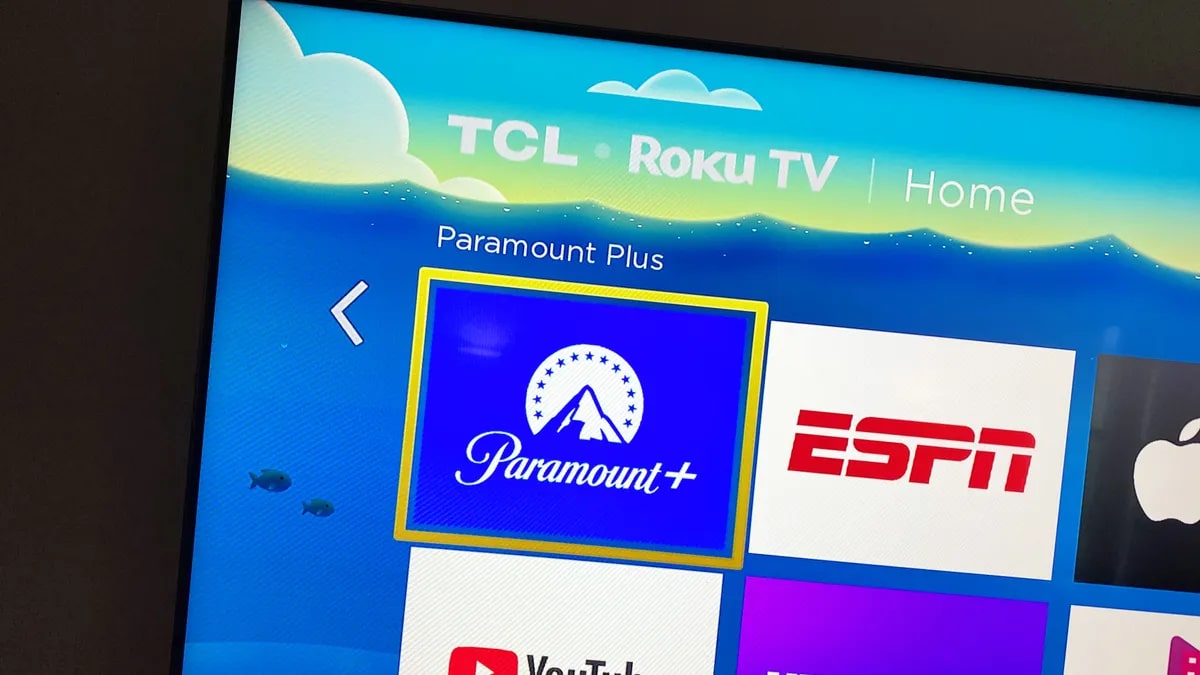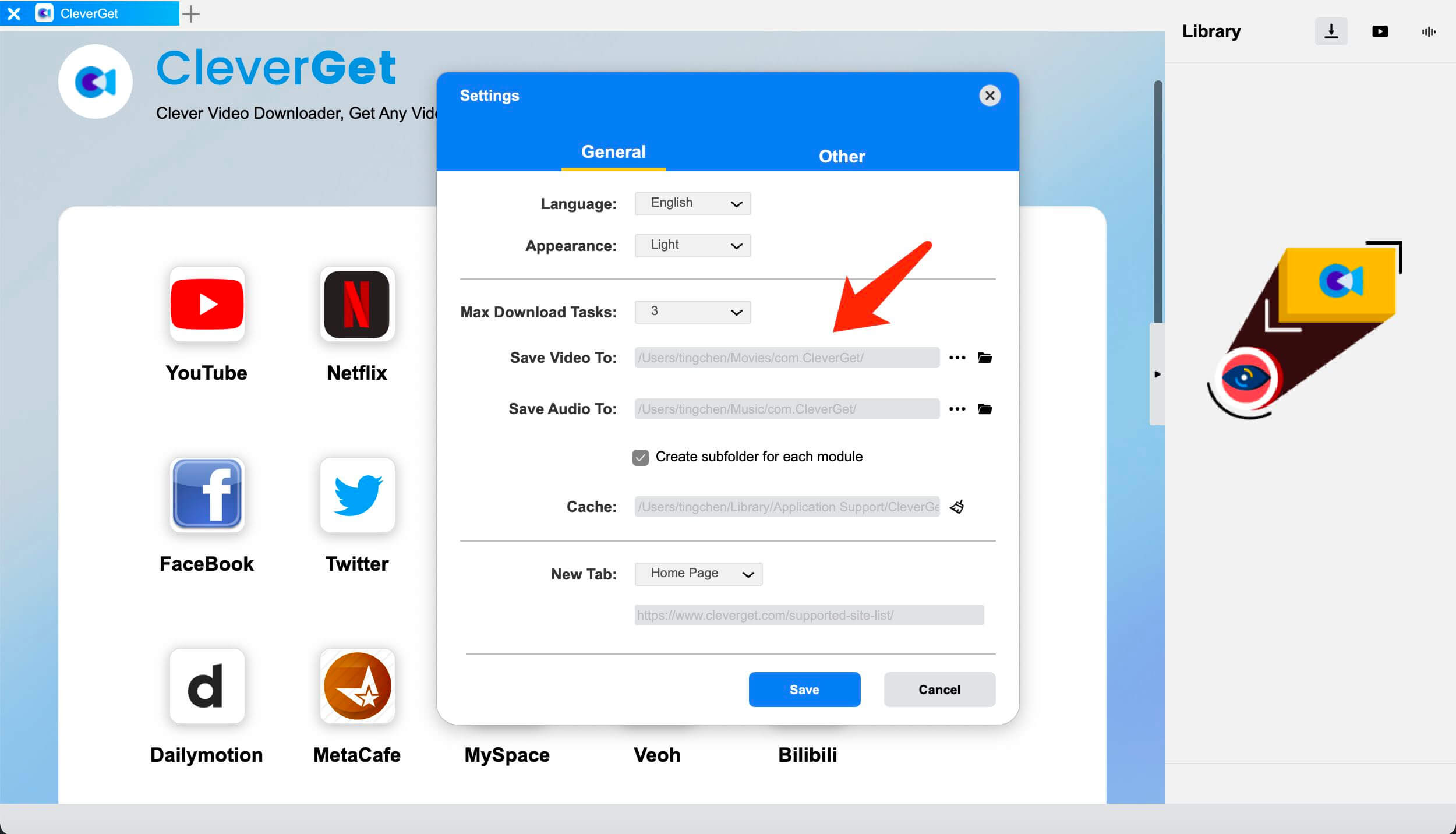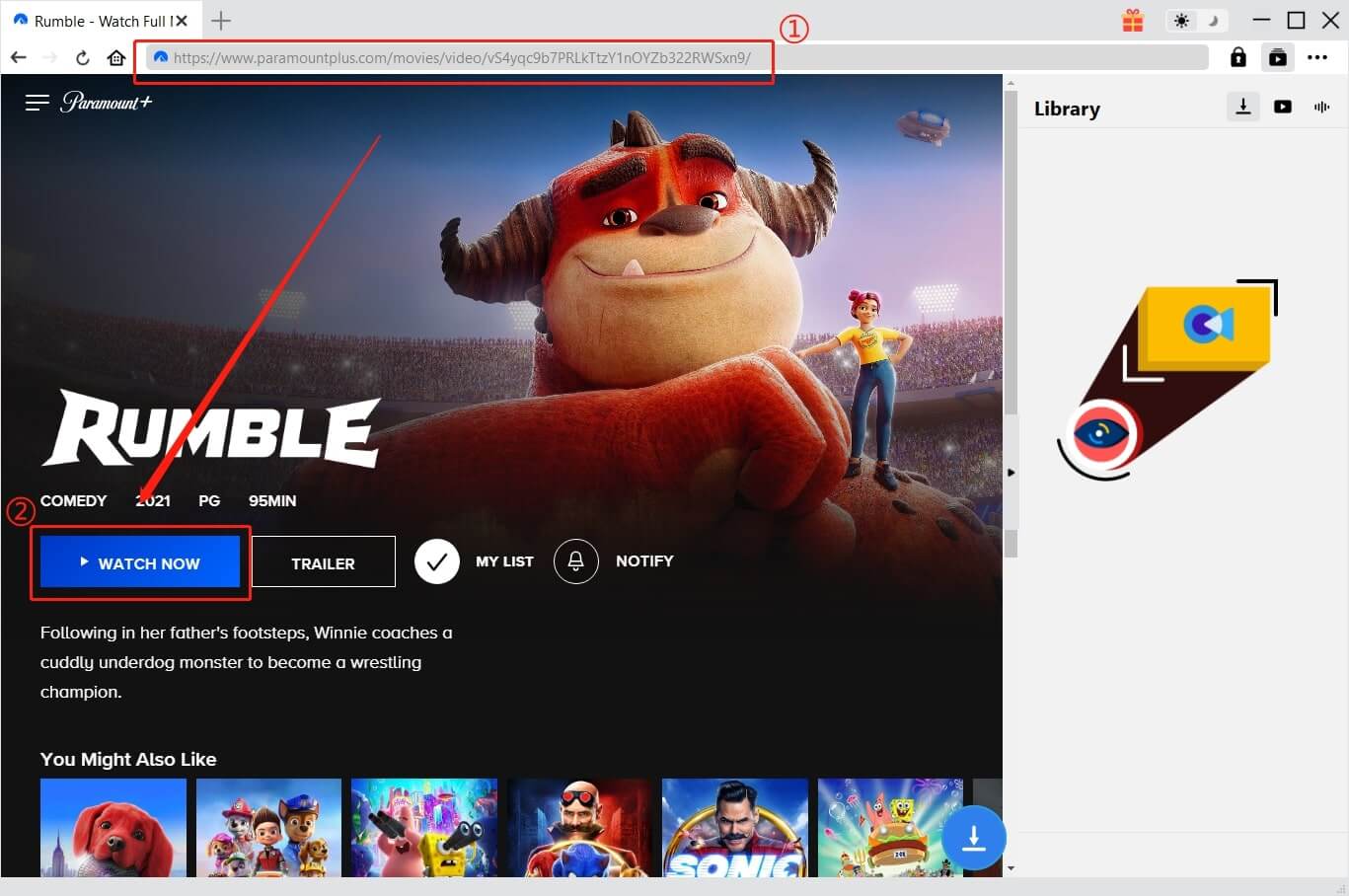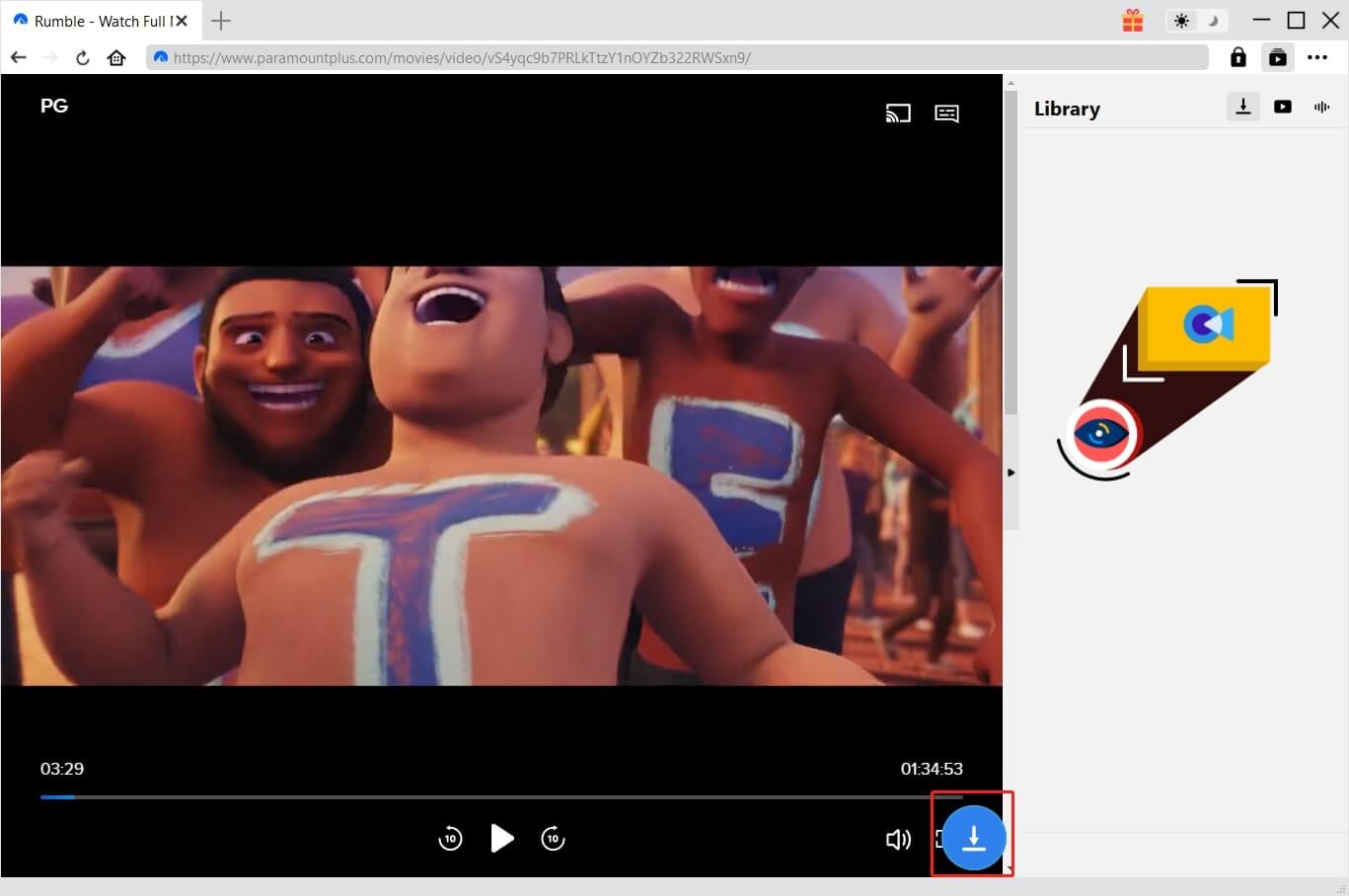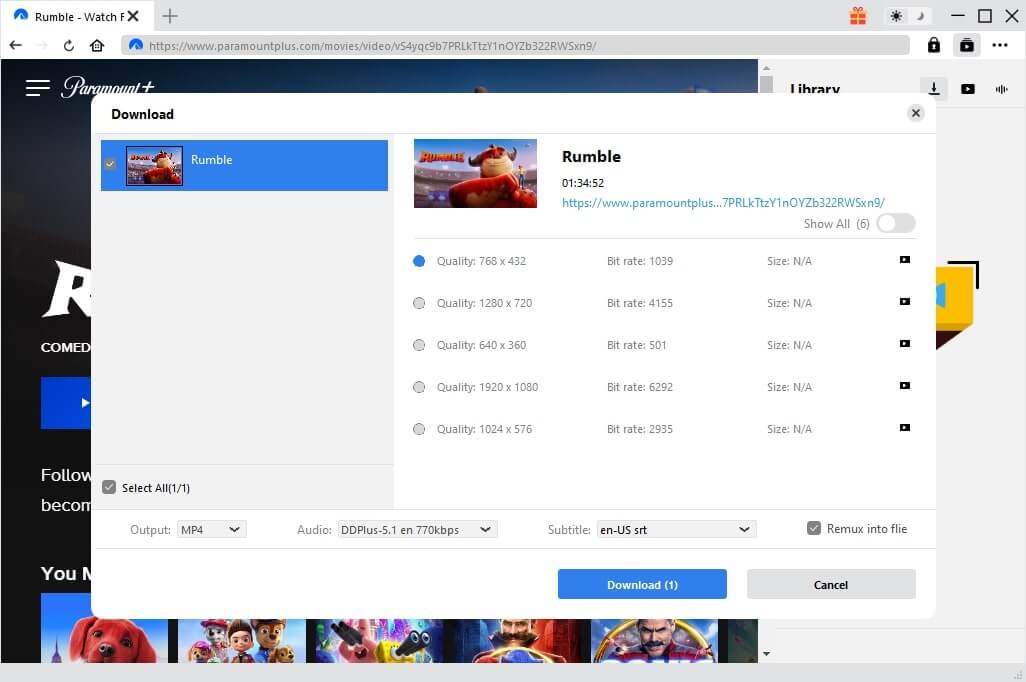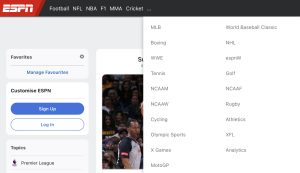Last updated on 2023-12-14, by
How to Download Paramount Plus on Smart TV of Different Brands?
Summary:
This blog will introduce 5 useful methods for watching Paramount Plus on various smart TVs and the best video downloader that can help you save your favorite TV shows for offline playback.
With a huge content library that covers movies and TV shows in various genres, Paramount Plus is the best streaming platform to spend a lazy weekend. But more often than not, you want to watch your favorite shows on smart TVs instead of computers. So how do you make it on various Smart TVs? In this blog, you can find multiple methods for watching Paramount Plus on Samsung, LG, Sharp, and other Smart TVs. Just read on.
Outline
- Part 1: How to Download Paramount Plus on Samsung Smart TV?
- Part 2: How to Download Paramount Plus on LG Smart TV?
- Part 3: How to Download Paramount Plus on Sharp Smart TV?
- Part 4: How to Download Paramount Plus on Hisense Smart TV?
- Part 5: How to Download Paramount Plus on TCL Smart TV?
- Part 6: Why Can’t I Watch Paramount+ Content via Smart TV Web Browser?
- Part 7: Best Downloader for Paramount Plus Content If There is no Smart TV
You may also be interested in:
Part 1: How to Download Paramount Plus on Samsung Smart TV?
So how to download Paramount Plus on smart TV like Samsung. First off, you need to make sure you have an existing Paramount+ subscription to log in to the app on your Samsung TV. Then you can follow the steps here.
Step 1: Turn on your Samsung TV and use the Samsung remote. Select Apps and the Search icon to search for Paramount Plus.
Step 2: Now select Install to download the application. Click Open to start the Paramount+ app with your Samsung remote.
Step 3: Select Sign in with Paramount Plus and choose “On my TV” or “On the Web” for sign-in.
For On my TV, just enter the email address and password you used when subscribing to Paramount Plus. If you choose the On the Web option, then you can follow the steps here to sign in.
Step 1: You’ll be redirected to a website and a code. Make a note of this code.
Step 2: Visit paramountplus.com/SamsungTV on your computer or mobile device, and enter the activation code you just made a note of.
Step 3: Your screen will refresh once the activation is done, and you can start streaming on your Samsung TV.
That’s how to download Paramount Plus on Samsung smart TV. Please note that the Paramount Plus app is currently available on 2017 – 2022 Smart TVs. So just make sure your Samsung TV is qualified before you follow the steps.
Part 2: How to Download Paramount Plus on LG Smart TV?
So what about LG smart TV? How to download Paramount Plus on LG smart TV? The procedure is basically the same as Samsung TV. Just have a look at the steps as follows.
Step 1: Click the Home icon on your remote, and then select the LG Content Store.
Step 2: Click on the search box and type in “Paramount” to locate the app. Select the Paramount Plus app and the Install button to add the app to your TV.
Step 3: Once the app has finished installing, click the Open button to launch it. Now you can sign in and start watching.
That’s how to download Paramount Plus on smart TV for LG. Similarly, if you choose to sign in with “On my TV” then just use your Paramount Plus username and password to get started. If you choose the “On the Web” option, you can follow the same steps in the previous part to sign in.
Please keep in mind that the Paramount Plus app is only available on LG TVs running webOS 4.0 or later. LG smart TVs manufactured since 2018 support this version but may require an update.
Part 3: How to Download Paramount Plus on Sharp Smart TV?
So how to download Paramount Plus on Sharp smart TV? There are various models out there. In this part, you can find the step-by-step guide for Sharp Roku smart TV.
Step 1: Press the Home button and choose the Search option.
Step 2: Type in Paramount Plus to search for the app. Select the app from the result.
Step 3: Click Add Channel to install Paramount Plus on Sharp Smart TV.
Now you can launch the app and sign in with the process introduced in the previous part. Please note that the steps above apply to most Sharp smart TV models, but you are not required to install apps on Sharp Aquos TV as it comes with apps pre-installed on it.
Part 4: How to Download Paramount Plus on Hisense Smart TV?
Now you know how to download Paramount Plus on smart TV for 3 big brands. In this part, you will learn how to download Paramount Plus on Hisense smart TV easily.
Step 1: Click the Apps tab. Select and launch the Google Play Store.
Step 2: Click the search icon and type Paramount Plus. Select the Paramount Plus app from the result.
Step 3: Click the Install button to add the app to your Hisense TV.
Similarly, now you can sign in with the same steps in the previous parts.
Part 5: How to Download Paramount Plus on TCL Smart TV?
TCL is one of the big brands that provide excellent smart TVs. In this part, we will introduce how to download Paramount Plus on smart TV for TCL models.
Step 1: Turn on your TCL Roku TV and go to the Home screen. Select Streaming Channels.
Step 2: Select Search Channels and search for the Paramount Plus app. Select Paramount Plus from the search list.
Step 3: Click Add Channel on its app info to download the Paramount Plus app.
After the installation, you can proceed to activate the Paramount+ on your TCL TV with the same sign-in steps.
Part 6: Why Can’t I Watch Paramount+ Content via Smart TV Web Browser?
Now you know how to download Paramount Plus on smart TV of different big brands. You might be wondering: Why can’t I just Why can’t I watch Paramount+ content via my smart TV web browser? This is because Paramount Plus is not supported by smart TV web browsers. But worry not, there are plenty of platforms and devices that allow you to enjoy Paramount Plus easily.
So what platforms and devices can you use to watch Paramount Plus? Just check out the full list.
Computer
Apple TV
iPhone and iPad
Android TV
Android phone and tablet
Chromecast
Fire TV
Portal TV
PlayStation 4 and 5
Samsung TV
Vizio TV
LG TV
Roku
Xbox
Xfinity and Xumo
Cox Contour box
VIDAA TV
Google TV
Part 7: Best Downloader for Paramount Plus Content If There is no Smart TV
How to download Paramount Plus on smart TV of various brands? The previous parts have introduced the specific guides for Samsung, LG, Sharp, Hisense, and TCL. But what if you don’t have a smart TV? Worry not, you can still watch Paramount Plus on desktop computers. And with a computer, you can even download your favorite shows with CleverGet Paramount Plus Downloader
to keep them forever.
With CleverGet Paramount Plus Downloader, you can download movies/shows on Paramount Plus with original quality. The downloader allows you to download videos to MP4/MKV with up to 1080p HD resolutions. You can download individual episodes or the entire season as you see fit. This wonderful online video downloader can also add episodes/seasons in batches for downloading. Overall, the entire download process is simple and clear, all it takes is just a few clicks.
Moreover, CleverGet Paramount Plus Downloader detects and displays all multi-language subtitles and audio tracks, so you can choose your preferred ones. It will automatically pack subtitles into the downloaded files. You can also save every subtitle file as an external SUP/SRT file if you want to edit them. Compatible with Windows and Mac, CleverGet Paramount Plus Downloader is the best choice to save your favorite shows for offline playback.
Now let’s see how to download movies on Paramount Plus with CleverGet Paramount Plus Downloader.
△Step 1. Download CleverGet Video Downloader
CleverGet Paramount Plus Downloader is a module of CleverGet. Download and install CleverGet on your computer.

-
CleverGet Paramount Plus Downloader
Support Paramount+ Movies and Shows Download
Download 720p/1080p Paramount+ HD Videos Without Quality Loss
Save Paramount Plus Movies in MP4 or MKV Files
Reserve Multi-Language Audio Track & Subtitles
Remux Subtitles to Video
△Step 2. Set Output Directory
Click on the Settings icon to enter the settings panel and set the output directory.
△Step 3. Locate Video Sources
Click on the Paramount Plus icon to enter the Downloader. Find the video you want to download and play it within the downloader.
△Step 4. Analyze Video Sources
CleverGet Paramount Plus Downloader will detect and analyze the video available for download. Click on the Blue Download icon on the right of the player to download videos.
△Step 5. Download Videos
Choose a preferred quality and format. Click on the “Download” button to download movies from Paramount Plus.
Please note that you can download 3 videos in total for free with CleverGet Paramount Downloader. If you want to download more videos with the best video quality, you can upgrade CleverGet Paramount Plus Downloader to enjoy premium services.
Note: Please mind that you are only allowed to download videos/audio with permission. The videos you downloaded are for personal use only and distributing content offline for financial benefit is not allowed. You can also find the copyright laws in your country/region for more references.