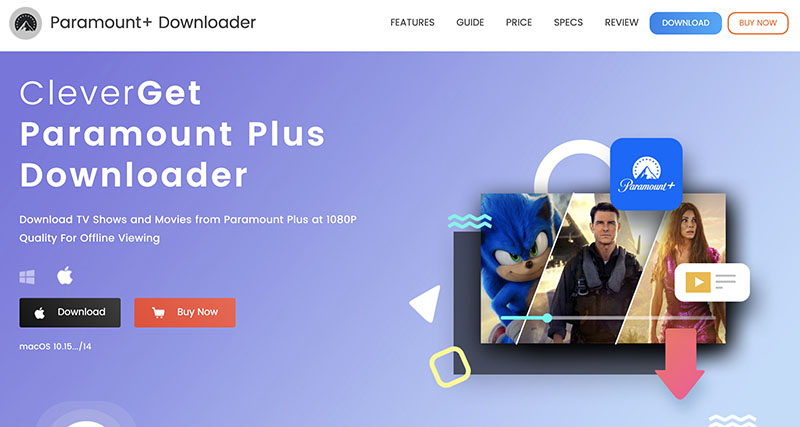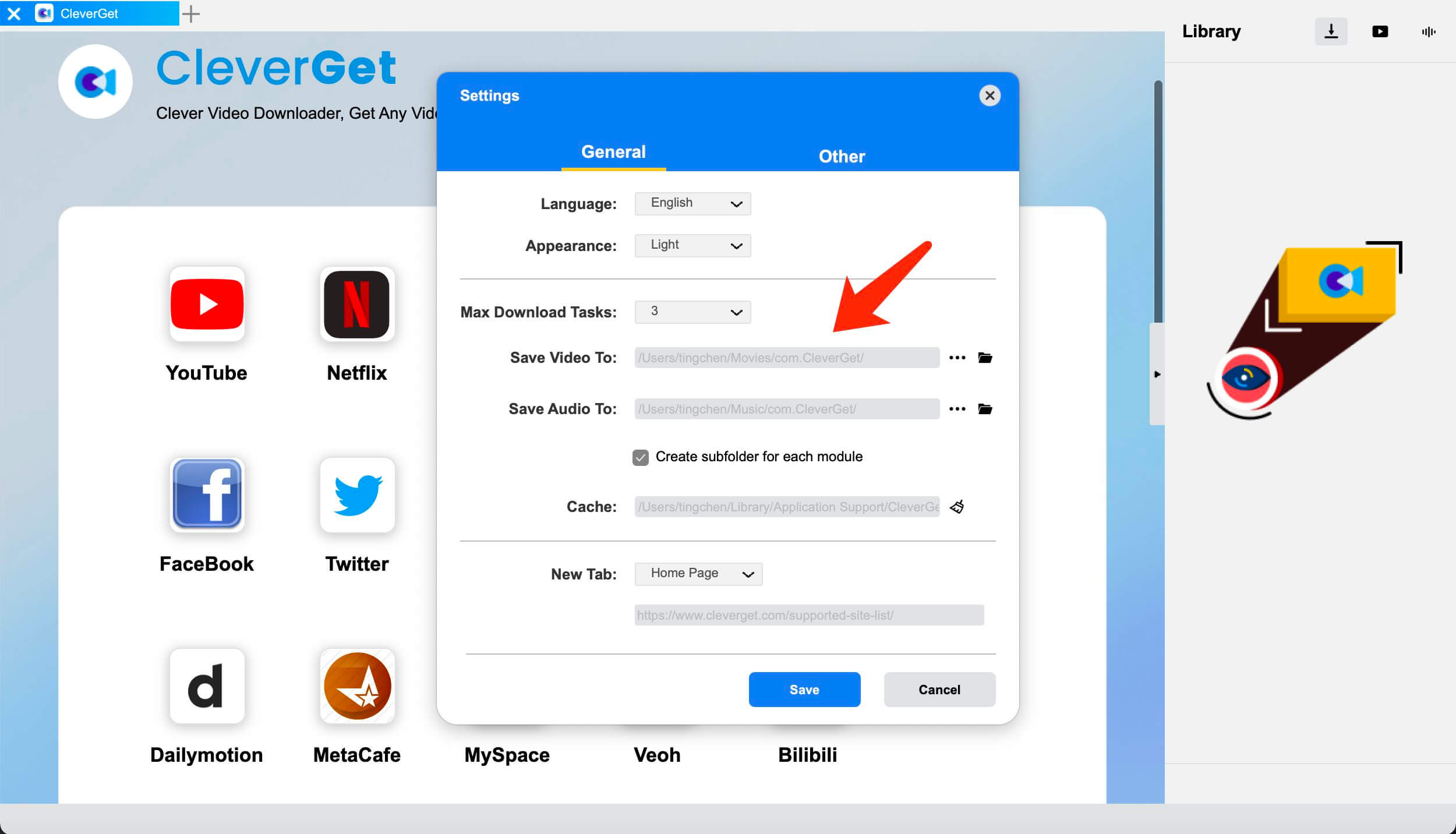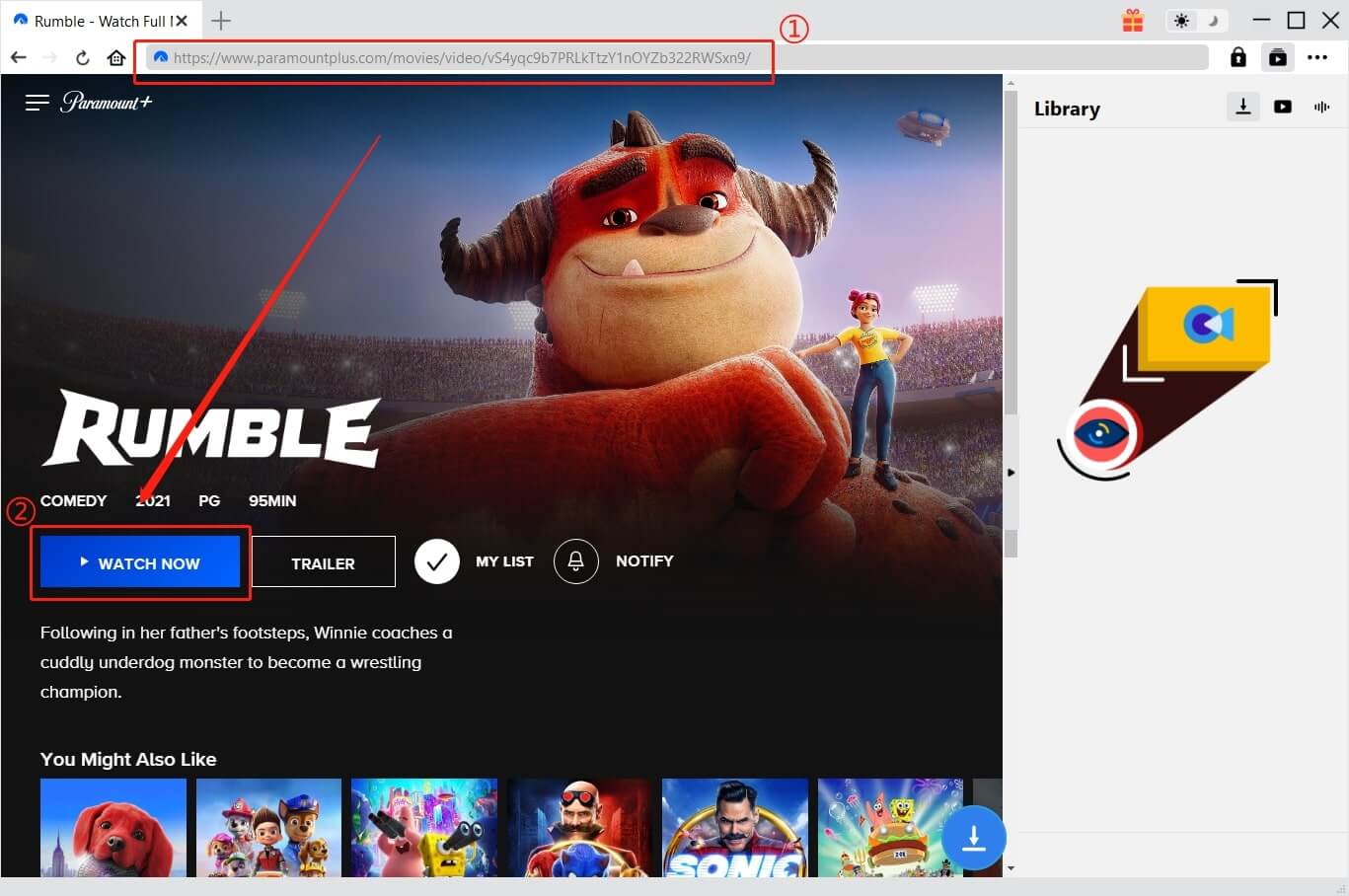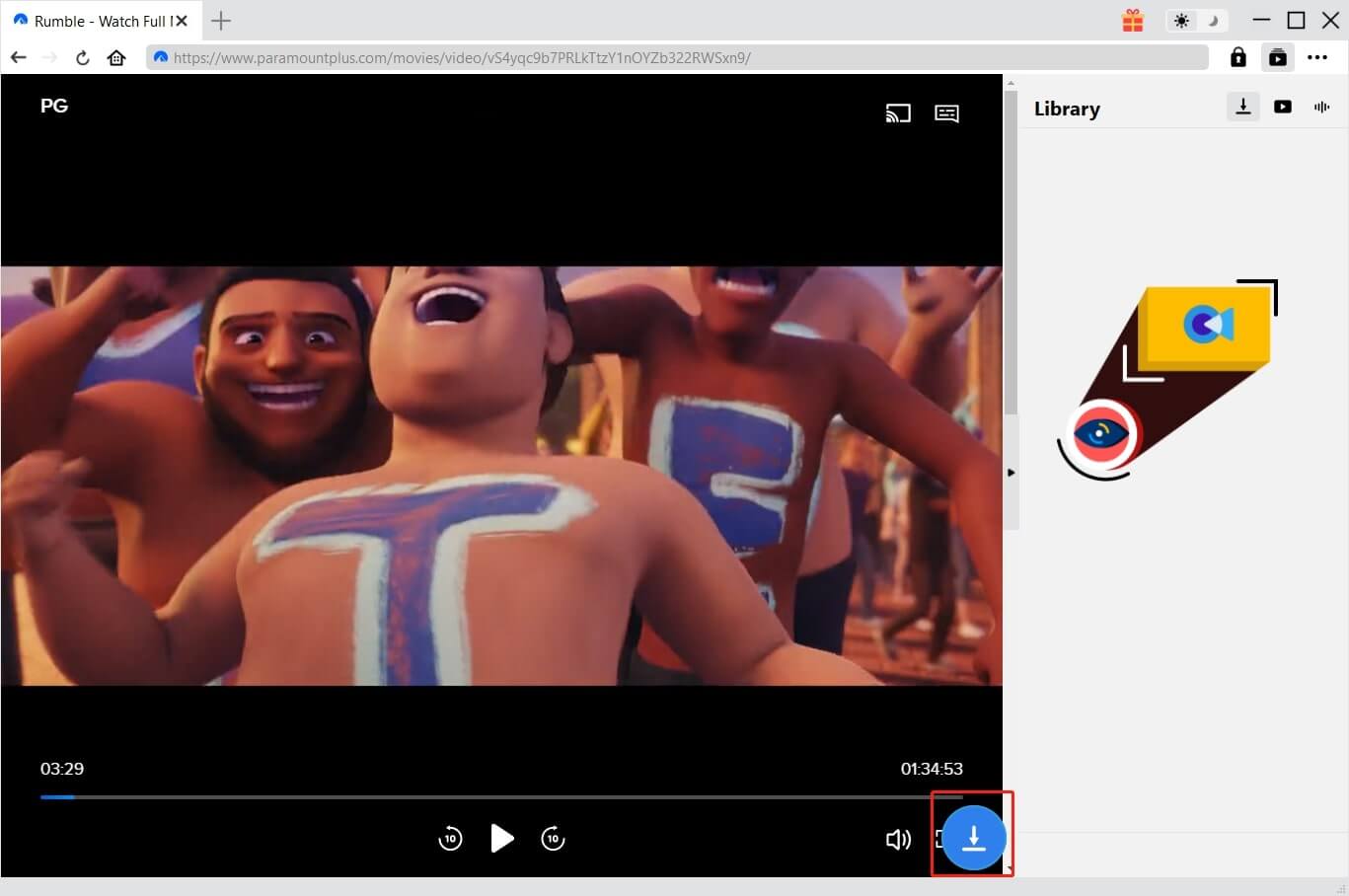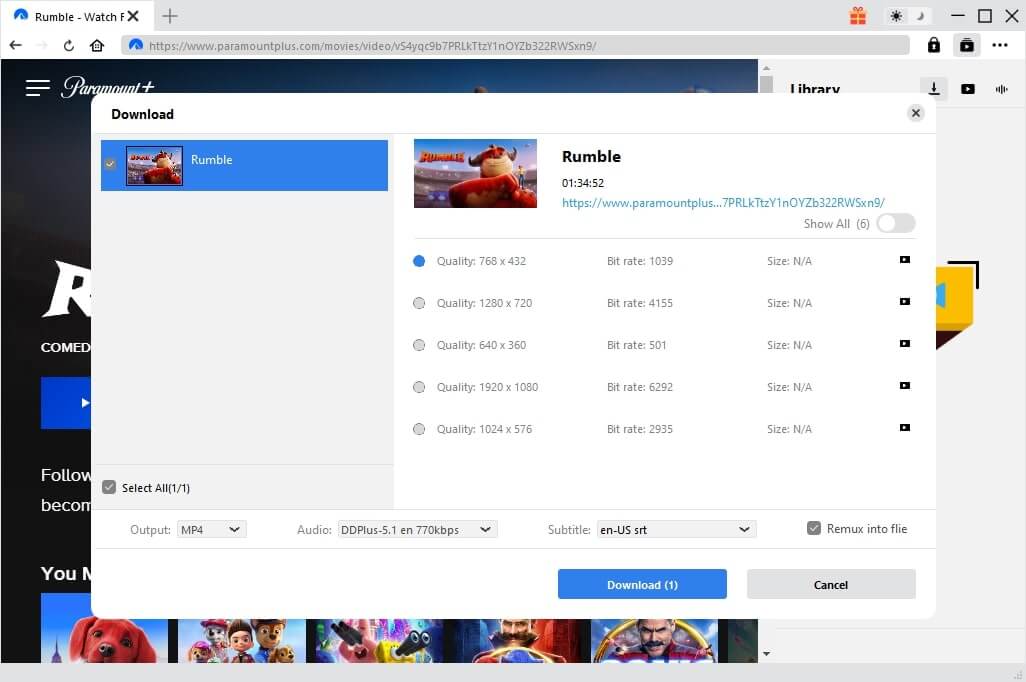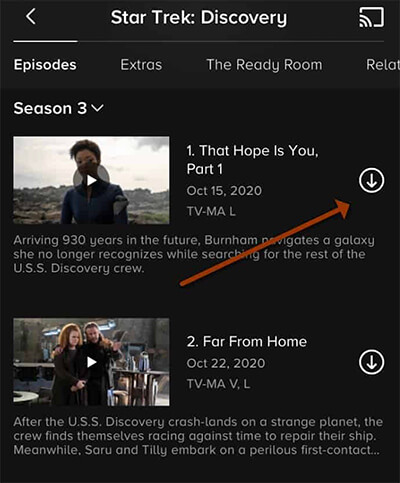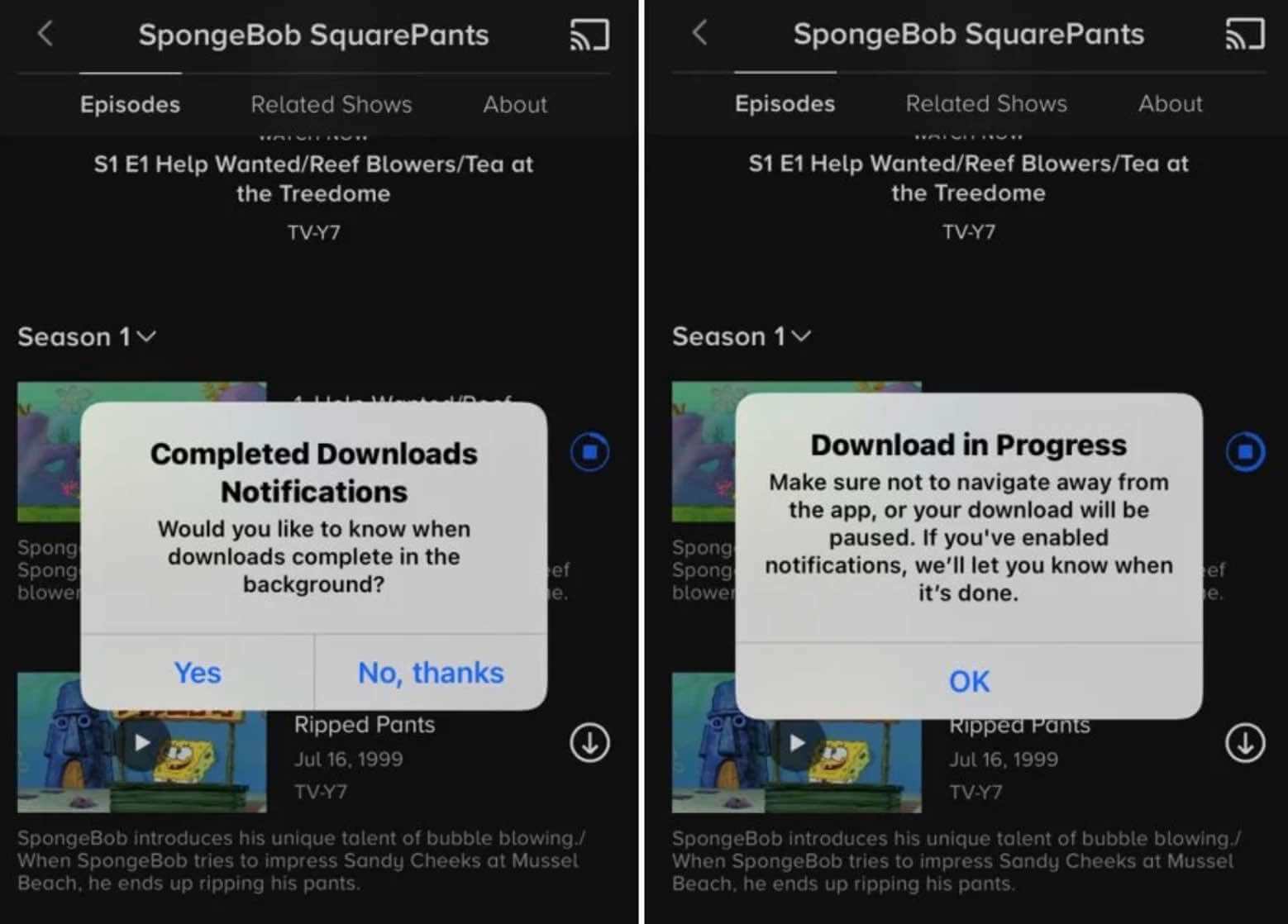Last updated on 2023-12-14, by
Can You Download Shows on Paramount Plus & How to?
Summary:
This blog will teach you how to download shows on Paramount Plus with the best video downloader and useful fixes for all possible issues during the download process.
Of all the streaming platforms out there, Paramount Plus is a great choice, which allows you to enjoy content such as exclusive original shows, Primetime dramas, reality shows, and more. But what if you want to download shows instead of streaming? Can you download shows on Paramount Plus? How to download shows on Paramount Plus? In this blog, you can find all the answers. Just make sure to continue reading.
Outline
You may also be interested in:
Part 1: Can You Download Shows on Paramount Plus?
While streaming on Paramount Plus sounds convenient, there’s a question that many users are concerned about: Can you download shows on Paramount Plus to watch offline? The answer is positive. Just like many streaming services, Paramount Plus allows you to download movies and TV shows for offline playback. However, the feature is available to Premium subscribers and annual subscribers only.
To be more specific, only Paramount+ with SHOWTIME plan monthly and annual subscribers can download videos from the platform. Subscribers can enjoy the majority of on-demand content free from commercials. Just mind that some shows including current and prior seasons might still have brief promotional ads. But rest assured, they are not that disturbing.
Part 2: How to Download Shows on Paramount Plus to Watch Offline on PC?
Can you download shows on Paramount Plus? Of course, you can. As long as you have a valid subscription, you can download your favorite shows on Paramount Plus easily. However, according to Paramount’s official support, the download feature is available on mobile devices only. There is no way you can download shows on Paramount Plus on your PC natively.
Specifically, you can download and stream shows and movies on the following supported devices:
- – iPhone/iPad (iOS 13+)
- – Android tablets/phones (Android 5+)
This is convenient for users who rely on mobile devices. But the truth is, today most users still prefer to watch Paramount Plus on big screens like desktop computers. So can you download shows on Paramount Plus on desktop computers? The answer is positive. You can’t make it natively but resort to a third-party video downloader.
As of now, this is the only way to download shows on Paramount Plus. So how to download shows on Paramount Plus with a third-party downloader? Here CleverGet Paramount Plus Downloader
is the best one to check out, which can help you save all your favorite content from Paramount Plus with ease.
With CleverGet Paramount Plus Downloader, you can download TV shows and movies without quality loss. The downloader allows you to download videos to MP4/MKV with up to 1080p HD resolutions. You can download individual episodes or the entire season as you see fit. It can also add episodes/seasons in batches for downloading. Overall, the entire download process is simple and clear, all it takes is just a few clicks.
Moreover, CleverGet Paramount Plus Downloader
detects and displays all multi-language subtitles and audio tracks, so you can choose your preferred ones. It will automatically pack subtitles into the downloaded files. You can also save every subtitle file as an external SUP/SRT file if you want to edit them. Compatible with Windows and Mac, CleverGet Paramount Plus Downloader is the best choice to download movies/shows on Paramount Plus for offline playback.
CleverGet Paramount Plus Downloader is a module of CleverGet, a full-featured online video downloader that supports a wide range of websites. You can download videos from YouTube, Facebook, Twitter, and many more with its CleverGet Video Downloader module. Want to download new movies on HBO, Netflix, and Hulu? CleverGet also has you covered. Just upgrade to premium services and you can enjoy unlimited downloads from paid streaming services.
Now let’s see how to download TV shows with CleverGet Paramount Plus Downloader.
△Step 1. Download CleverGet Video Downloader
CleverGet Paramount Plus Downloader is a module of CleverGet. Download and install CleverGet on your computer.

-
CleverGet Paramount Plus Downloader
Support Paramount+ Movies and Shows Download
Download 720p/1080p Paramount+ HD Videos Without Quality Loss
Save Paramount Plus Movies in MP4 or MKV Files
Reserve Multi-Language Audio Track & Subtitles
Remux Subtitles to Video
△Step 2. Set Output Directory
Click on the Settings icon to enter the settings panel and set the output directory.
△Step 3. Locate Video Sources
Click on the Paramount Plus icon to enter the Downloader. Find the video you want to download and play it within the downloader.
△Step 4. Analyze Video Sources
CleverGet Paramount Plus Downloader will detect and analyze the video available for download. Click on the Blue Download icon on the right of the player to download videos.
△Step 5. Download Videos
Choose a preferred quality and format. Click on the “Download” button to download videos from Paramount Plus.
Can you download shows on Paramount Plus on Windows and macOS? YES. Just use CleverGet Paramount Plus Downloader and follow the steps above! In this way, you can not only watch Paramount Plus on desktop computers but also transfer the downloaded videos to any device such as smart TVs, mobile devices, and more.
Please note that you can download 3 videos in total for free with CleverGet Paramount Downloader. If you hope to download more videos with the best video quality, you can upgrade CleverGet Paramount Plus Downloader to enjoy premium services.
Note: Please mind that you are only allowed to download videos/audio with permission. The videos you downloaded are for personal use only and distributing content offline for financial benefit is prohibited. You can also find the copyright laws in your country/region for more references.
Part 3: How to Download Shows on Paramount Plus to Watch Offline on Mobile?
Can you download shows on Paramount Plus? As introduced earlier, you need to have a valid subscription and the download feature should be processed on mobile devices. So how to download shows on Paramount Plus natively on your mobile phone? Just take a look at the steps as follows.
Step 1: Launch the Paramount+ app and locate the video you want to download. Tap on the Down Arrow icon next to the video to start downloading.
Step 2: A message will pop up asking if you want to be notified of completion. Agree on the prompt and proceed.
Step 3: You will see a Download icon change to a Checkmark once it’s completed.
Step 4: To find your downloaded videos, just navigate to the library by tapping Menu > Downloads.
That’s it. Please note that you can browse through the Paramount+ app when the download is in progress. But once you quit the app, your download will be paused and you will need to reopen the app to keep it going. Meanwhile, you can download up to 25 shows on your device and stream up to 3 devices simultaneously.
Part 4: Why Can’t I Download Shows on Paramount Plus?
Can you download shows on Paramount Plus? How to download shows on Paramount Plus? The previous parts have introduced all specific guides to help you out. More often than not, some problems occur during the downloading process. But worry not, in this part, we will introduce all the possible issues and fixes, just check them out.
1.Why is there no download icon for downloads?
It happens. You can browse through the app and see if you can’t see download icons on all episodes. If yes, there might be glitches, for instance, you are running an operating system that is older than iOS14 or an unsupported version of Android OS (below 5.0). In this case, you can update the operating system and see if that helps. Meanwhile, make sure your Paramount Plus app is up to date, so there are no bugs that interrupt the functioning.
In addition, it is worth noting that not all the Paramount Plus are available for downloads. If you find some have download icons and some do not, it simply means the episode/movie does not offer a download option.
2.Is there a download limit for a Paramount Plus show/movie?
Yes. There will be a “download limit” message popping up if you exceed it. According to Paramount’s official support, you are only allowed to have a maximum of 25 videos on the Paramount+ app at one time. If you are trying to download the 26th video, the “download limit” error message will pop up.
3.I get a “Download limit” error message for a particular show/movie. What should I do?
In most cases, the error message appears because you are attempting to download the same video to another device. If you have 5 copies of the same video across all devices, then you’ll be prompted with the error message for the 6th download attempt. Just delete the repeated videos and you can download videos again.
4.What does “Not enough storage” mean and how to fix it?
The error message appears because you have exceeded the storage limit of your device, your device can’t save new videos anymore. To fix the issue, just delete the unwanted items on your phone, for instance, photos, videos, and apps that you don’t often use.