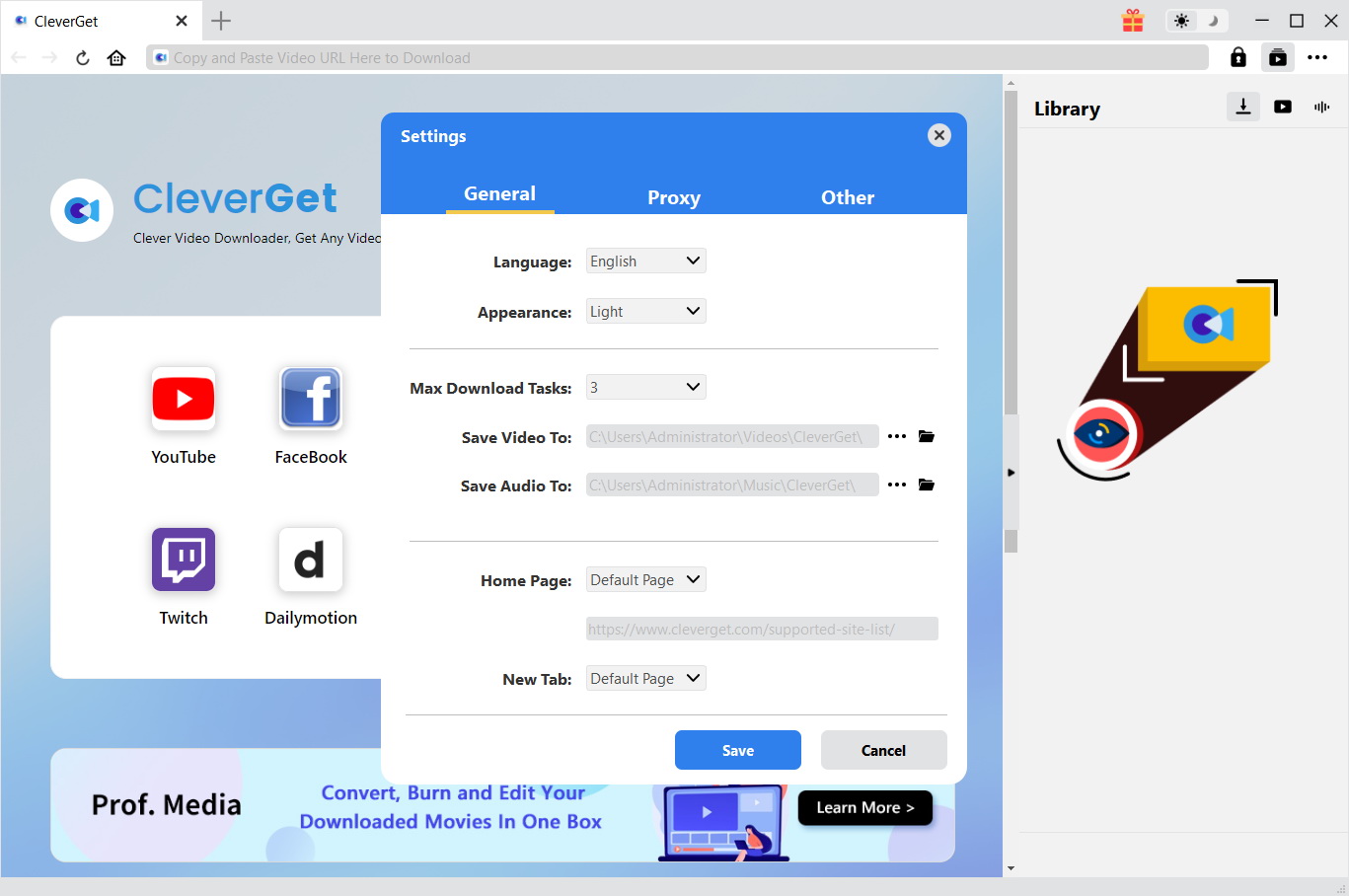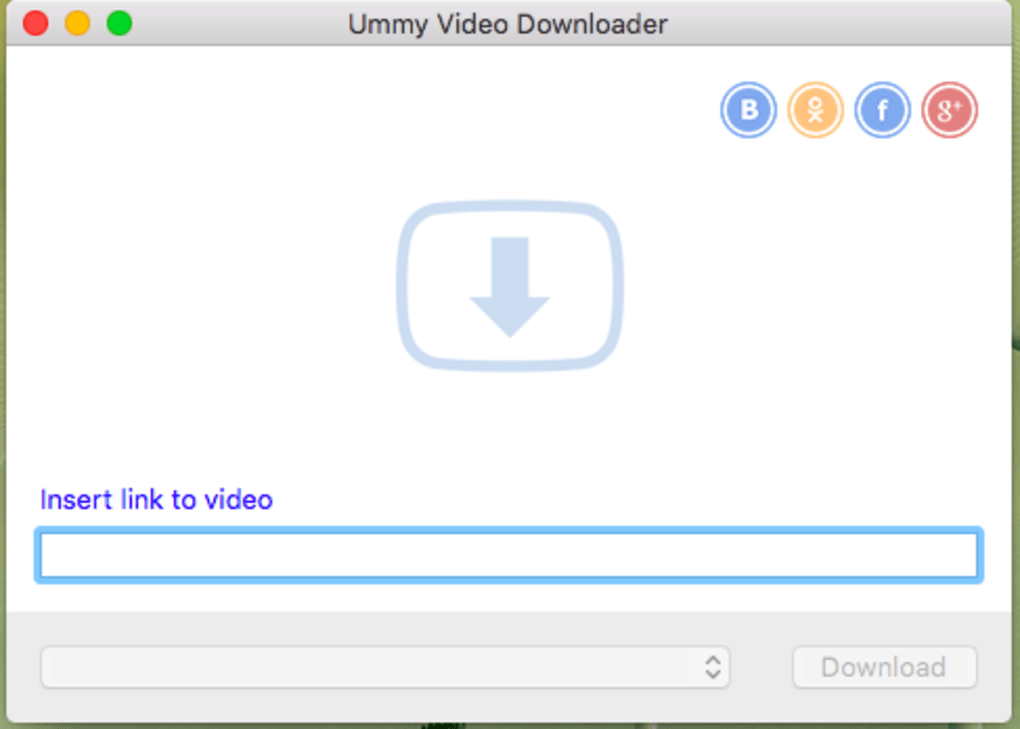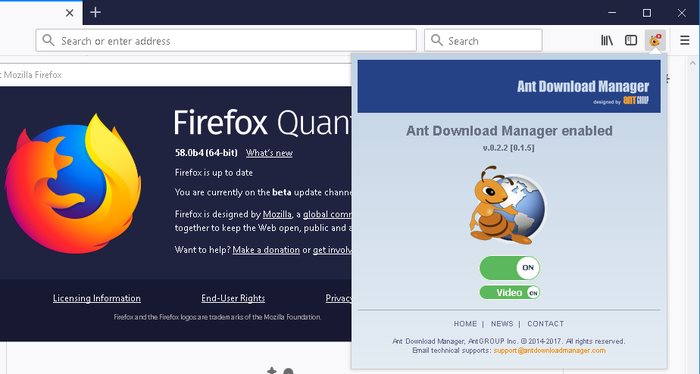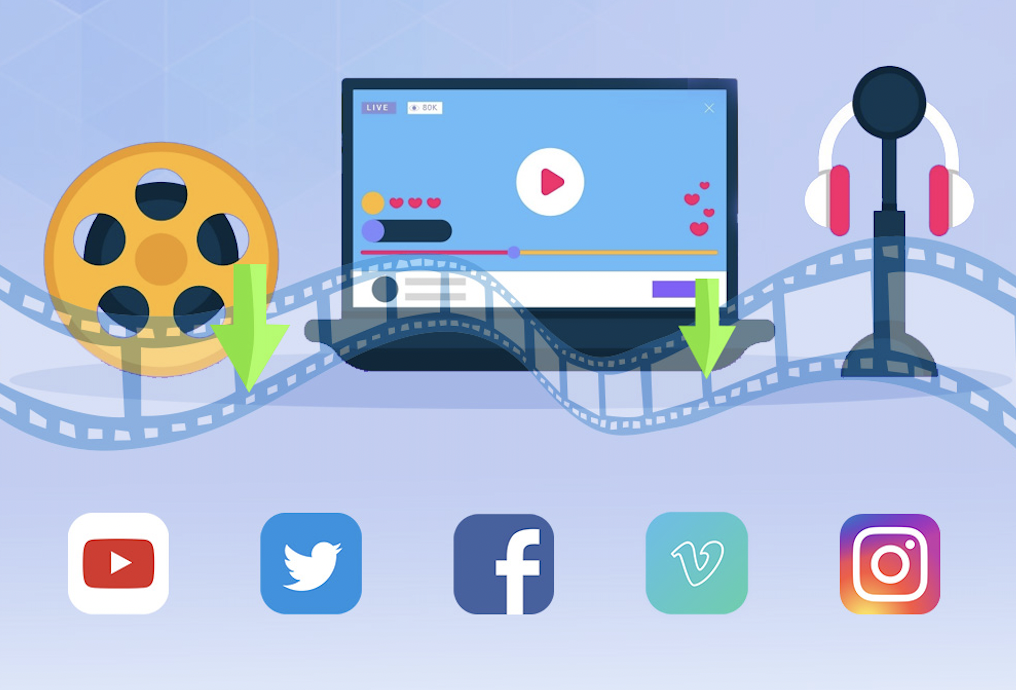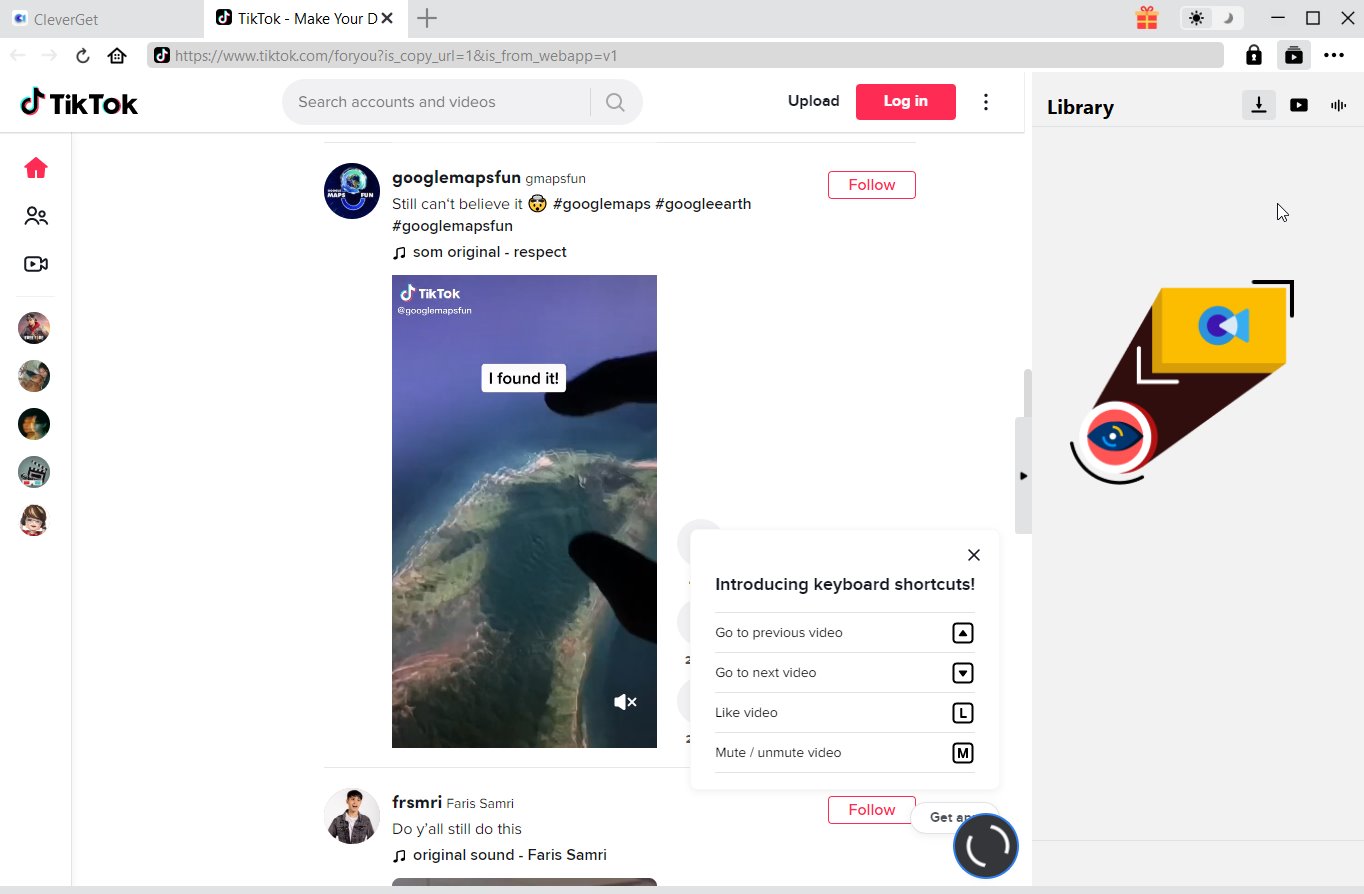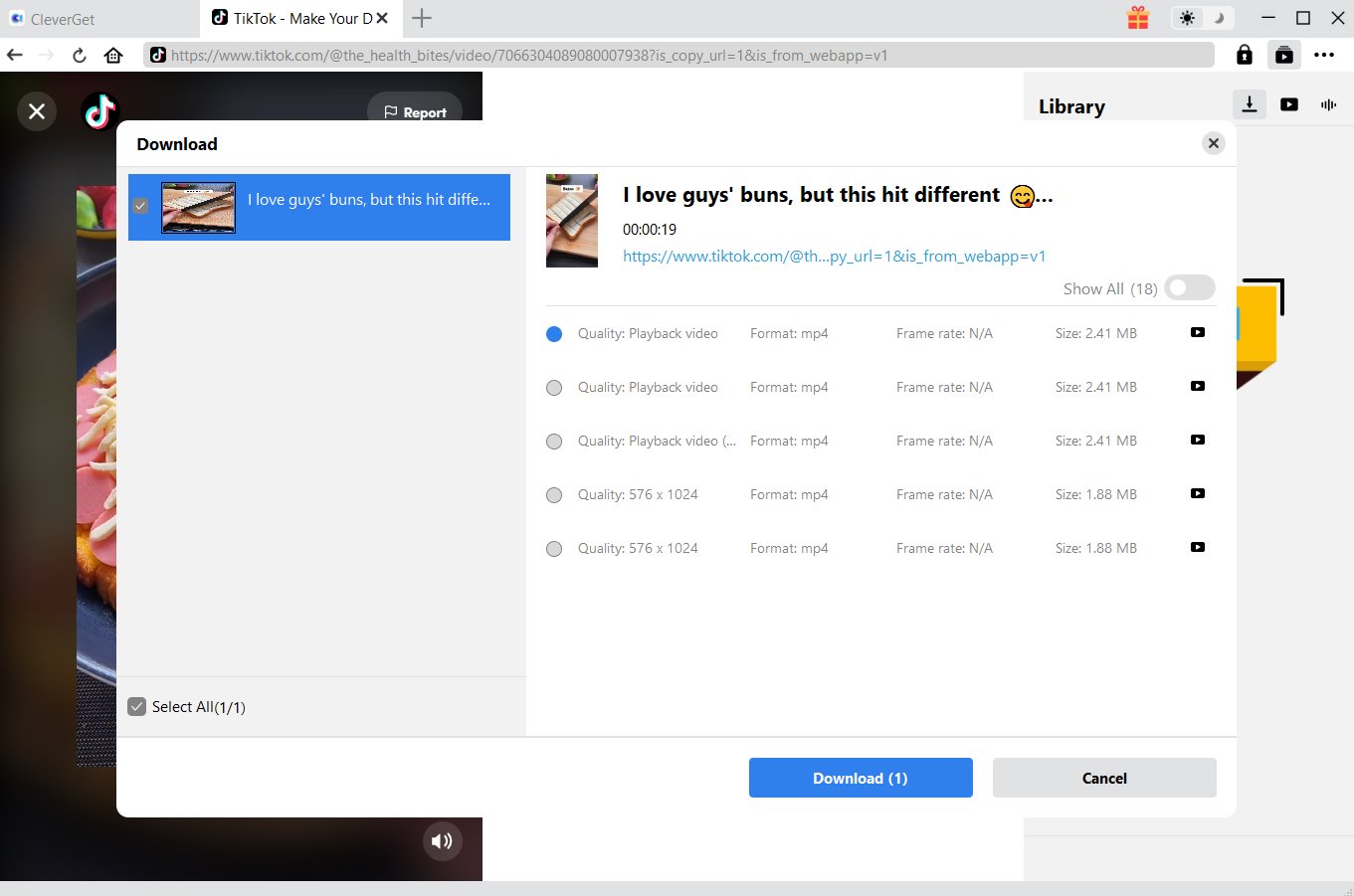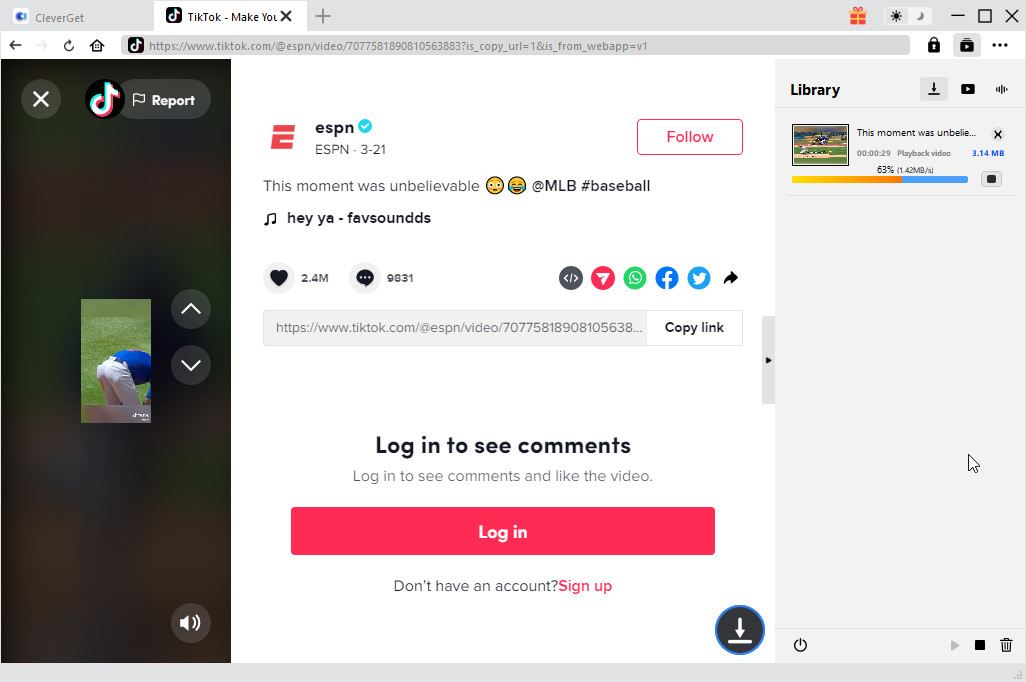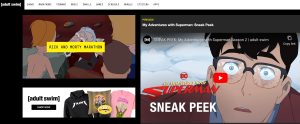Last updated on 2022-06-16, by
15 Best TikTok Video Downloader Tools in 2022
YouTube, a video-sharing giant has had profound impacts on people’s lives and videography, but many argue that TikTok has revolutionized video sharing. With the introduction of TikTok , short and fast-paced videos (most of which are usually less than 15 seconds) have proven to be a good source of entertainment for many, as they are much more attention-grabbing as compared to other conventional videos. Not only that, TikTok has also proven that videography is for everyone, and not just for the professionals. In fact, YouTube, Instagram, and other popular video-sharing sites have also jumped into the short video craze, with the introduction of YouTube Shorts, Instagram Reels, and much more. Is it possible to download TikTok videos? In this article, we will share everything we know about TikTok video downloads, as well as introduce some of the best TikTok video downloader tools.
OUTLINECLOSE
Part 1: Can you see who has saved your videos on TikTok?
With many TikTok video downloaders available and accessible to more users, some people may get worried about having their content and creations ‘stolen’ by the masses. Unfortunately, TikTok does not notify users when someone saves one of their videos. That is because if the corresponding account is made public by the user, anyone can save or download the videos, as well as to take screenshots of such an account. If you are worried about your privacy, TikTok has fortunately built in privacy options that can prevent this from happening right in the privacy settings, and it is fairly an easy and straightforward process. You can learn more about choosing between a private and public TikTok account right from this page.
Part 2: 5 best TikTok video downloader tools on PC/Mac
If you want to download TikTok videos right from your PC/Mac, these are the five best TikTok video downloaders, starting with the very best;
1. CleverGet TikTok Video Downloader
This is by far the best TikTok video downloader available for Windows and macOS. It features a lot of features, which are shown in detail on the fifth segment of this article. What are the pros of the CleverGet video downloader? There are many of them, but most importantly, it supports over 1000 websites, it can download live streams, and it can download in the original resolution without any compromises to quality. It is also available for both Windows and macOS, which is a major advantage. As with any other software, it has its cons, and the most prominent being the fact that it is a relatively new software, which was recently launched. However, ‘new’ does not necessarily mean ‘bad’ right?
2. 4K TikTok Video Downloader
This is another good alternative software to download TikTok videos. It can be considered a perfect option as an all-in-one app to save content from various sources. It features an intuitive interface that is very easy to understand. Apart from video, you can also save playlists from YouTube and Soundcloud, and convert video into MP3 audio, as well as its ability to save photos. The pros of this software include its ease of use, advanced options for video resolution when downloading, and a free core functionality. The cons of this software include too many ads on the free version, and no simultaneous video downloads if you are a free user.
3. Ummy TikTok Video Downloader
This is another popular application for downloading TikTok videos on your computer. It can download and save the TikTok videos in MP4 video and MP3 audio formats for output, in resolutions of up to1080p. What are the pros of this software? It is relatively easy to use, as it can do the most basic things intended for a video downloader, and it is also cheap to get the license as it costs $9.99 a month, or $39.99 for lifetime. What are the cons of this video downloader? It does not support higher resolution videos (2K and 4K) for download, it supports fewer websites, and it is one available for macOS.
4. Ant TikTok Video Downloader
Ant Video Downloaded is also one of the most popular video downloader, which also supports TikTok video downloads. It is a web browser extension which works very well if you do not need to install any software on your computer. Its biggest pro is its ability to automatically detect the videos you are watching and offer you download options. As it is a web browser based extension, it means that it works with any operating system which is another pro. It is also free to use. However, this video downloader has its cons. First, it only supports downloads of up to 1080p in resolution, which means you cannot download 2K or 4K videos. It supports fewer websites, and it is only available on Mozilla Firefox which is another con.
5. Allavsoft TikTok Video Downloader
Last on the list of TikTok downloaders for PC/Mac is Allavsoft Downloader. It supports a wide range of popular video platforms, as well as many sites such as TikTok, YouTube, Facebook and much more. Its pros include the ability to support 4K resolution for video downloads, 30-day refunds, and an intuitive interface. For its cons, there is no unlimited free version available, and it is a bit pricey.
Part 3: 5 best TikTok video downloaders on iPhone/iPad
Moving on to mobile devices, iOS is very popular with users everywhere, and therefore we have rounded-up a list of the best TikTok downloader apps for iOS. Here is the list for your reference;
Surprised? Well, the TikTok app itself has this function, which comes as a surprise to many. That can be achieved by the ‘Share’ option available in the app itself.
This app goes beyond the ability to download videos from TikTok, as it can bookmark TikTok profiles, create TikTok Playlists, view TikTok sound charts and play the videos in slow motion. It can also help to repost to Instagram.
This is yet another very easy to use TikTok downloader for your iOS mobile device. It allows users to create collections, organize videos into folders, as well as the ability to extract audio only.
SnapTok can be accessed via its app and a website. Using the platform requires you to enter a URL, and once you enter it, the app will automatically show the download options plain and simple.
Yes, there is SaveTok and SaveTik, both of which are separate and different apps. SaveTik allows you to quickly find videos by tags, it can copy hashtags from the app and you can also bookmark user profiles.
What are the pros and cons of these TikTok video downloader apps?
| App | Pros | Cons |
|---|---|---|
| TikTok | It is the original app, which some people naturally prefer. Easy downloading process. Easy and free use. | No batch download options. Cannot extract audio only. No organization options. |
| SaveTok | Can create sound charts. Bookmark profiles. Create playlists. Play videos in slow motion. | The app is a bit clustered. Not easy to use for new users. Most features are hidden behind a paywall. |
| TikSave | Users can create collections. Videos can be organized into folders. Audio can be extracted from videos. | Overpriced. You cannot watch the downloaded videos unless you pay the monthly fee. |
| SnapTok | Very easy and straightforward to use. Downloaded videos can be easily organized. | Some features are hidden behind a paywall. The app is too basic. It lacks come comprehensive features, which does to justify its pricing. |
| SaveTik | Can bookmark profiles. Create playlists. Create sound charts. Download videos in batches. | The app is a bit clustered. Not easy to use for new users. Most features are hidden behind a paywall. |
Part 4: 5 best TikTok video downloaders on Android
Now that we are done with iOS, it is time to show you the TikTok video downloader apps for Android. Here is the list;
Just like its iOS port, the Android port of the official TikTok app also supports video downloading.
This is the second best Android TikTok video downloading app for Android, which now only supports TikTok but the vast majority of social media platforms. The coolest feature of this app is its ability to download the videos without the watermarks.
The best feature of this app is the fact that it does not feature any ads. It is compatible with the official app, but to download, you need to repost the video you are downloading on some social media network and only then you will be allowed to save it.
SnapTok is also available on Android, not just on iOS. Using SnapTok simply requires you to enter the URL, and once you enter it, the app will automatically show the download options.
If you specifically hate watermarks, then this is the best app for you to use for downloading TikTok videos.
What are the pros and cons of each of these apps?
| App | Pros | Cons |
|---|---|---|
| TikTok | It is the original app, which some people naturally prefer. Easy downloading process. Easy and free use. | No batch download options. Cannot extract audio only. No organization options. |
| Video Downloader for Social Media | Ability to preview the videos. Download videos without watermarks. Very easy to use | The app can be too basic for some users. It is full of ads. |
| Reposttik | Can bookmark profiles. Create playlists. Create sound charts. Download videos in batches. | You have to repost the video on social media before you are allowed to view. You cannot recover deleted videos. |
| TTdownloader | The website does not require you to create a username and password to download stuff. You can download the videos without watermarks. You can make collections of downloaded videos. | For some users, this app is too basic. |
| Video Downloader Without Watermark | Can bookmark profiles. Create playlists. Create sound charts. Download videos in batches. | Sometimes the app only download in the MP3 format. |
Part 5: Detailed guide on downloading TikTok video using TikTok video downloader
The best TikTok video downloader to download TikTok videos on your PC/Mac computer is CleverGet Video Downloader. CleverGet exists, because TikTok, and its other similar video sharing platforms such as Facebook, YouTube, Twitch, Vimeo, etc., do not support video downloads for offline playback. Most importantly, what makes CleverGet special is the fact that it does not only support internet video downloads, but also live stream videos. CleverGet also works perfectly as a TikTok video downloader no watermark. Here is a comprehensive list of this TikTok downloader features for your reference;
- 1. It can download videos in all types of resolutions, from 144P all the way to 8K, without any loss of quality during the download process.
- 2. It can download live stream videos in two ways, through direct live video URL downloading, and live video M3U8 link downloading, which is perfect if one of the other is not available.
- 3. It supports over 1000 websites, such as Instagram, TikTok, YouTube, Vimeo and many more (including live streams).
- 4. It supports downloading playlists, which means you can download multiple videos in a single click.
- 5. It supports multi-tasking or multi-video downloading, and you can do a maximum of five videos at the same time.
- 6. It will provide you with all information you need regarding the video, such as the title, format, and resolution if needed.

-
TikTtok Video Downloader
Download 8K Video With 320 Kbps audio.
Easily Download Live Streams Without Quality Loss.
Support Multi-tasking & Video Info Extractor Inside.
To get you started with how to download a TikTok video on your PC/Mac, download and install CleverGet on your computer then follow the easy steps below;
Step 1: Visit TikTok and search for the TikTok video you would like to download
Copy and paste the address from your address bar.
Step 2: Locate to the desired page
Paste the link into the address bar of CleverGet, which should open the video webpage.
Step 3: Proceed to download TikTok video
Once you have confirmed everything, click the download button to initiate your download.